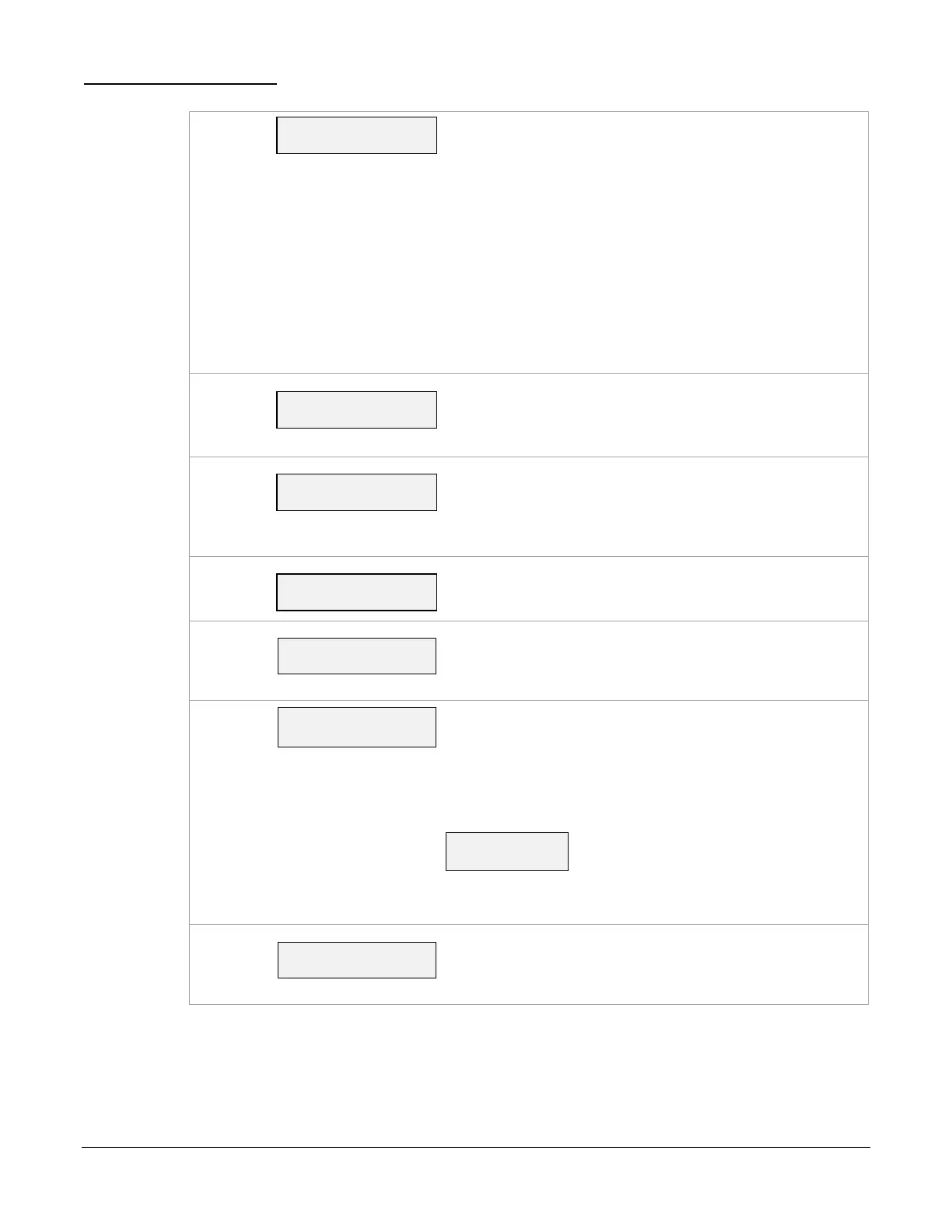15
System Status Displays
ECP Flt
OK
Displays system fault status.
• Flt: Represents radio faults
• OK: Normal, No fault
o I: No network connectivity over IP and fault time has
expired
o i: No network connectivity over IP and fault time has
NOT
yet expired.
o G: No network connectivity over Cell and fault time has
expired.
o g: No network connectivity over Cell and fault time has
NOT yet expired.
NOTE: The 7720P will not operate if the power line voltage is
removed.
Test Msg Sent
Test Alarm
Sends a Test alarm to AlarmNet. Functional for a registered
communicator only. If the device is not registered, a message
is displayed indicating that the command cannot be executed.
Reset CPU Y/N
Reset the Communicator.
Pressing [N] returns to diagnostic mode (blank screen = enter
next command or escape).
Pressing [Y] resets the communicator (blank screen = reset
complete).
(UP arrow)
Registering …
Registration
Registers a programmed communicator with AlarmNet.
(DN arrow)
Enter PIN#
Registration with PIN for Replacement Communicator
Registers a replacement communicator with AlarmNet, once
programmed, using the existing PIN #.
Force Server Update?
Y/N
Force Upload of Configuration File to Server
Pressing [Y] will force the device to upload its entire configura-
tion file to the server.
Pressing [N] cancels the operation.
NOTE: If the internet is not available, and the communicator is
not initialized when you enter this command, the following
screen will be displayed:
Cannot Upload
Try Later! _
Wait for the signal quality LEDs to light, indicating the commu-
nicator has completed its initialization, and try again.
Strt Prog Mode?
Y/N_
Enter Program Mode
Press [Y] to enter program mode; otherwise, press [N].
