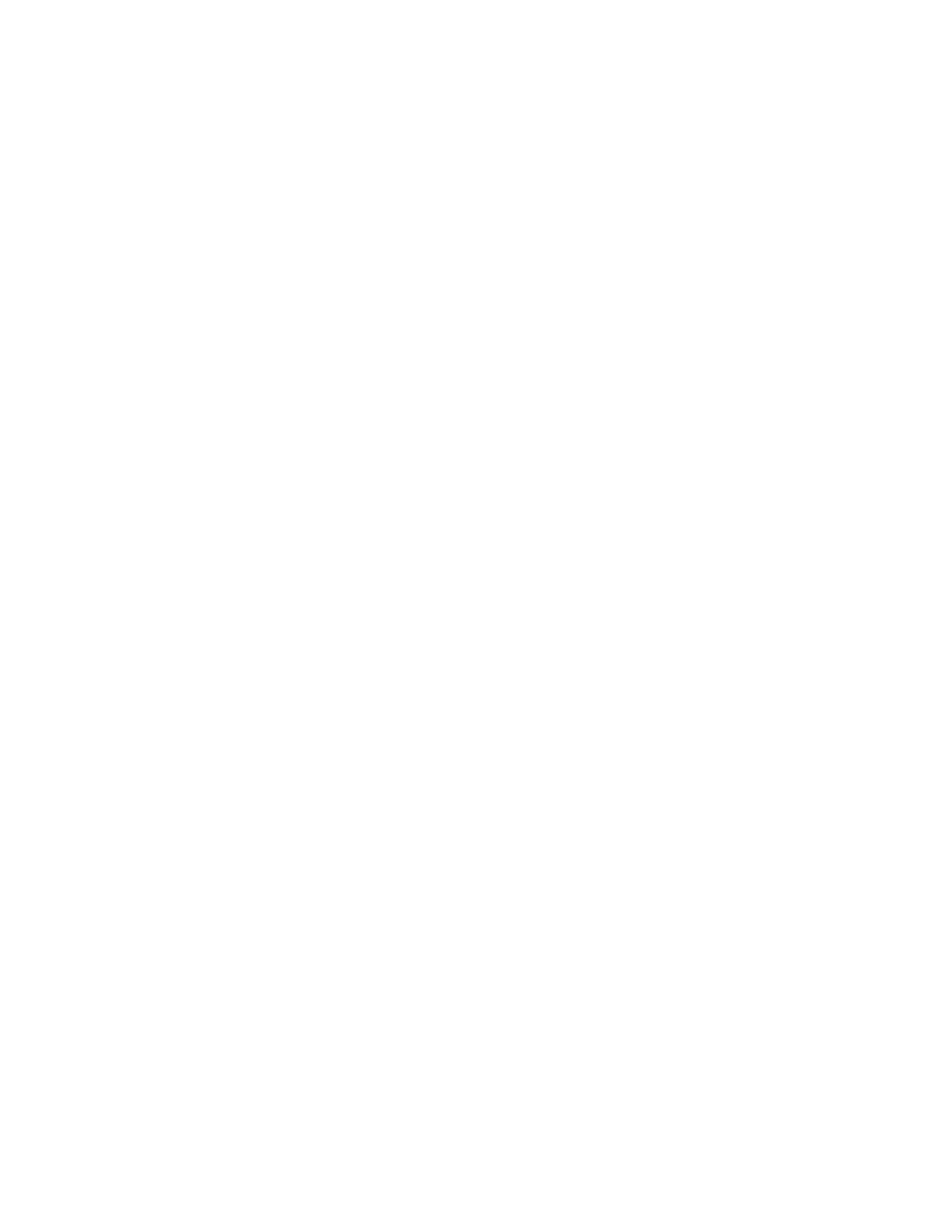Table of Contents
General Information .......................................................................................................................................................
Package Contents .....................................................................................................................................................
Compatible Fire Panels .............................................................................................................................................
Operation .......................................................................................................................................................................
Installation ......................................................................................................................................................................
UL Compliance..........................................................................................................................................................
Programming for UL864 Compliance .............................................................................................................................
STEP 1 – Determine the Signal Strength and Select a Location ..............................................................................
STEP 2 – Mount and Wire ........................................................................................................................................
STEP 3 – Program the Communicator ......................................................................................................................
Using the AlarmNet 360 Website ..............................................................................................................................
Setting Factory Defaults .....................................................................................................................................
STEP 4 – Register the Communicator with AlarmNet ...............................................................................................
Registering through the AlarmNet 360 Website ..................................................................................................
Register using the Tamper Switch ......................................................................................................................
Register using the Programming Tool ................................................................................................................
Replacing an existing communicator ..................................................................................................................
Register by Phone .....................................................................................................................................................
STEP 5 – Configure the Fire Panel ...........................................................................................................................
STEP 6 – Test the System ........................................................................................................................................
Dialer Capture Module Information ..............................................................................................................................
LED Display Information ..............................................................................................................................................
Programmer Keyboard Commands .............................................................................................................................
Identification Displays .............................................................................................................................................
Cellular Status Displays (appear only if the communication path includes cell) ......................................................
LTE Displays ....................................................................................................................................................
System Status Displays ..........................................................................................................................................
Running Network Diagnostics ......................................................................................................................................
Possible Errors Running Network Diagnostics .............................................................................................................
PowerBoost1 Information .............................................................................................................................................
Communicator Information ...........................................................................................................................................
RF Specifications ....................................................................................................................................................
Central Station Messages ............................................................................................................................................
Alarm Condition ................................................................................................................................................
Trouble Reporting: ............................................................................................................................................
AlarmNet Messages .........................................................................................................................................
HWF2-COM Trouble Detection Information .................................................................................................................
Fault Condition .................................................................................................................................................
HWF2-COM Specifications ..........................................................................................................................................
Wiring Diagram ...............................................................................................................................
