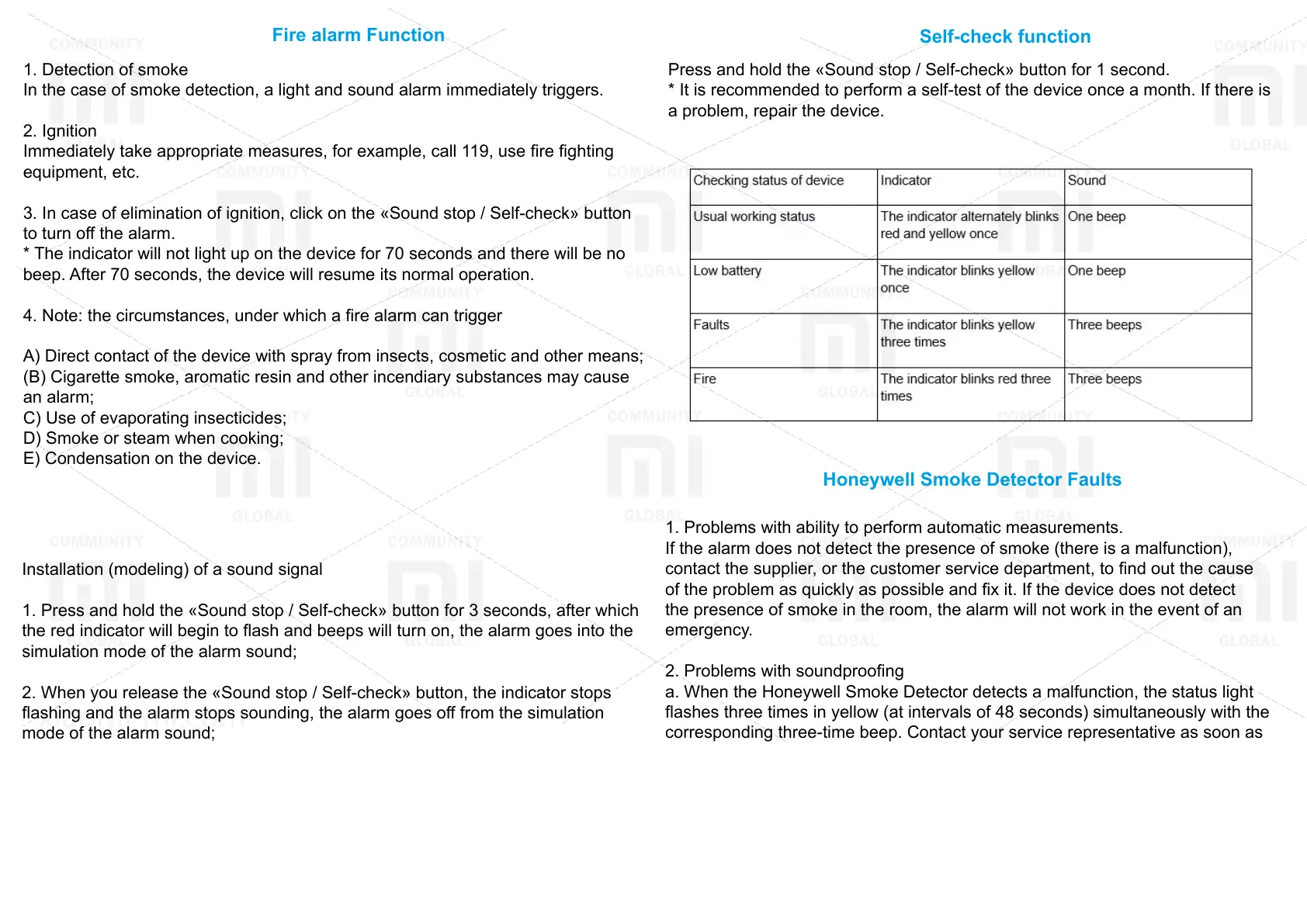Fire alarm Function
1. Detection of smoke
In the case of smoke detection, a light and sound alarm immediately triggers.
2. Ignition
Immediately take appropriate measures, for example, call 119, use re ghting
equipment, etc.
3. In case of elimination of ignition, click on the «Sound stop / Self-check» button
to turn o the alarm.
* The indicator will not light up on the device for 70 seconds and there will be no
beep. After 70 seconds, the device will resume its normal operation.
4. Note: the circumstances, under which a re alarm can trigger
A) Direct contact of the device with spray from insects, cosmetic and other means;
(B) Cigarette smoke, aromatic resin and other incendiary substances may cause
an alarm;
C) Use of evaporating insecticides;
D) Smoke or steam when cooking;
E) Condensation on the device.
Honeywell Smoke Detector Faults
1. Problems with ability to perform automatic measurements.
If the alarm does not detect the presence of smoke (there is a malfunction),
contact the supplier, or the customer service department, to nd out the cause
of the problem as quickly as possible and x it. If the device does not detect
the presence of smoke in the room, the alarm will not work in the event of an
emergency.
2. Problems with soundproong
a. When the Honeywell Smoke Detector detects a malfunction, the status light
ashes three times in yellow (at intervals of 48 seconds) simultaneously with the
corresponding three-time beep. Contact your service representative as soon as
possible to determine the cause of the problem and perform maintenance;
B. If the fault signal has tripped, press the «Sound Stop / Self-Check» button to
turn o the alarm sound for about 12 hours;
C. After disabling the fault alarm, press and hold the «Sound Stop / Self-Check»
button for 3 seconds to restore the normal operation of the fault signal.
Installation (modeling) of a sound signal
1. Press and hold the «Sound stop / Self-check» button for 3 seconds, after which
the red indicator will begin to ash and beeps will turn on, the alarm goes into the
simulation mode of the alarm sound;
2. When you release the «Sound stop / Self-check» button, the indicator stops
ashing and the alarm stops sounding, the alarm goes o from the simulation
mode of the alarm sound;
* If the battery level is low, the alarm sound simulation mode is not available;
When testing the sound simulation mode, please keep a close distance to the
alarm.
Self-check function
Press and hold the «Sound stop / Self-check» button for 1 second.
* It is recommended to perform a self-test of the device once a month. If there is
a problem, repair the device.
