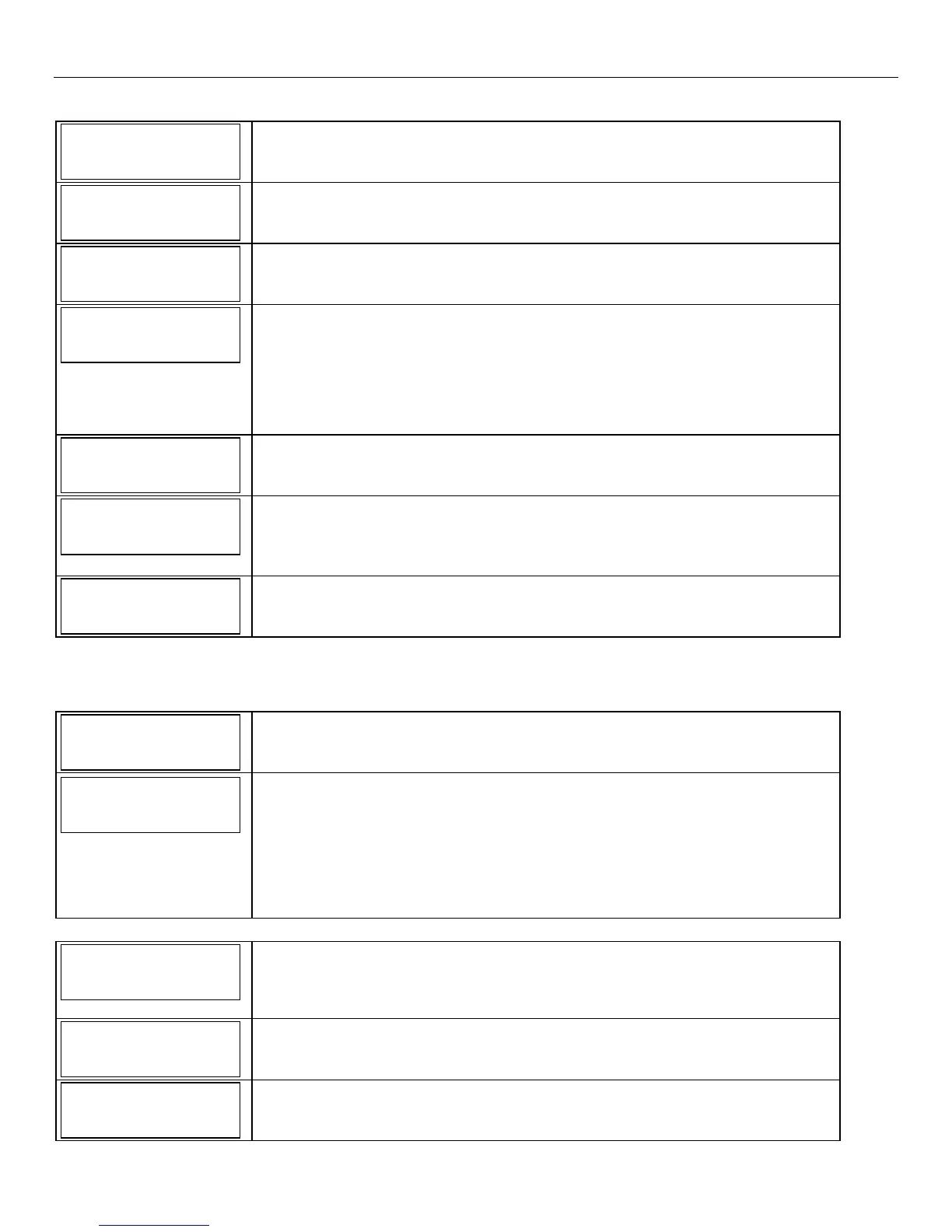Lynx Plus Series Installation and Setup Guide
- 32 -
Data Field Descriptions
61
6161
61
BYPASS
BYPASS BYPASS
BYPASS
REP
REP REP
REP
COD
CODCOD
CODE
EE
E
Bypass Report Code (See notes above)
A Bypass Report will be sent when a zone is manually bypassed.
62
62 62
62
AC
AC AC
AC
LOSS
LOSS LOSS
LOSS
REP
REP REP
REP
CODE
CODECODE
CODE
AC Loss Report Code (See notes above)
Timing of the AC Loss Report is random with up to a 4-hour delay. If AC restores before
the report goes out, there is no AC restore report.
63
63 63
63
LOW
LOW LOW
LOW
BAT
BAT BAT
BAT
REP
REPREP
REP
CODE
CODE CODE
CODE
Low Battery Report Code (See notes above)
Low Battery Report will be sent when a low battery condition exists in the system’s
standby battery.
64
64 64
64
TEST
TEST TEST
TEST
REP
REPREP
REPORT
ORTORT
ORT
CODE
CODE CODE
CODE
Test Report Code (See notes above)
Test Report is sent periodically to test that the communicator and phone lines are
operational (frequency of report is selected in field ✻51).
Note: The LynxSIA Plus control validates the data entered in this field. If the selection is not
valid the control will emit a single long beep indicating that the selection has been
rejected. The control replaces the selection with the default value “10”, which is
displayed on the keypad, and advances to the next field.
65
6565
65
OPEN
OPEN OPEN
OPEN
REP
REPREP
REPORT
ORTORT
ORT
CODE
CODECODE
CODE
Opening Report Code (See notes above)
This report is sent upon disarming of the system. If expanded or 4+2 reporting is
selected, the 2nd digit = user number.
66
6666
66
AWAY
AWAYAWAY
AWAY/STAY
STAY STAY
STAY
REP
REP REP
REP ORT
ORTORT
ORT
Arm Away Report Code (See notes above)
This option allows for independent programming of Away and Stay reports. If expanded
or 4+2 reporting is selected, the 2nd digit = user number.
Note: OPEN reports are not sent if the associated closing report is not enabled.
67
67 67
67
RF
RF RF
RF
TRANS
TRANS TRANS
TRANS
LB
LB LB
LB
REP
REPREP
REP
RF Transmitter Low Battery Report Code (See notes above)
This report is sent in the event that a wireless transmitter low battery condition exists.
Field ✻68-69: LynxSIA Plus Only - The control validates the data entered in fields ✻68-69. If the selection is not
valid the control will emit a single long beep indicating that the selection has been rejected. The control replaces the
selection with the default value, which is displayed on the keypad, and advances to the next field. Field ✻68 & ✻69 are
always enabled however, a report code can be entered if reporting formats other than Contact ID ® are used
68
68 68
68
CANCEL
CANCEL CANCEL
CANCEL
REP
REP REP
REP
CODE
CODECODE
CODE
Cancel Report Code (See notes above)
This report is sent upon disarming of the system after an alarm condition was reported.
69
6969
69
RECENT
RECENT RECENT
RECENT
CLOS
CLOS CLOS
CLOS
REP
REPREP
REP
(This field applies only to the
LynxSIA Plus control)
Recent Closing Report Code (This field applies only to the LynxSIA Plus control)
Recent Closing Report is sent when an alarm occurs within two minutes after exit
delay expires. Disarming the system within the two minutes stops the alarm sound and
the keypad displays the faulted zone number and “CA” if the cancel display option was
enabled in field *57. No messages are sent to the Central Station.
If the system is not disarmed within two minutes, the alarm sound continues and a
“Recent Closing” and a “Zone Alarm” message are sent to the Central Station (after dial
delay expires).
RESTORE REPORT CODES (
✻
70–
✻
76)
70
7070
70
ALARM
ALARM ALARM
ALARM
RES
RES RES
RES
REPORT
REPORTREPORT
REPORT
Alarm Restore Report Code (See notes above)
1st digit is sent when the zone that caused an alarm is restored to its non-faulted
condition. If expanded or 4+2 reporting is selected, 2nd digit is automatically sent as
the 2nd digit of the zone alarm report code programmed in field
✻
56.
71
7171
71
TROUBLE
TROUBLE TROUBLE
TROUBLE
RES
RES RES
RES
REP
REPREP
REP
Trouble Restore Report Code (See notes above)
Report is sent when a trouble in a zone is restored.
72
7272
72
BYPASS
BYPASS BYPASS
BYPASS
RES
RES RES
RES
REP
REPREP
REP
Bypass Restore Report Code (See notes above)
Report is sent when a zone that has been bypassed is unbypassed.
