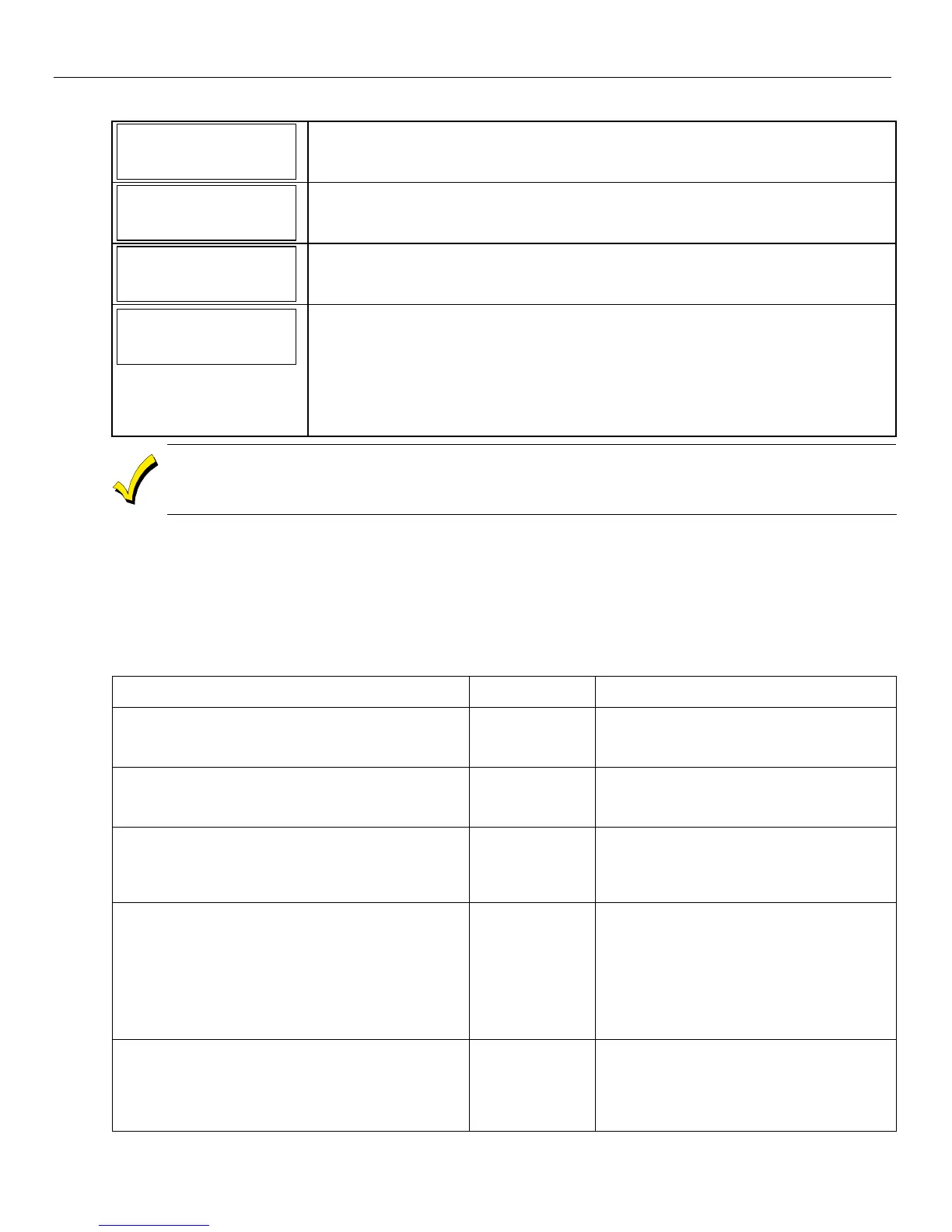Lynx Plus Series Installation and Setup Guide
- 33 -
Data Field Descriptions
73
7373
73
AC
AC AC
AC
RESTORE
RESTORE RESTORE
RESTORE
REP
REPREP
REP
AC Restore Report Code (See notes above)
Report is sent when AC power has been restored after an AC power outage.
74
7474
74
LO
LO LO
LO
BAT
BAT BAT
BAT
RES
RES RES
RES
REP
REPREP
REP
Low Battery Restore Report Code (See notes above)
Report is sent when a system low battery condition is restored to normal.
75
7575
75
RF
RFRF
RF
LO
LO LO
LOBAT
BAT BAT
BAT
R
RR
RES
ESES
ES
REP
REPREP
REP
RF Transmitter Low Battery Restore Report Code (See notes above)
Report is sent when a transmitter that previously sent in a “low battery” message has
sent a message indicating it no longer has a low battery condition.
76
7676
76
TEST
TEST TEST
TEST
R
RR
RES
ES ES
ES
REPORT
REPORTREPORT
REPORT
Test Restore Report Code (See notes above)
Report is sent when the test mode is exited. A restore code entered here will cause a
restore message to be sent when Test mode is exited.
Note: The LynxSIA Plus validates the data entered in this field. If the selection is not valid
the control will emit a single long beep indicating that the selection has been
rejected. The control replaces the selection with the default value, which is
displayed on the keypad, and advances to the next field.
To ensure that the Lynx Plus Series properly transmits its reports to the Central Station via the proper channel you must
program a Primary Phone Number in Field ✻41 and/or activate/deactivate the LRR/IP Communications Module in Field ✻55.
The 15-Second Dialer Delay (Burglary), programmed in Field in ✻50 is independent of the delay selected in Field ✻77 and
applies to both telephone and communications device.
DYNAMIC SIGNALING DELAY/DYNAMIC SIGNALING PRIORITY FIELD
✻
77
Two report channels are used by the Lynx Plus Series to support the LRR/IP communications device and
dynamic signaling. For the primary channel the device can communicate via AlarmNet GSM/IP or Cellular
communications devices. Secondary phone is not affected by dynamic signaling scheme. Two programming
options are used to define dynamic signaling behavior. Field
✻
55 is used to enable/disable the LRR/IP
communications device and allows it to supervise the communications module. The two-digit option
programmed in Field
✻
77 defines how dynamic signaling will function. The Dynamic signaling options are
shown as follows
:
Reporting Option
Enable/Disable
Device (Field
✻
55)
Dynamic Signaling Delay/Dynamic Signaling
(Field
✻
77)
Primary Phone only
Report is sent to Primary phone with No Dynamic Signaling
Delay
0 = Disable 1st Entry
* = Enter any digit
2nd Entry
* = Enter any digit except “2” as the second entry
LRR/IP only
Report sent to communications device with No Delay
3 = Enable OR
5 = Enable
1st Entry
* = enter any non zero digit as a first entry
2nd Entry
2 = LRR/IP reporting only
Redundant reports to both channels
Report independently goes to the Primary phone and LRR/IP
communications device with No Delay
1 = Enable 1st Entry
0 = Redundant reporting on dialer and
communication device
2nd Entry
* = enter any number as a second entry
Primary Phone is the preferred channel
First report is sent to the primary phone. If primary phone
fails to deliver report within the delay window defined in *77
all following reports go to both primary phone and
communications device with no delay. When report goes
through the primary phone, the control stops reporting to
communications device.
Note: The delay must be set to at least 30 seconds if Remote
Phone Control and/or AAV is enabled.
1 = Enable 1st Entry
* = Enter a delay for the first entry
2nd Entry
0 = Primary Dialer is the preferred channel
LRR/IP is the preferred channel
First report is sent to the communications device. If device
fails to deliver report within the time window defined in *77,
all following reports go to both LRR/IP device and primary
phone with no delay. When report goes through the LRR/IP
device, the control stops reporting to primary phone.
1 = Enable 1st Entry
* = Enter any delay for the first entry
2nd Entry
1 = LRR/IP is the preferred channel
