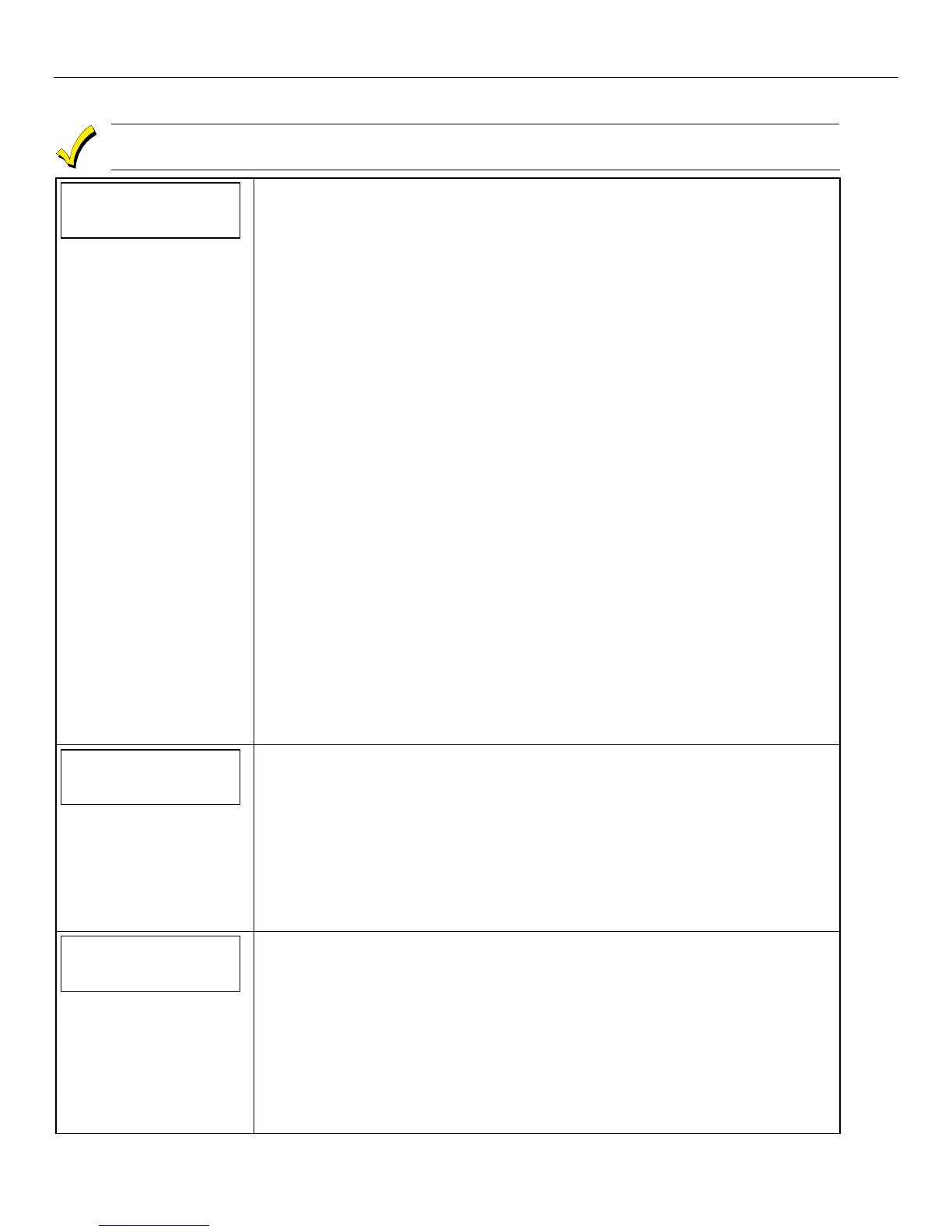Lynx Plus Series Installation and Setup Guide
- 34 -
Data Field Descriptions
If the LRR/IP communications device is selected as the preferred channel option and the control detects a communication
failure or supervision failure, reports will be sent to the Primary Phone without any delay.
77
77 77
77
DYN
DYNDYN
DYNAMIC
AMICAMIC
AMIC
SIG
SIGSIG
SIG
OPTS
OPTSOPTS
OPTS
Dynamic Signaling Delay/ Dynamic Signaling Priority
Intended for use with LRR/IP communication device reporting.
1st Entry
Enables Dynamic Signaling Delay and allows you select the time-out period the panel
will wait for acknowledgment from the first reporting destination (preferred channel)
before it attempts to send a message to the second destination. This delay is per
message. Delays can be selected from 0 to 225 seconds, in 15-second increments. If 0 is
entered, the control panel will send redundant reports to both Primary Dialer and the
LRR/IP communications device. For LRR radio reporting enter any non-zero digit for
the first entry.
2nd Entry
The second entry determines the alternate Central Station communication path that
will be initiated after the time-out period. It allows you to select the (Dynamic
Signaling Priority) preferred reporting channel.
Notes: (1) You must also enable/disable LRR/IP Device in field
✻55.
(2) If Remote Phone Access is enabled, and Primary Phone is used as a Preferred
Channel, Dynamic Signaling Delay should be at least 30 sec in order to prevent
duplicate reports.
(3) For UL installations Dynamic Signaling Delay cannot exceed 15 sec. If Primary
Phone is used as a Preferred Channel, duplicate reports may sent.
SELECTIONS
1st Entry (delay before switching Central Station reporting path)
0 = Redundant reporting
on dialer and LRR/IP
comm..device
1 = 15 seconds
2 = 30 seconds
3 = 45 seconds
4 = 60 seconds
5 = 75 seconds
6 = 90 seconds
7 = 105 seconds
8 = 120 seconds
9 = 135 seconds
#10 = 150 seconds
#11 = 165 seconds
#12 = 180 seconds
#13 = 195 seconds
#14 = 210 seconds
#15 = 225 seconds
2nd Entry
0 = Primary Dialer Preferred Channel
1 = LRR/IP Preferred Channel
2 = LRR/IP reporting only
7
77
78
88
8
PR
PRPR
PRO
OO
OG
G G
G
TONE
TONE TONE
TONE
GEN
GEN GEN
GEN
TM
TMTM
TM
Programmable Tone Generation Time
This field is used to set the time delay between when a connection is established on a
Radio (digital communication with voice capabilities) session to when the 2100 Hz
“training” tone is terminated. Enter any digit between 00 and 99.
Note: This field only applies when a GSMVL radio is installed in the control. Otherwise, enter “00” to
disable.
SELECTIONS
00 = Disabled
01-09 = 100-900 ms
10-99 = 1.0 – 9.9 secs.
86
8686
86
MULTI
MULTIMULTI
MULTI-
--
-MODE
MODE MODE
MODE
EMAIL
EMAIL EMAIL
EMAIL
Multi-mode (E-mail notification)
Note: RIS is always enabled
Enable if using AlarmNet Remote Services e-mail notification (multi-mode) feature.
The address(es) used must also be enabled in the AlarmNet communication device. For
more information refer to the instructions provided with the communications device
being installed.
SELECTIONS
0 = Disable multi-mode devices (RIS enabled)
1 = Enable multi-mode device address #6 only (RIS enabled)
2 = Enable multi-mode device address #7 only (RIS enabled)
3 = Enable multi-mode addresses #6 & #7 (RIS enabled)
