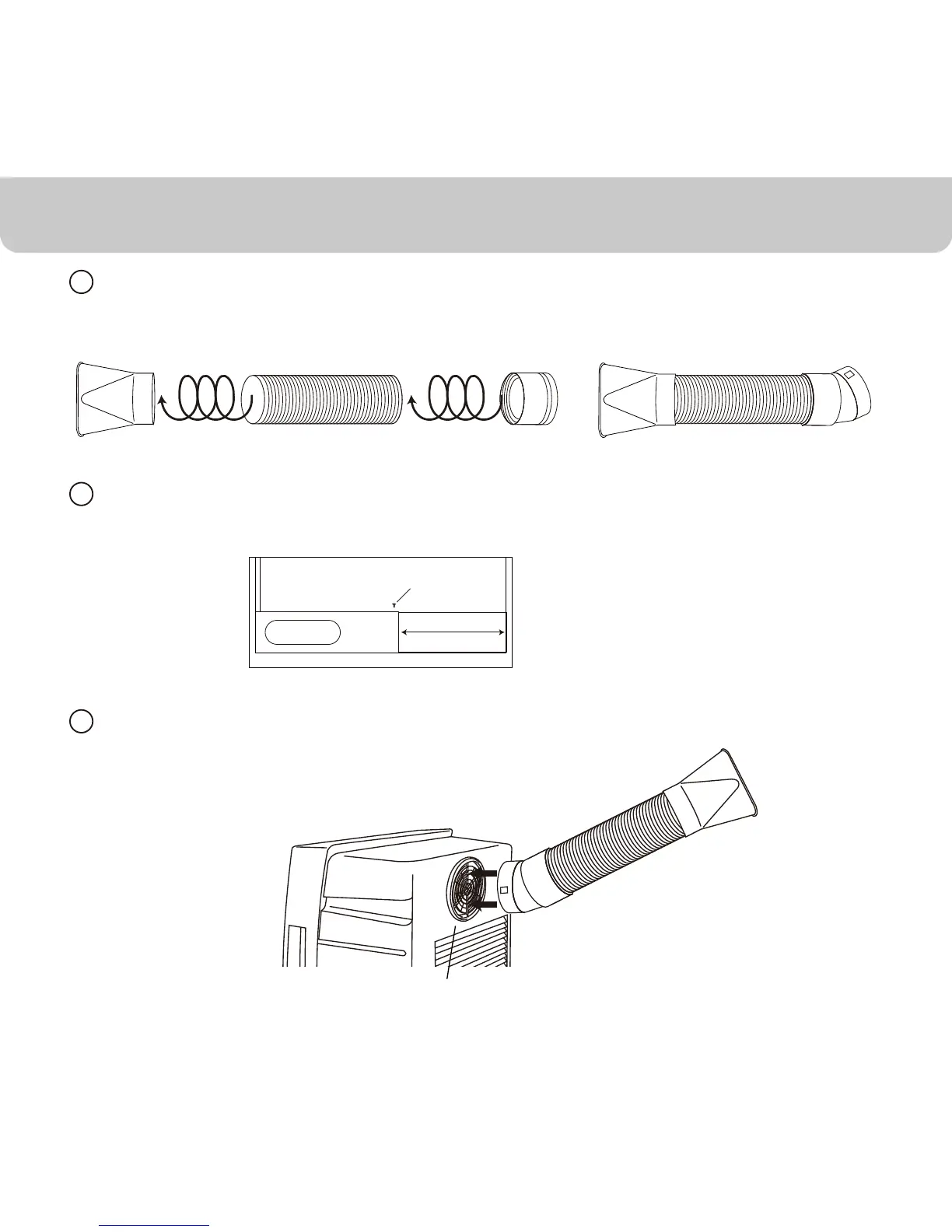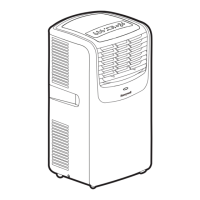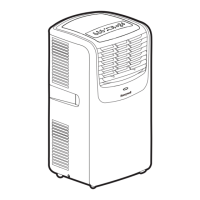1
2
3
=
Install the plastic hose with window bracket adapter and hose connector on both sides.
Ensure proper fit on both ends.
Adjust the window bracket as per width or height of your window and insert a plastic screw
to fix at the desired position.
Connect the plastic hose to the hose connector on back of the unit.
Note : Do not install the window
bracket to your window. This step
is required only to adjust it to the
size of your window. The bracket
should be removed from the window
after the size is adjusted.
Plastic Screw
7
INSTALLATION
Push-in Rotate
For service questions, contact Honeywell at 1-800-477-0457.
For sales inquiries, contact Sylvane at 1-800-934-9194 or visit
www.sylvane.com.
