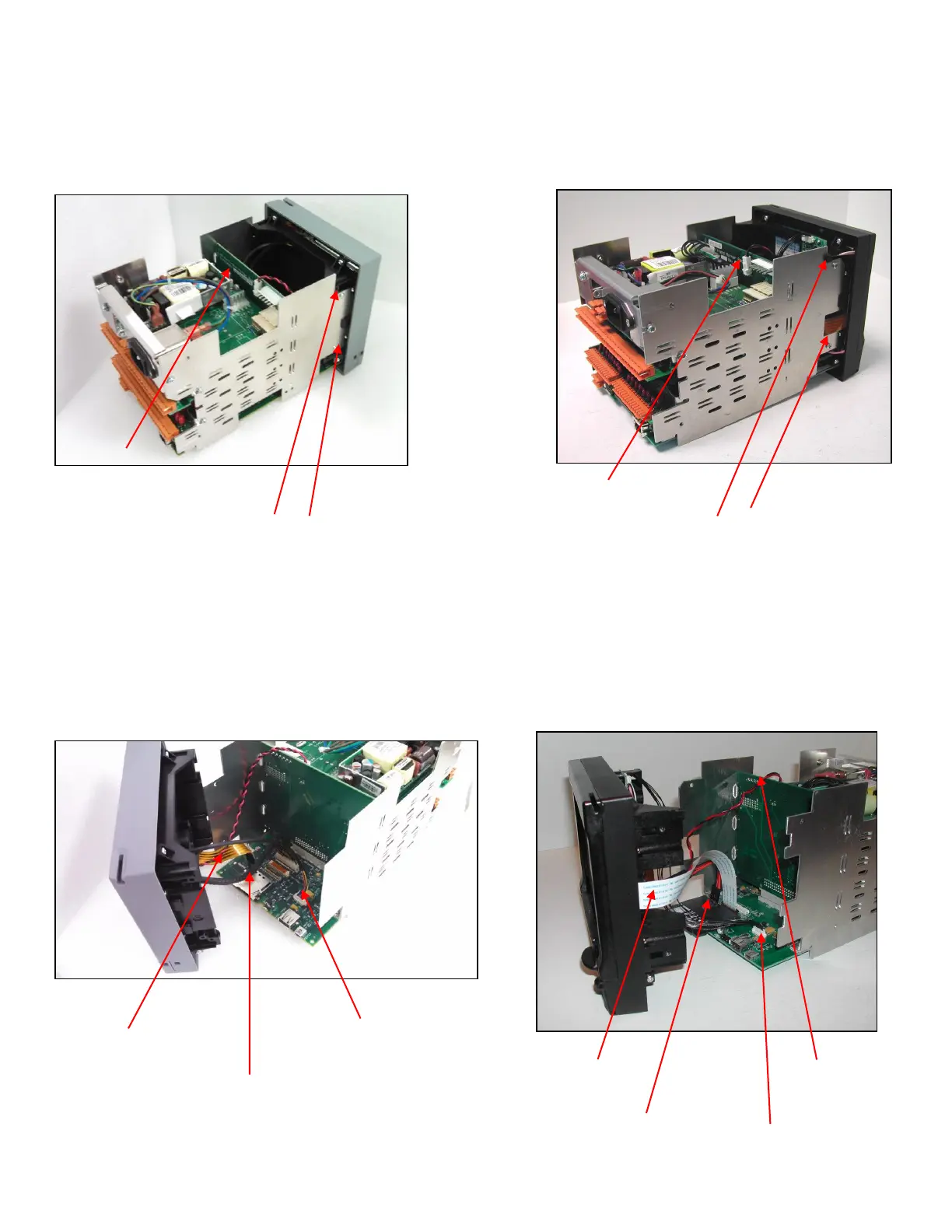43-TV-33-65 iss.5 GLO Jan 21 UK 3
To remove the front surround assembly four self tapping screws must be removed. See Fig 3
Once these have been removed the front surround assembly can be carefully drawn forward.
Disconnect the speaker cable from the mother board.
Disconnect the display cable, inverter cable and touch screen cable from the processor board. Take care not to pull on
the cable, only on the connector body.
