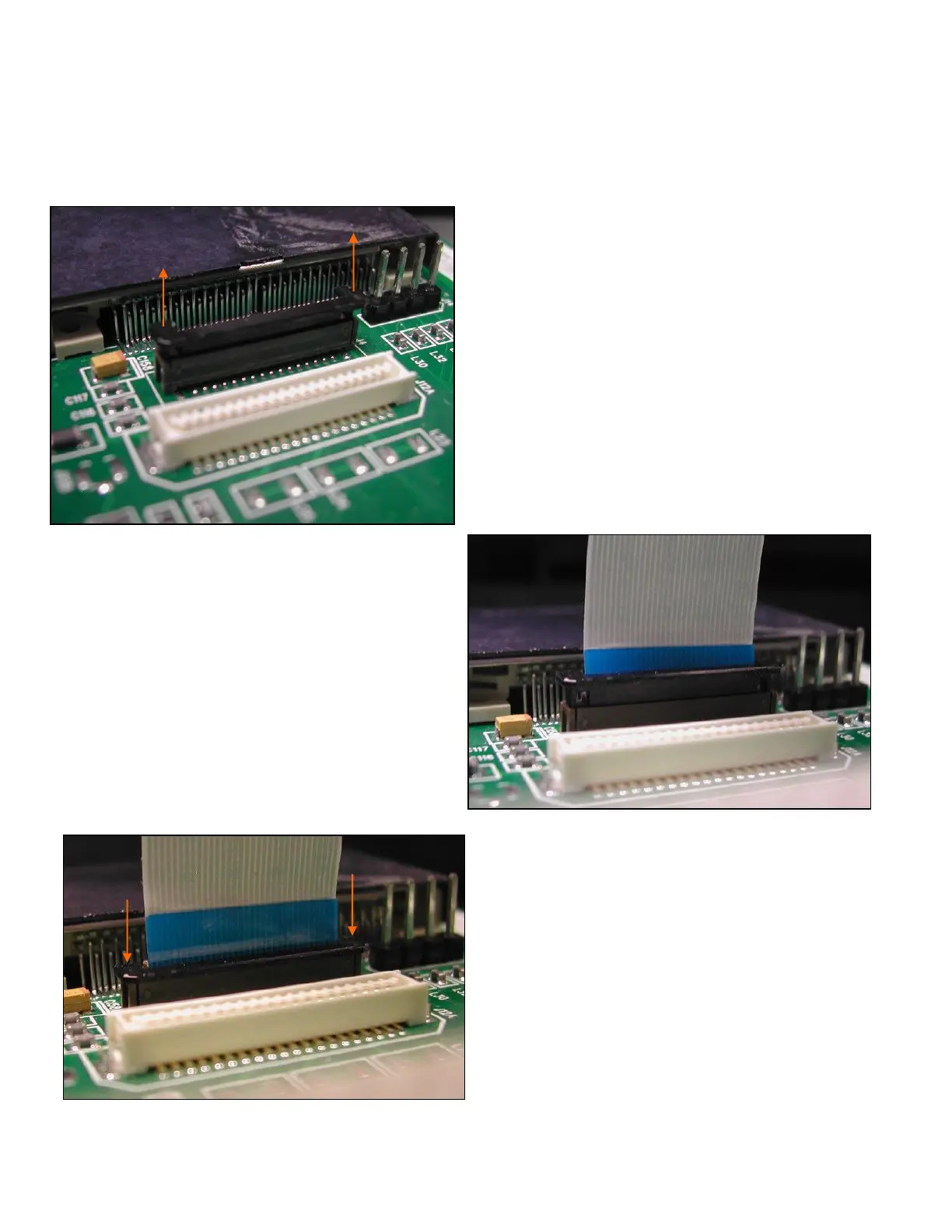43-TV-33-65 iss.5 GLO Jan 21 UK 6
Depending on the type of display connector fitted to your board select the correct type below and follow the procedure
Type 1
The Display connector is refitted by pulling up the top of the
connector (J4)
Inserting the cable as far as it will go. The blue insulator
should be towards the back of the unit.
Hold the cable in position, ensuring it is fitted straight,
push down the top of the connector to clamp it in place.
