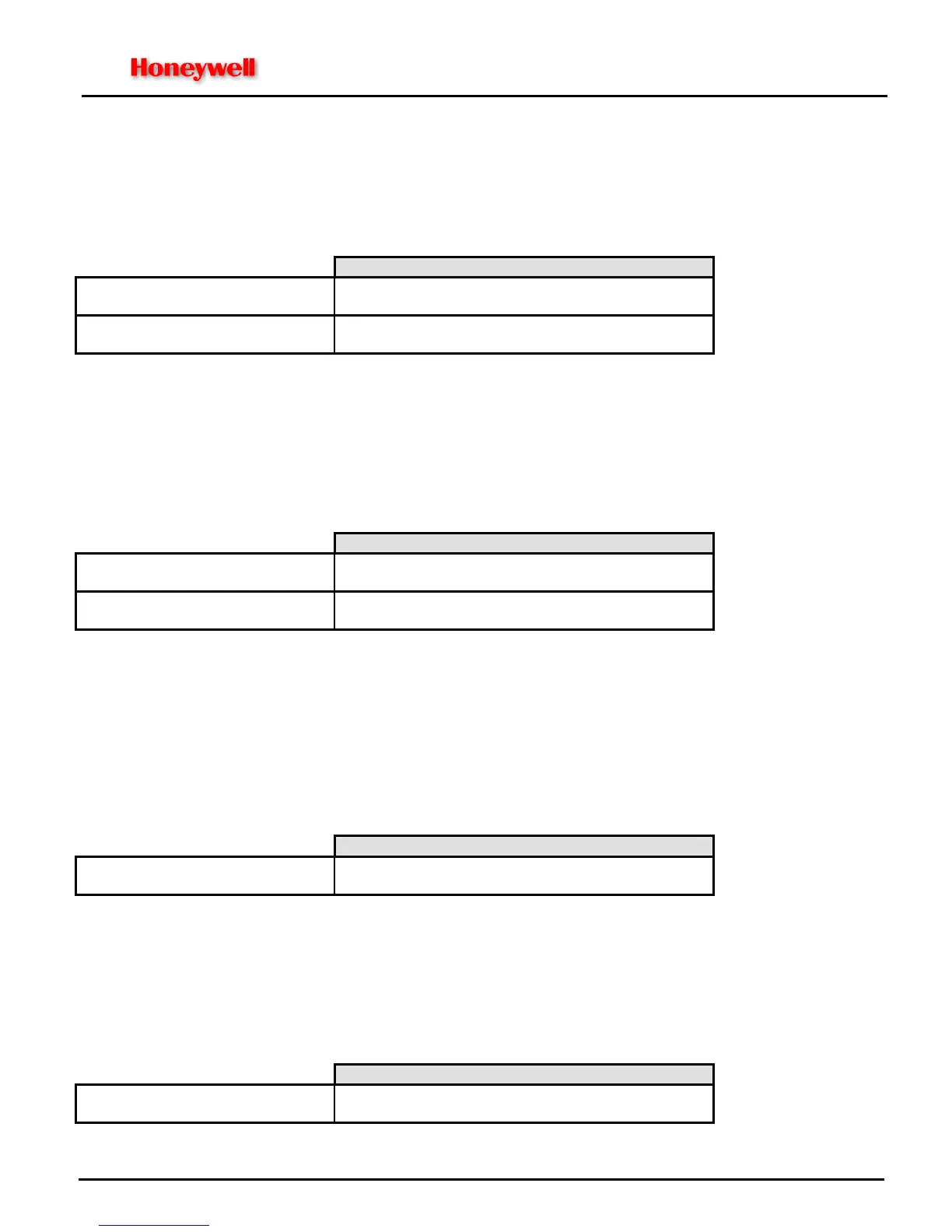EGPWS LINE MAINTENANCE MANUAL
CAGE CODE: 97896 SCALE: NONE SIZE: A DWG NO.: 060-4199-180 REV: G SHEET 44 of 68
3.8.20 AOA VALIDITY DISCRETES (MK V AND MK VII ONLY)
Two AOA validity discretes may be used by EGPWS, one for each source of AOA. Input will come from either an
AOA Indication System or a Stall Warning Computer, depending on the type being used by the aircraft.
Type: Fail Flag from AOA Indication System or a Stall Warning Computer
Signal Status: Fail or Not Fail
Level 6 Audio readout
AOA Validity Discrete #1
Valid =>
Invalid =>
“AOA 1 Valid”
“AOA 1 Invalid”
AOA Validity Discrete #2
Valid =>
Invalid =>
“AOA 2 Valid”
“AOA 2 Invalid”
3.8.21 DISPLAY SELECT DISCRETES
Type: Supplied by momentarily actuated cockpit manual switch. Two types are supported:
Type 1: momentary make/break switch
Type 2: toggle type switch
Signal Status: Terrain Awareness Display (TAD) activated if not active or TAD canceled if currently active.
Level 6 Audio readout
Display Select Discrete #1
True =>
False =>
“Display Discrete 1 True”
“Display Discrete 1 False”
Display Select Discrete #2
True =>
False =>
“Display Discrete 2 True”
“Display Discrete 2 False”
3.8.22 TERRAIN AWARENESS & TCF INHIBIT
Type: Switch for inhibit of Terrain Awareness & TCF functions
Signal Status: Terrain Awareness & TCF Inhibit or Not Inhibit
“Terrain Inhibited” will be enunciated during cockpit Self-Test if inhibited.
Fault monitoring: For some installations, activation of this input for more than 5 seconds will activate the Terrain
Monitor (refer to the Terrain Display Configuration Data table for each aircraft type).
Level 6 Audio readout
Terrain Awareness & TCF Inhibit
Disabled =>
Normal =>
“Terrain Off”
“Terrain On”
3.8.23 SIMULATOR REPOSITION (MK V AND MK VII ONLY)
Type: Switch for activating Simulator Reposition
Signal Status: Reposition or Normal
If the Simulator Reposition program pin option is activated, then this discrete can be used to ‘preset’ the EGPWS to
match simulator initial conditions.
Level 6 Audio readout
Simulator Reposition Discrete
Reposition =>
Normal =>
“Simulator Reposition On”
“Simulator Reposition Off”
