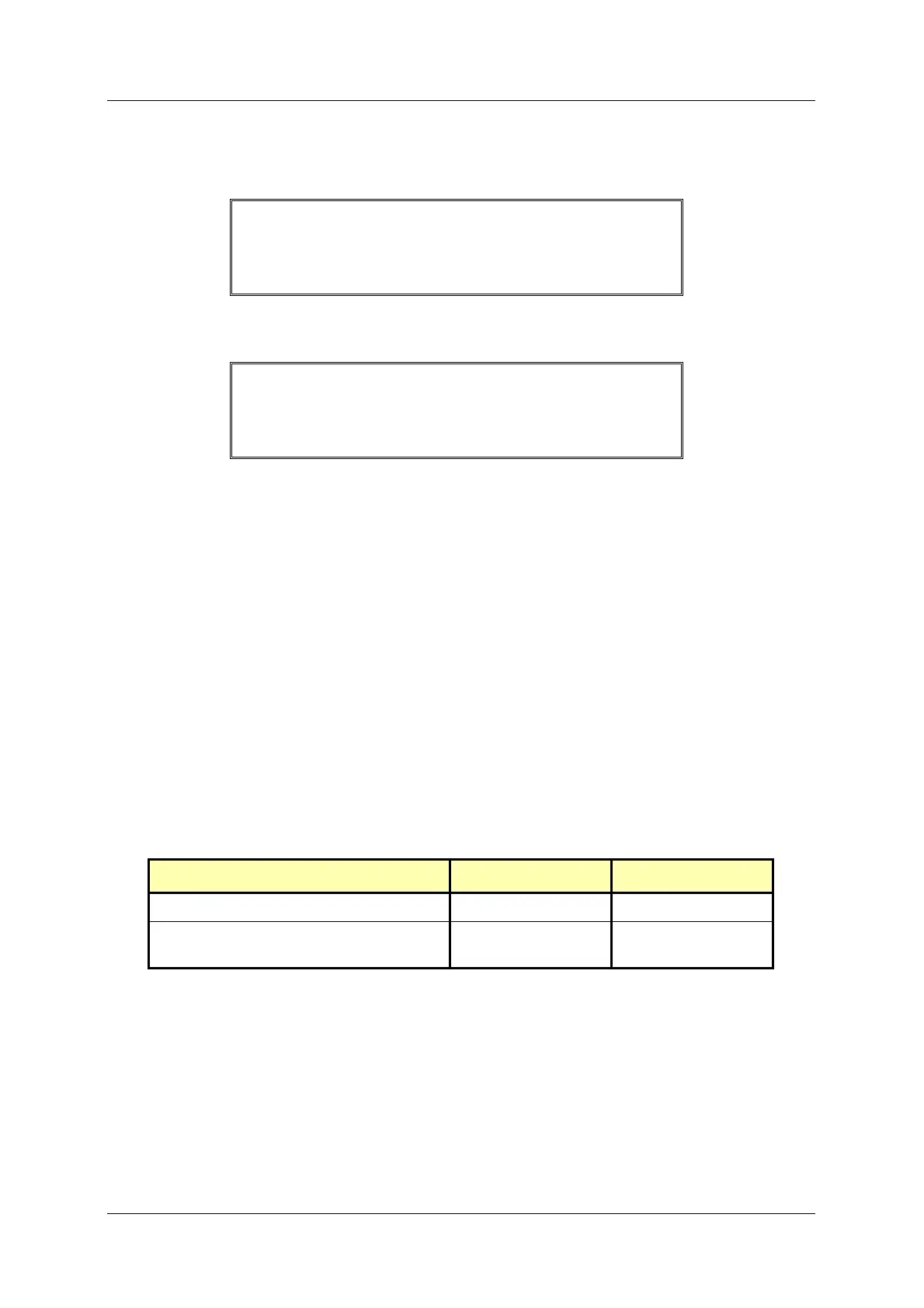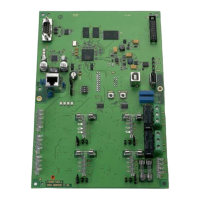ZX Fire Alarm Control Panels MORLEY-IAS
Commissioning Manual Document No. 996-175-000-1, Revision 01 Page 21
• For example, suppose the word ‘CORRIDOR’ is to replace the text ‘ROOM 87’ from the above
example. Select ‘KeyWords’ mode and use the ‘<’ key to erase ‘ROOM 87’ from the display. The
cursor symbol ‘_’ will then be positioned ready to enter the new text as shown below:
[ Panel in Commissioning mode ]
---------------------------------------------
Text = "FLOOR 2 _ "[KeyWords]
1=ROOM 2=FLOOR 3=CORRIDOR 4=RECEPTION
• To enter the word ‘CORRIDOR’, press the ‘3’ key:
[ Panel in Commissioning mode ]
---------------------------------------------
Text = "FLOOR 2 CORRIDOR_ "[KeyWords]
1=ROOM 2=FLOOR 3=CORRIDOR 4=RECEPTION
• NOTE: When in ‘Keywords’ entry mode a number of different pre-programmed keywords can be
displayed and selected by using the ‘Yes’ key to step through the list.
• NOTE: To change back to numbers or letters mode, press the ‘No’ key.
5.2.4.3 Device Events
• Assigning an event number to a device causes the panel to generate the event whenever the device
goes into alarm.
• For detailed information on events, refer to Section
14.
• The event is latched until the panel is reset. Transient events that automatically unlatch are created for
devices with actions set to ‘Non-latched’.
5.2.4.4 Alarm Thresholds (Device Sensitivity)
• If the panel has the day -sensitivity mode option enabled, then an individual detector (heat or smoke)
can be programmed to have alternative pre-alarm and alarm values.
• For example, assume a temperature detector located on loop 1, address 26 requires:
Time Period Pre-alarm Level Alarm Level
Between 06:30 and 17:45 50 62
At all other time of the day – default
settings
45 55
Table 5 – Alarm Threshold Setting
• This can be achieved as follows:
1. Select the required device address and then press the ‘Change’ key.
2. Press ‘4’ to select the ‘Alarm Threshold’ option. (This option is only displayed for smoke and temperature
detectors). The display will then prompt the alternative thresholds to use when in day mode.
