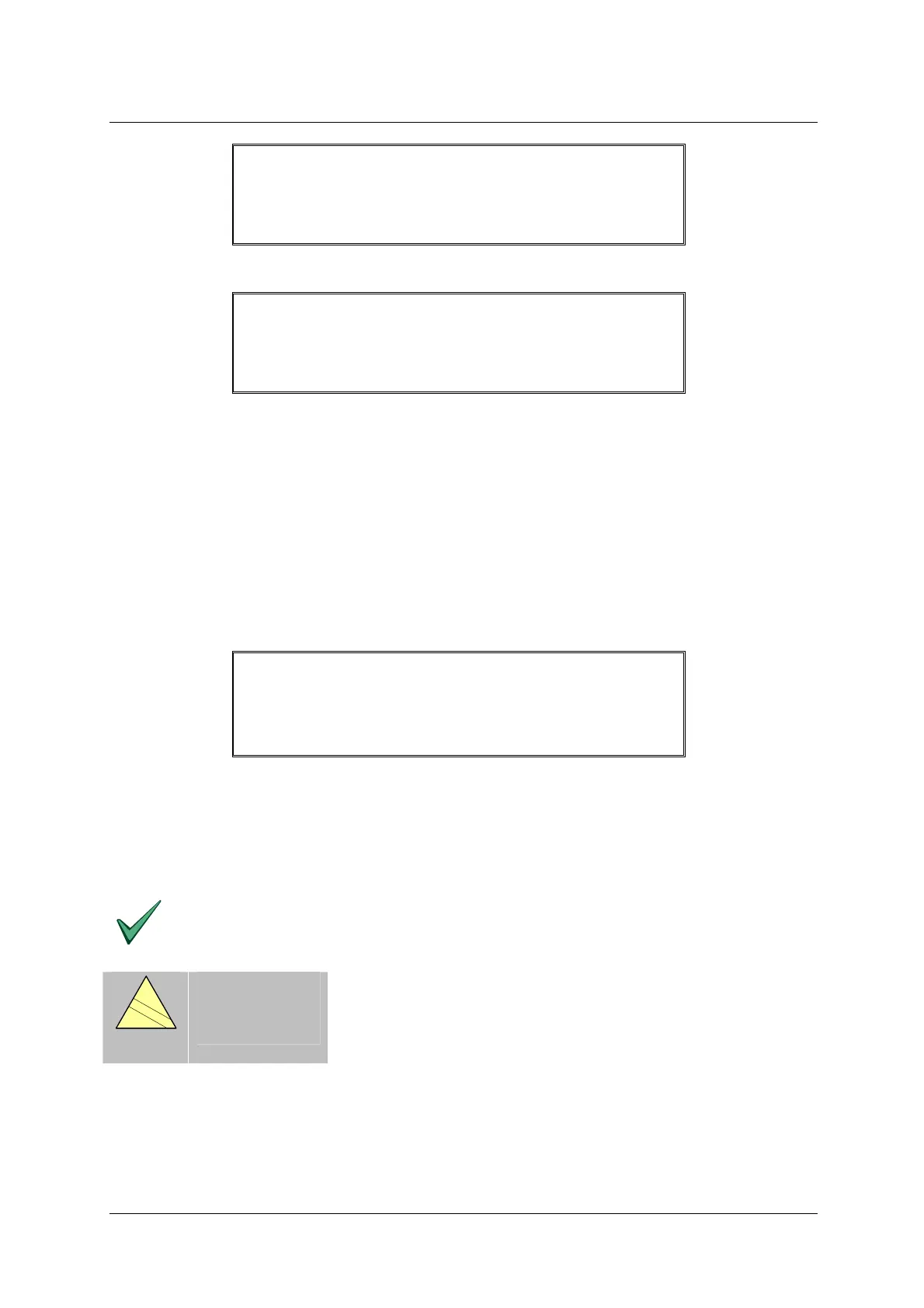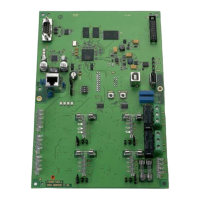MORLEY-IAS ZX Fire Alarm Control Panels
Page 44 Document No. 996-175-000-1, Revision 01 Commissioning Manual
[ Panel in Commissioning mode ]
---------------------------------------------
Stage 1 time = 30 seconds OK ?
• Press ‘Yes’ to accept and step on. Press ‘No’ to change and then enter the required end time using
the number buttons.
[ Panel in Commissioning mode ]
---------------------------------------------
Stage 2 time = 120 seconds OK ?
( Key in number, then press "Enter" )
• In the above example, the internal warning buzzer will sound and the sensor location will be shown on
the display immediately a fire is detected. If this Stage 1 alarm is not acknowledged at the panel by
pressing the ‘ACCEPT’ button within the 30 seconds a full alarm will be generated.
• Pressing the ‘ACCEPT’ button within this period will cause stage 2 to be entered.
• The stage ‘2’ timer will start counting down as soon the panel detects an alarm signal (i.e. starts at the
same time as stage 1). Setting the stage 2 time for a longer period than stage 1 provides the user with
the opportunity to investigate the cause of the alarm and take appropriate action. If the panel is not
reset by the time stage 2 has expired, or if a new fire alarm signal is detected during stage 2, a full fire
alarm will be raised.
• Finally, the display prompts the zones that are to be used in delayed mode.
[ Panel in Commissioning mode ]
---------------------------------------------
Zone[001] to [012] may use day mode [FALSE]
• The above example shows that zones 1 to 12 inclusive will not use the day mode times and hence, a
fire alarm will be generated immediately any sensor in these zones detects a high sensor reading.
• To change the zones, use the ‘<’ or ‘>’ to select the appropriate field. Use the number keys to change
the zone numbers. Use the Change key to toggle between [TRUE] and [FALSE].
The user can choose to enable and disable the delayed day mode at level 2. This is as
described in the User Manual.
EN54
!
EN54-2 7.11c
Delays to
Outputs.
• Note that for compliance with EN54 the maximum total delay is 10
minutes. Therefore, the stage 2 delay plus any sounder delay must
not exceed this time.
11.3 Sensitivity Mode
• The commissioning engineer can adjust the sensitivity of both temperature and smoke detectors by
adjusting the threshold at which pre-alarm and fire alarm signals are generated.
