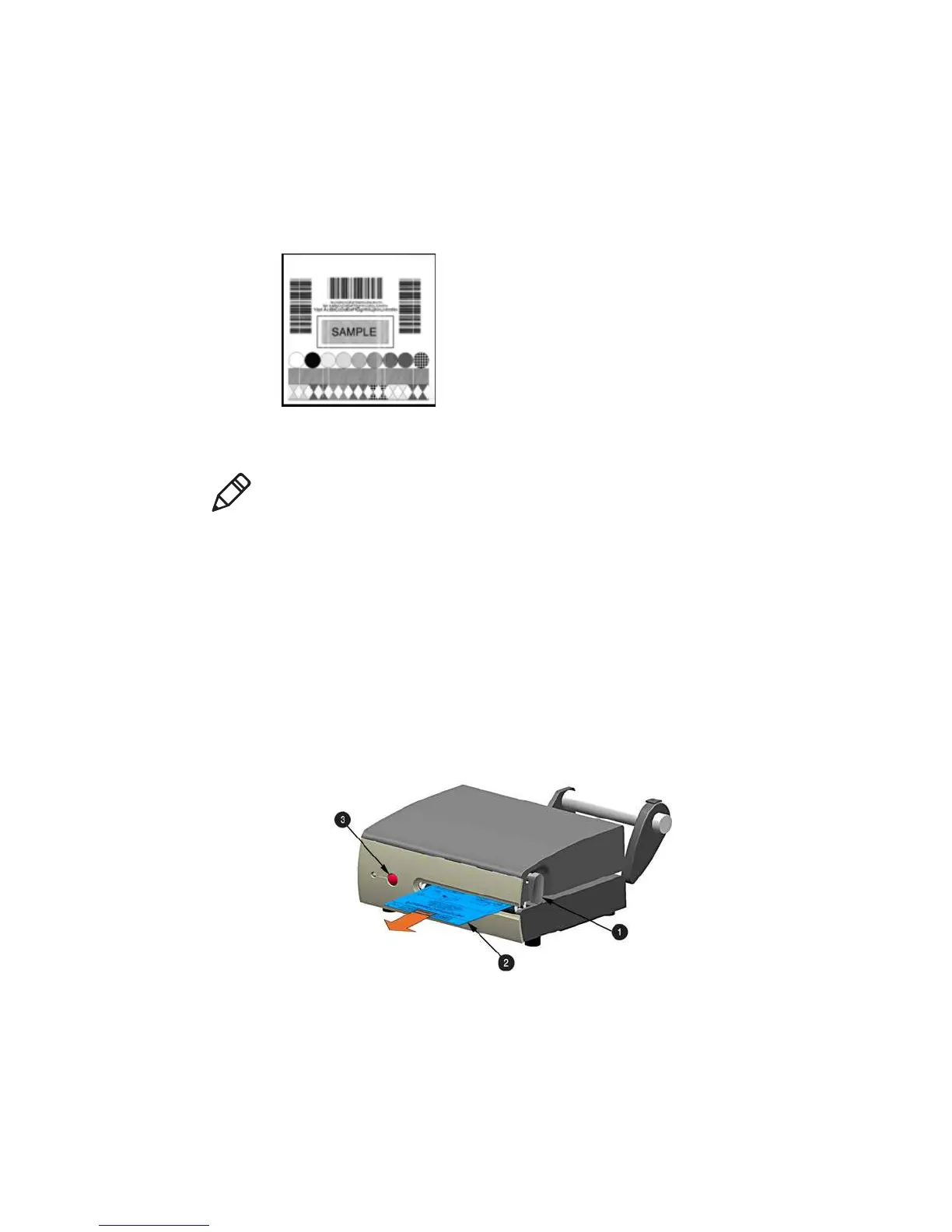Chapter 5 — Printer Maintenance
MP Compact4 Mark III User Guide 27
Clean the Printhead
If print quality declines (symptoms include non-compliant bar codes, print
dropouts and streaks (see sample label below), the typical cause is debris
build-up on the printhead. Furthermore, when the build-up is not removed it
may lead to element failure and reduce the service life of the printhead
Faulty print quality label
Use Cleaning Film
1 Turn the printhead latch (item 1) to the unlocked “release” position. Remove
any media installed in the printer.
2 Load the cleaning film (item 2) in the same manner as the media, as shown
in “Load the Media” on page 10.
3 Turn the printhead latch (item 1) to locked “print” position.
4 Press the control button (item 3) several times until the cleaning film is fed
out of the printer.
Note: Streaks indicate a dirty or faulty printhead.
