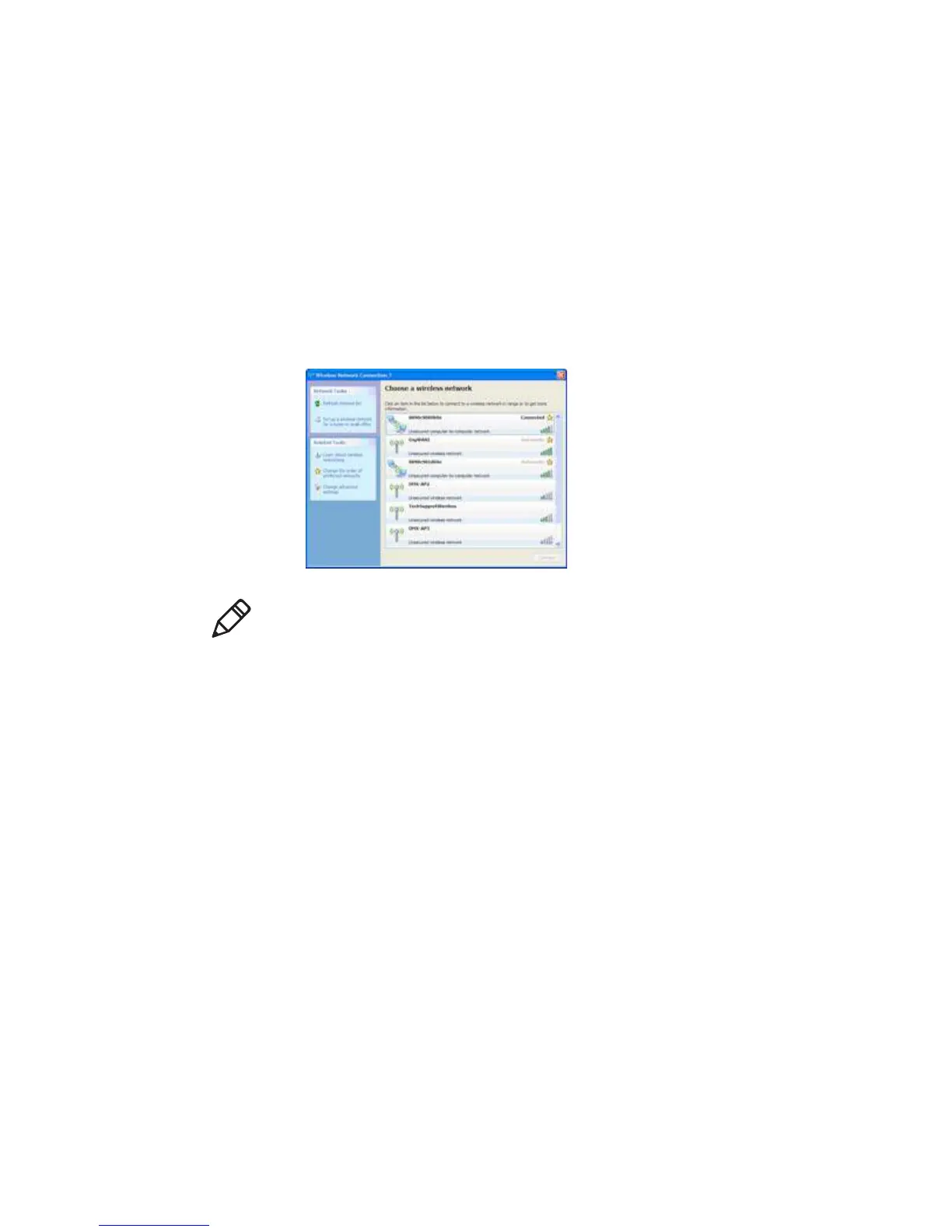Appendix B — Wireless and Wired LAN
48 MP Compact4 Mark III User Guide
10 Click on Restore Defaults/Restart on the left side of the screen. Be sure
that “Restart Printer” is displayed in the Action to Execute: drop-down box.
Enter the password at the top of the page (default is “sysadm”) and click
Execute to restart the printer.
11 Once the printer has restarted, allow up to 90 seconds for the printer to
make a connection.
12 From Windows, you may now View Wireless Networks. From the list of
available wireless networks select the printer that you wish to connect to and
then click on the Connect button.
If you do not see your printer listed, be sure you have the host computer
configured for ad-hoc wireless networks.
13 Once the previous steps have been successfully completed you may now
use the IP address assigned to the printer to install a printer driver, and start
printing from your Windows applications. See “Install the Printer Driver”
on page 49.
Note: This process will vary depending on your wireless device installed in your
host computer and your operating system version.
