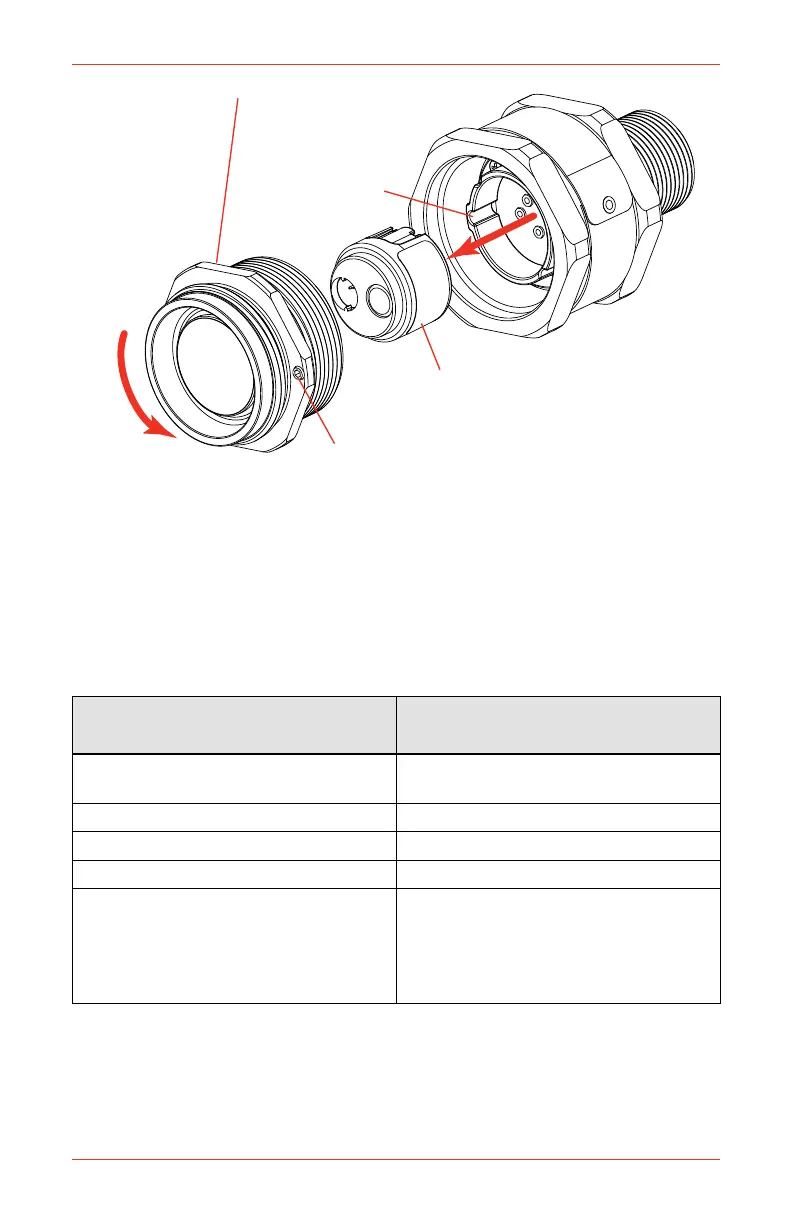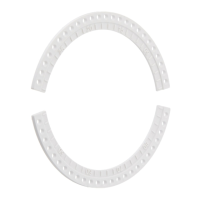MPD Operating Manual
18
Cell Alignment Slot
Sensor Cell
IR or Cat Bead
Sensor Retainer
and Locking Screw
Internal O-ring
(critical to performance times)
Figure 9. Replacing Plug In Sensor
5. Faults
The following table provides a list of possible faults related to the sensor together
with possible causes and remedies.
Fault Cause/Remedy
Sensor reads non-zero all the time
Gas could be present, ensure there is no
combustible gas in the atmosphere.
Sensor reads non zero when no gas is present Adjust the zero of the control system.
Sensor reads low when gas is applied Adjust the span of the control system.
Sensor reads high when gas is applied Adjust the span of the control system.
Sensor reads zero when gas is applied
• check the wiring.
• check that the dust protection cap has been
removed.
• check that the sinter is not obstructed.
• replace the sensor if poisoning is suspected.
In the event of exposure to contaminant, e.g. silicones or silicone based products,
or prolonged exposure to high concentration of gas, the sensor should be operated
for 24 hours in a clean environment and then recalibrated.
If the sensor is found to be faulty, or cannot be calibrated, the complete sensor
must be discarded and replaced.
