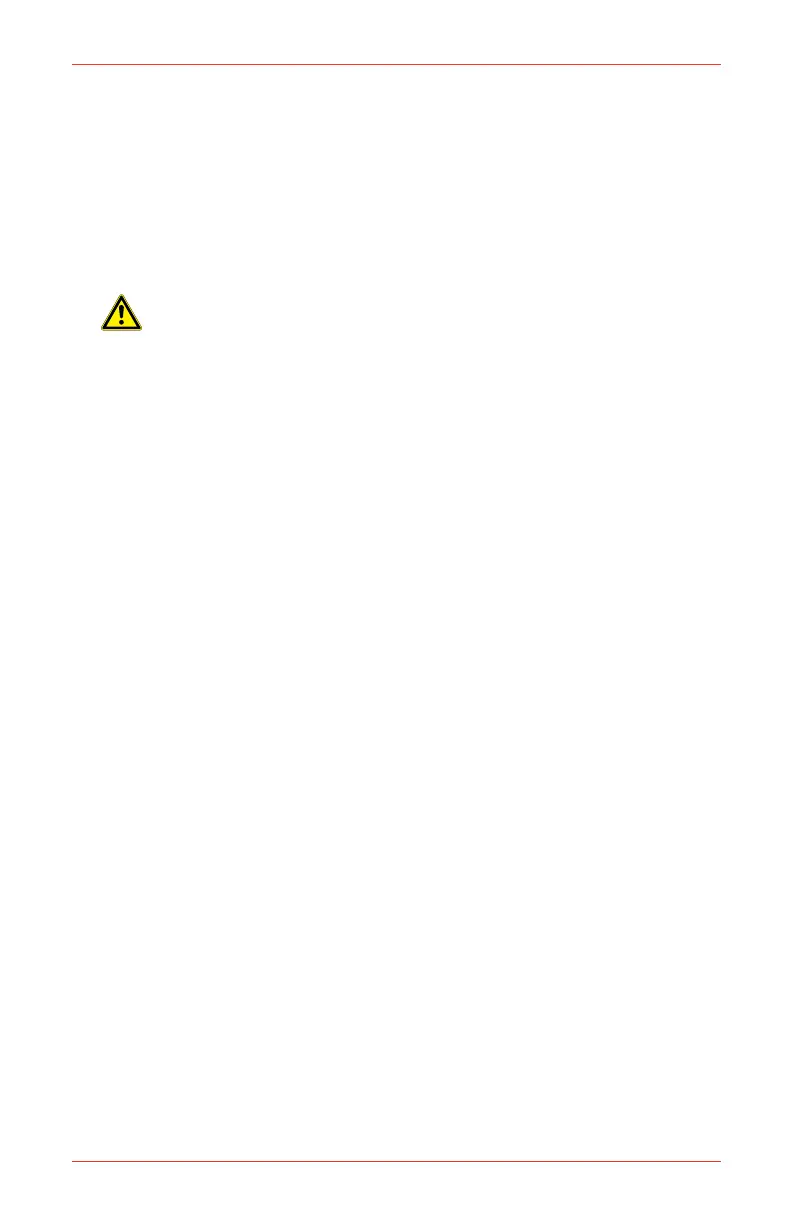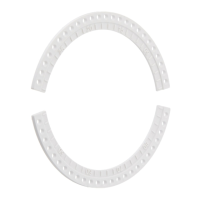MPD Operating Manual
19
6. Functional Gas Test (Bump Test)
6.1 Sensor without Accessories
Where there are no accessories tted, it is recommended that a Flow Adaptor is
used when gassing the sensor. Where this is not possible, a suitable plastic bag
may be used.
6.2 Sensor with Collecting Cone or Weatherproof Cap
1. Using the rubber tubing, connect the test gas to the gassing nozzle or to
the permanently connected tubing if tted.
CAUTION
• Upward pressure on the gassing nozzle of the Weatherproof Cap forces the
nozzle against the sinter. Rotation of the nozzle may damage the sinter if a
filter is not fitted.
• Direct gassing of the sensor via the nozzle on the Collecting Cone in wind
speeds of greater than 5 meters per second may cause errors.
2. Set the ow rate to 1.5 ± 0.1 liters per minute and test the system in
accordance with the instructions in the appropriate system equipment
manual.
3. On completion, shut off the test gas and disconnect the rubber tubing.
6.3 Sensor with Sample/Calibration Gas Flow Adaptor
1. Shut off the sample ow to the Flow Adaptor.
2. Disconnect the input pipeline from the input nozzle of the Flow Adaptor.
3. Using the rubber tubing, connect the test gas to the Flow Adaptor input
nozzle.
4. Set the ow rate to 0.5 ± 0.2 liters per minute and test the system in
accordance with the instructions in the appropriate system equipment
manual.
5. On completion, shut off the test gas and disconnect the rubber tubing.
6. Reconnect the input pipeline to the Flow Adaptor input nozzle and restore
the sample ow.
