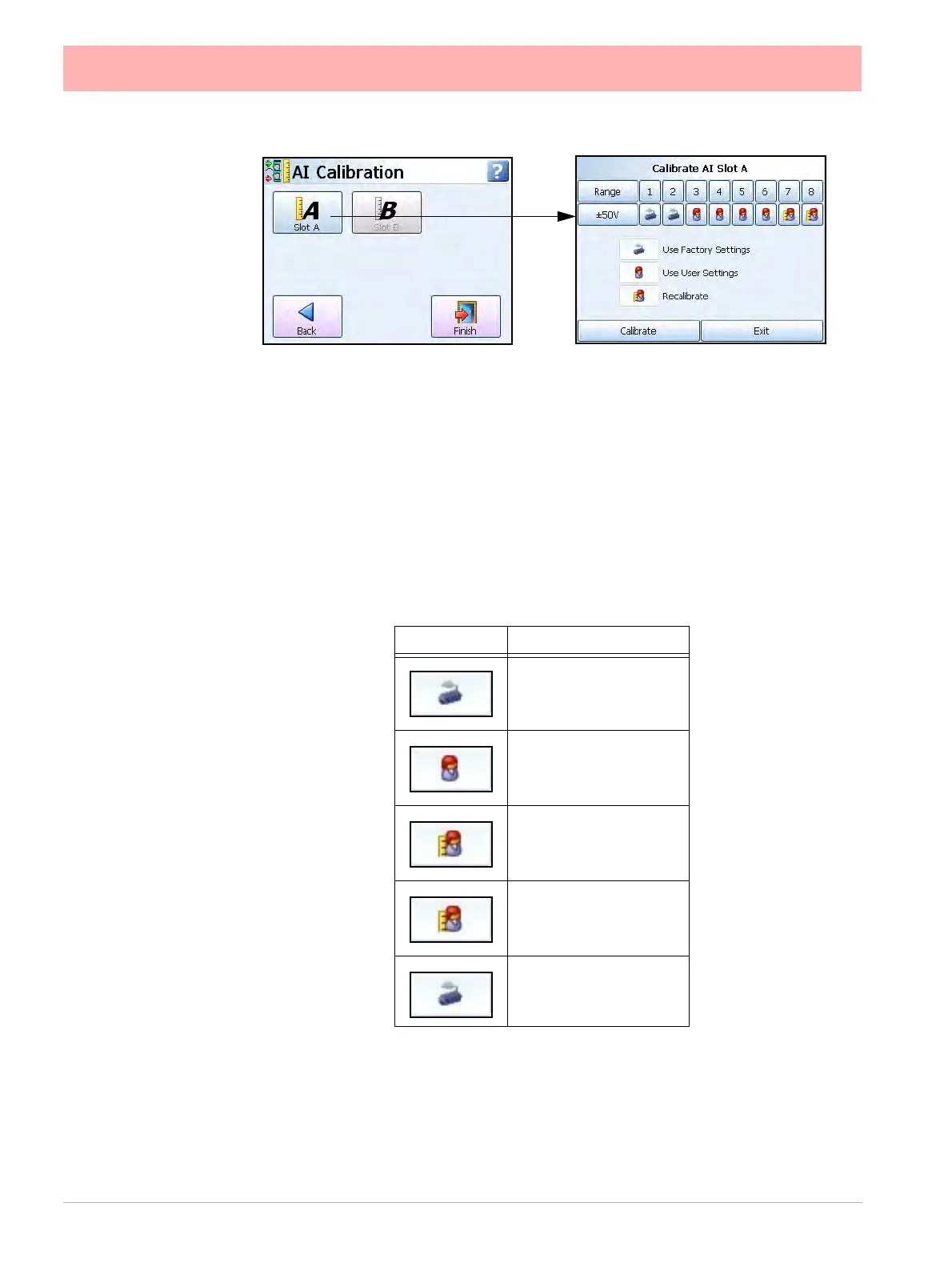104 43-TV-25-30 Iss.6 GLO Aug 07 UK
The AI Calibration menu displays a button for each Analogue Input card fitted.
• Select the desired slot button and select the Range required to be calibrated from the
drop down list eg.+/-50V.
• Each card has channels numbered 1 to 8. Underneath each channel is the type of cali-
bration.
• Select the button below the corresponding channel number and select the type of cali-
bration from the list, in this case Recalibrate. The Recalibrate icon will appear under
that channel.
• The Calibration Positive Range box appears with instructions to connect the top limit of
the input range. Once this is done press the Calibrate button. Next, the Calibration Neg-
ative Range box appears instructing the user to apply the bottom range limit. When this
is done press the Calibrate button.
• When the calibration is complete the icon changes to the User cal icon under the chan-
nel to show that the channel is using the user cal.
Table 4.6 : Analogue In Calibration
Calibration Type
Factory
User
Recalibrate
Recalibrate All
Factory All