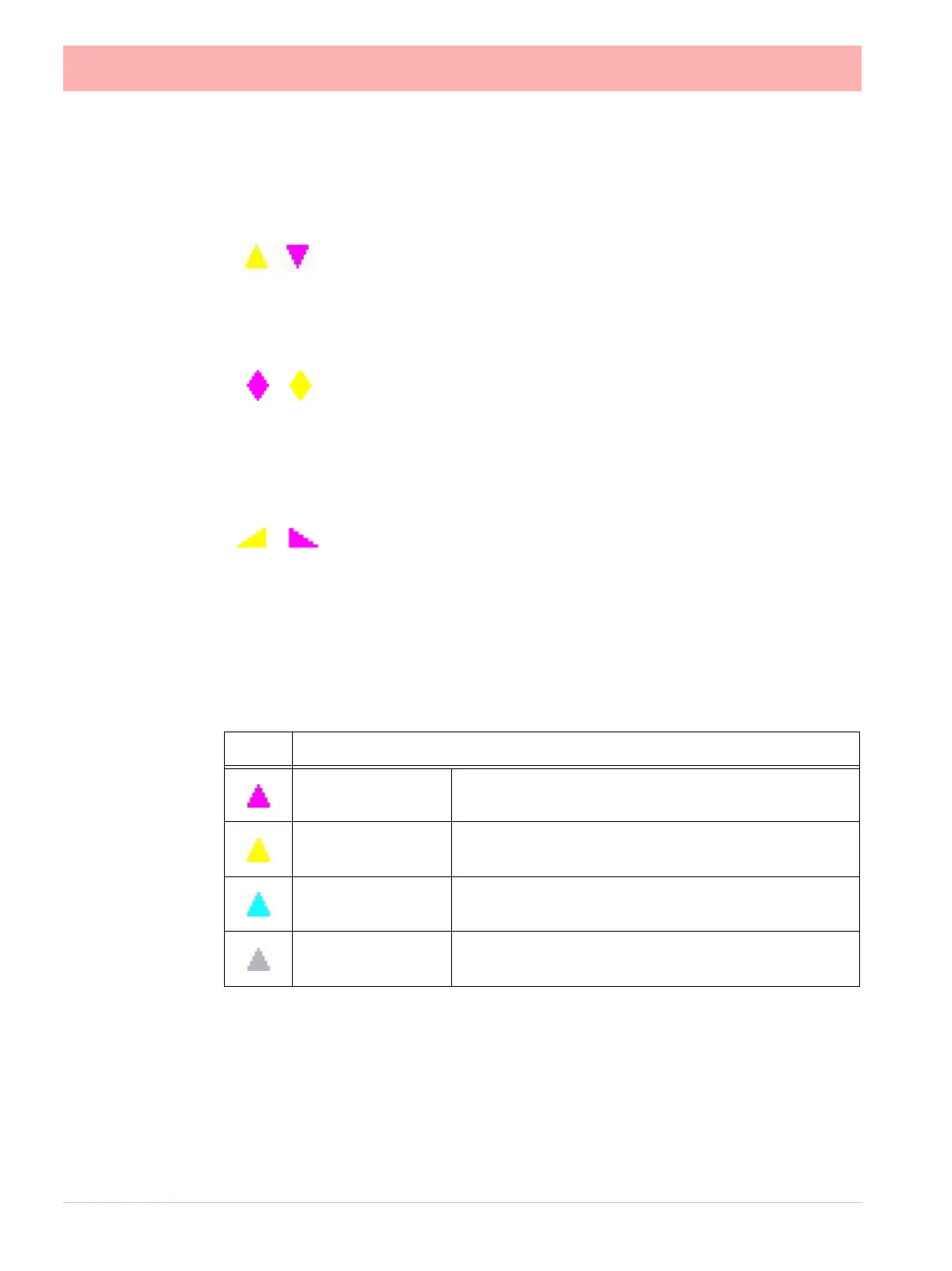196 43-TV-25-30 Iss.6 GLO Aug 07 UK
Screen Activity
Alarm Markers
Alarm markers appear when an alarm is setup in the Pen Alarms menu. Hi
and Low alarm markers appear as a triangle on a DPM or Bar, pointing up
for a Hi alarm and down for a Low alarm. See “Alarms Menu” on
page 68
Deviation Alarm Markers
These are diamond shape markers. Deviation is how far this pen can de-
viate from the Ref Pen before triggering an alarm.
See “Alarms Menu” on page 68 to set up the alarm Type, Deviation Level and the Ref
Pen.
Rate of Change Alarm Markers
There are two types of rate of Change Alarms; Rate Up and Rate Down.
They will appear on a DPM or Bar when a Rate Up or Rate Down type
alarm has been set up in the “Alarms Menu” on page 68 and has been
triggered. The Rate Up Alarm Marker will slope up to the right and the Rate Down Alarm
Marker will slope down to the right.
Alarm Marker Flash Colours
For Hi, Low and Deviation alarms.
Pen Pointers
Pen Pointers appear on a scale next to a chart when no bars are present. They move to dis-
play the real-time value. Each pen pointer is numbered according to its associated pen and
will flash yellow when that pen goes into an alarm state. Pen pointers will change direction
and point up or down when a pen signal goes off scale.
Table 6.1 :
Alarm Markers Flash Colour
Magenta flash In alarm not acknowledged
Yellow flash In alarm acknowledged, latched alarm
Cyan (blue) flash Out of alarm (latched) not acknowledged
Grey Out of Alarm
