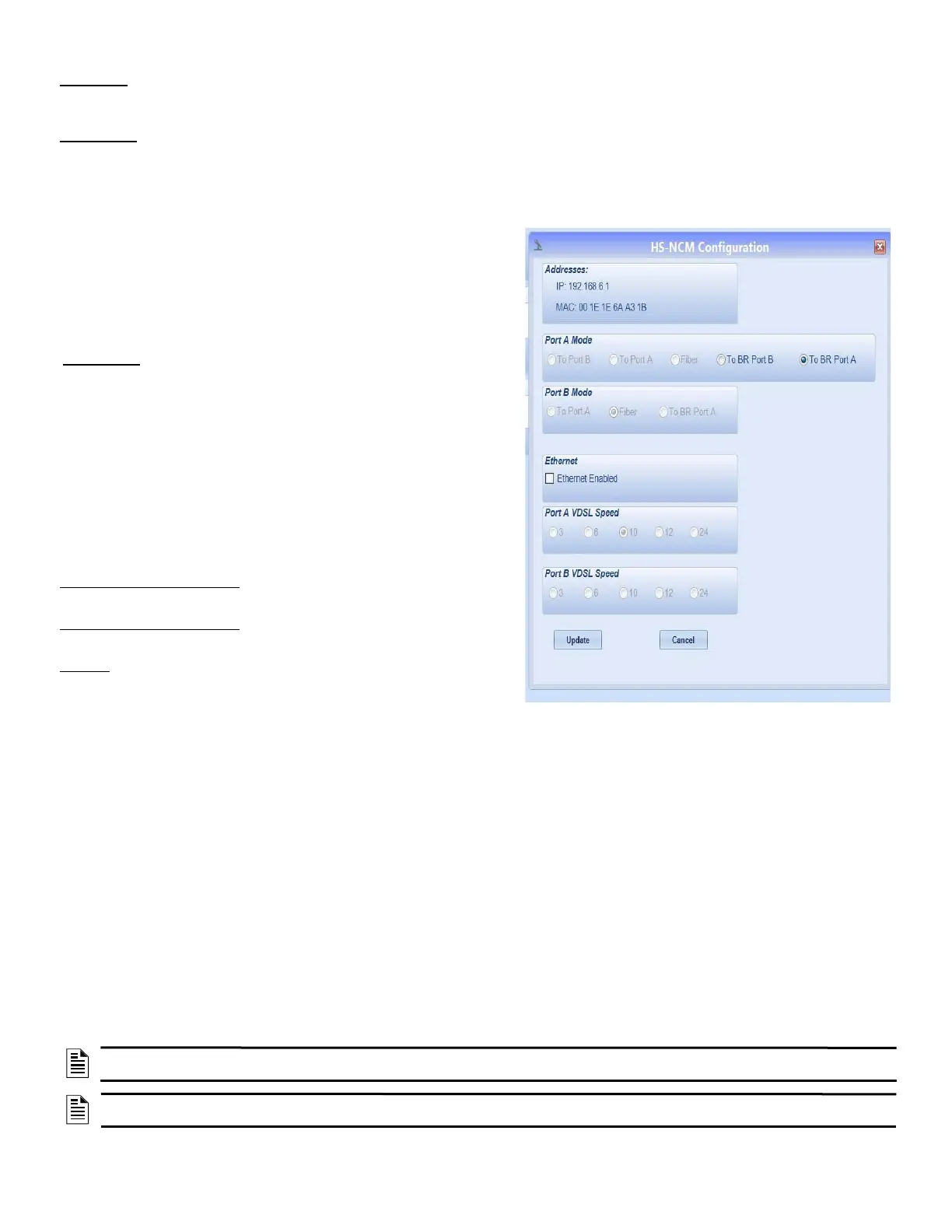9. Set the HS-NCM parameters as needed and click “Update”
events that occur on the HS-NCM.
Addresses:
IP - Network address associated with the HS-NCM. Default to all zeros when in
repeater mode. Not user-modifiable
MAC - Factory-set identification code for the HS-NCM. Not user-modifiable.
Port A Mode:
For HS-NCM-MF, HS-NCM-SFand HS-NCM-MFSF:
Port A Mode is not applicable for Fiber ports. Port A Mode will automatically be
configured as “Fiber” and can not be user modified.
For HS-NCM-W:
Port A Mode will be automatically configured to the “To Port B” setting and must be
connected to a wire port on the next HS-NCM that is configured in “To Port A”
mode.
For HS-NCM-W-2:
Port A Mode is defaulted to the “To BR Port B” setting. It
must be connected to a wire port on the next HS-NCM that is configured for “To
BR Port A” mode.
For HS-NCM-WMF/WMF-2 and HS-NCM-WSF/WSF-2:
Port A Mode is automatically configured to the “To Port B” mode, but can be user
modified to the “To Port A” setting if the connection must be made to a wire port that
is already set in the “To Port B” mode.
Port B Mode:
For HS-NCM-MF, HS-NCM-SF and HS-NCM-MFSF:
Port B Mode is not applicable for Fiber ports. Port B Mode will automatically be
configured as “Fiber” and can not be user modified.
For HS-NCM-W:
Port B Mode will be automatically configured to the “To Port A” setting and must be
connected to a wire port on the next HS-NCM that is configured in “To Port B”
mode.
For HS-NCM-W-2:
Port B Mode is defaulted to the “To BR Port A” setting and
must be connected to a wire port on the next HS-NCM that is configured for “To
BR Port B Mode.
For HS-NCM-WMF/WMF-2 and HS-NCM-WSF/WSF-2:
Port B Mode is not applicable for Fiber ports. Port B Mode will automatically be
configured as “Fiber” and can not be user modified.
Port A VDSL Speed: (Wire Only)
Bandwidth speed for voice transmissions for port A. This applies for wire ports only.
Available options are 3 Mb, 6 Mb, 12 Mb (default), or 24 Mb. Not user-modifiable.
Port B VDSL Speed: (Wire Only)
Bandwidth speed for voice transmissions for port B. This applies for wire ports only.
Available options are 3 Mb, 6 Mb, 12 Mb (default), or 24 Mb. Not user-modifiable.
Ethernet:
The Ethernet port (RJ45) default setting is disabled. You must select “Ethernet
Enabled” if you are bridging a different network, such as VDSL to BR.
