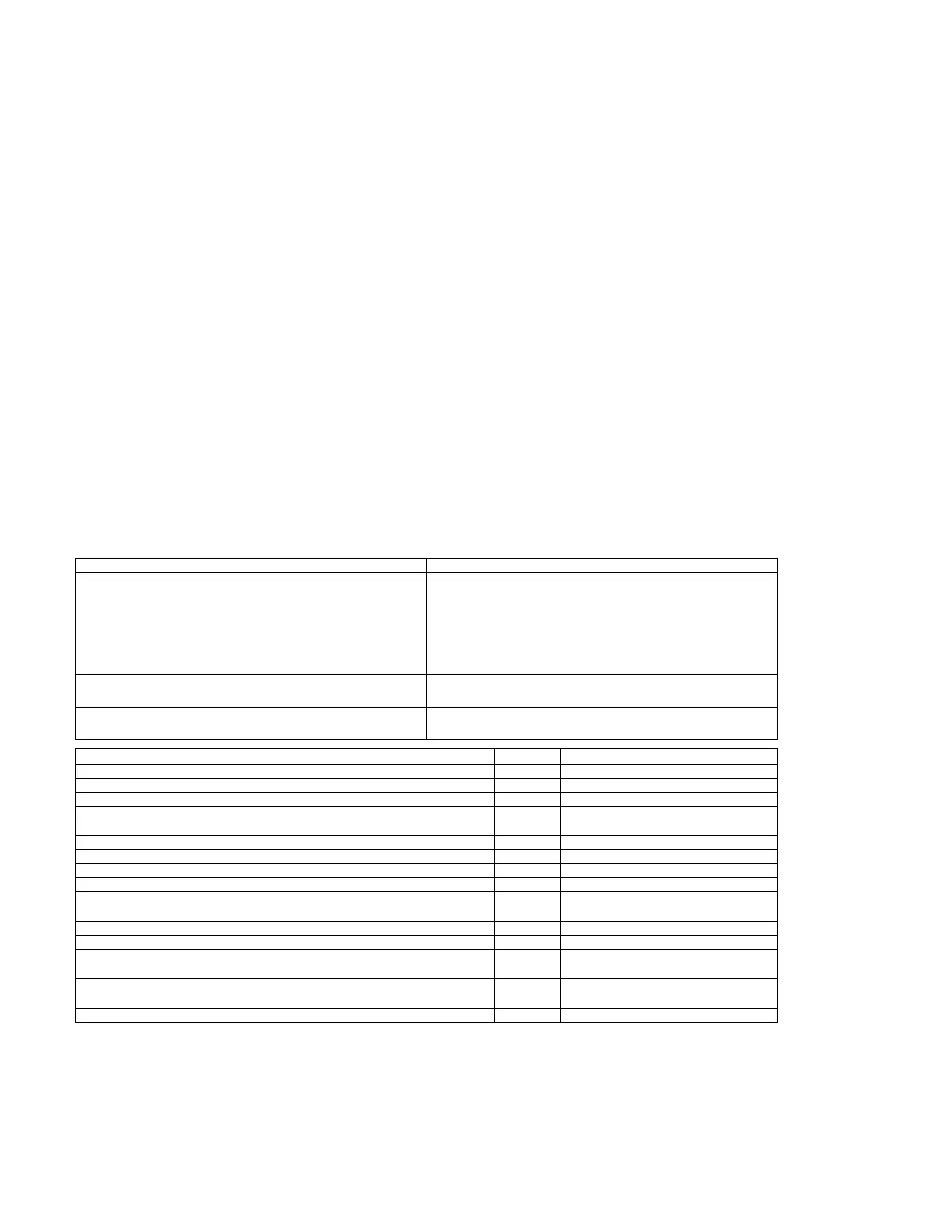VEA Product Guide — P/N LS10215-000NF-E:A 07/24/2018 9
Button Lockout Options
Button Lockout Options is also not available for the SLC capable VEA. The front panel button does not have any function associated with it.
Commissioning
Once the detector is configured appropriately, ensure that the detector could communicate with the FACP without any faults. Refer to respective
FACP product guides for configuring the detector over the SLC loop.
Disconnect power to the VEA-040-Axx and verify that communication fault is triggered at the FACP.
Once the above is verified, follow the commissioning process described in VEA-040-Axx product guide.
Make copies of the completed commissioning forms and attachments and forward these to:
• Appropriate NOTIFIER sales office
• Installing contractor
• Designer of the system
• End user of the system
Troubleshooting
Faults are reported to FACP via SLC interface in SLC enabled detectors. All of the detector faults are mapped to the following categories at the
FACP. Use the Xtralis VSC software to further investigate the following faults:
– Sensor fault
– Aspirator fault
– Communication fault
– Configuration fault
– Low flow fault
– High flow fault
– Filter fault – clogged
– Low voltage fault
Refer to the troubleshooting section of VEA-040-Axx product guide for additional fault information.
Commissioning Forms
Customer Name
Site Address
Installer (Name & Contact)
Commissioner (Name & Contact)
Commissioning Checks Done (Y/N) Notes
SLC wiring checks
Correct maximum tube length configured
Periodic airflow testing configured
Filter service interval days configured
Filter replacement due date:
Tube names and correct group factors configured
GPI connected and tested (if used)
SLC address set correctly
SLC detector setup on the SLC loop with no errors at the FACP
Communication fault reported to the FACP when the detector power was
removed.
Detector normalized and running without faults
Sampling points tested using Xtralis VSC Sampling
Smoke test done
Smoke type used:
Transport time (TT) tests done
Detector longest even and odd pipes TT
Walk test done and report generated and printed
