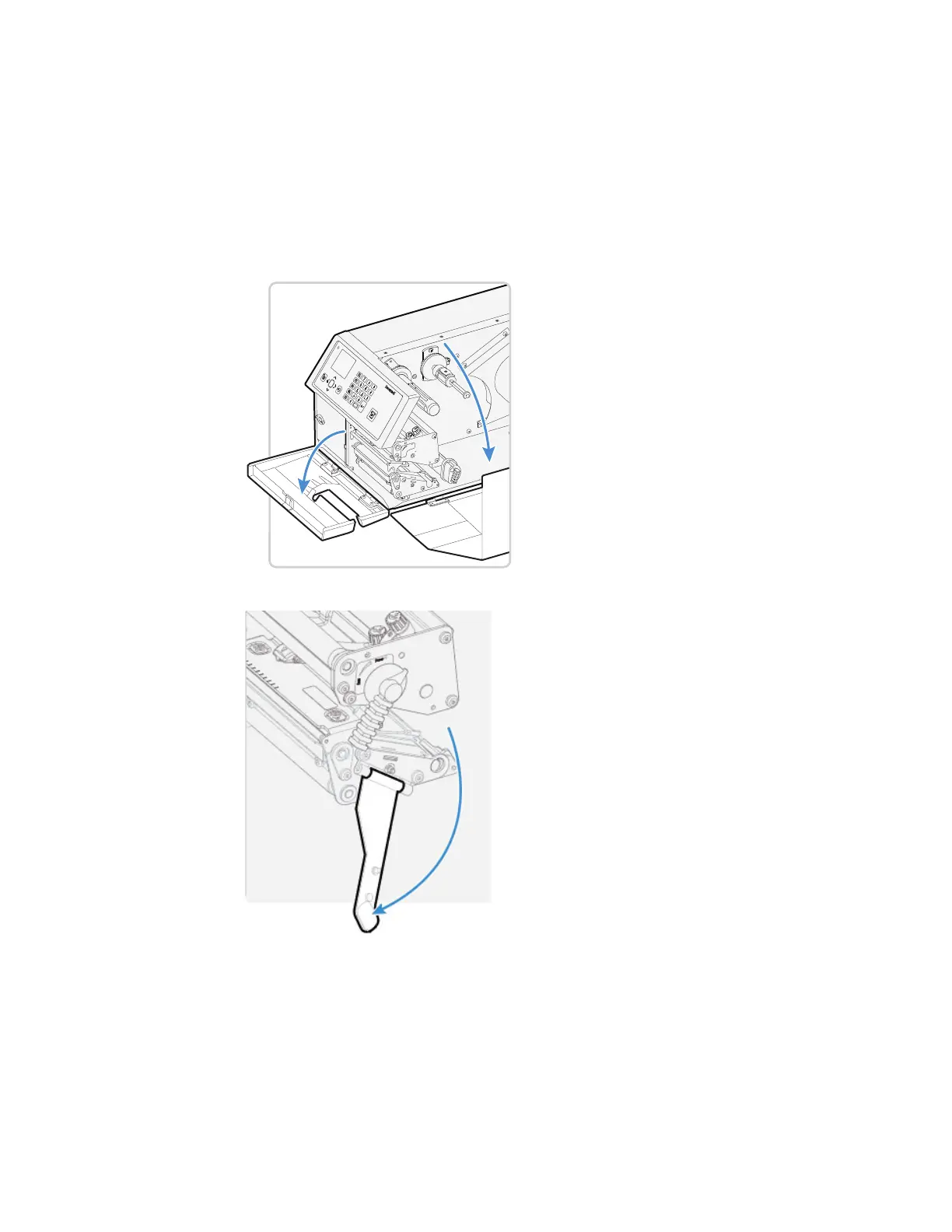44 PX4ie and PX6ie High Performance Printer User Guide
Thermal transfer printing lets you use a wide range of receiving face materials and
provides a durable printout that is less vulnerable to external influences, such as
oil, chemicals, heat, and sunlight than direct thermal printing. Make sure to select
ribbon that matches the type of receiving face material and set up the printer
accordingly.
To load ribbon for thermal transfer printing
1. Open the front door and media cover.
2. (PX6i only) Pull the locking handle down.
f
3. Turn the printhead lift lever counter-clockwise to raise the printhead.
