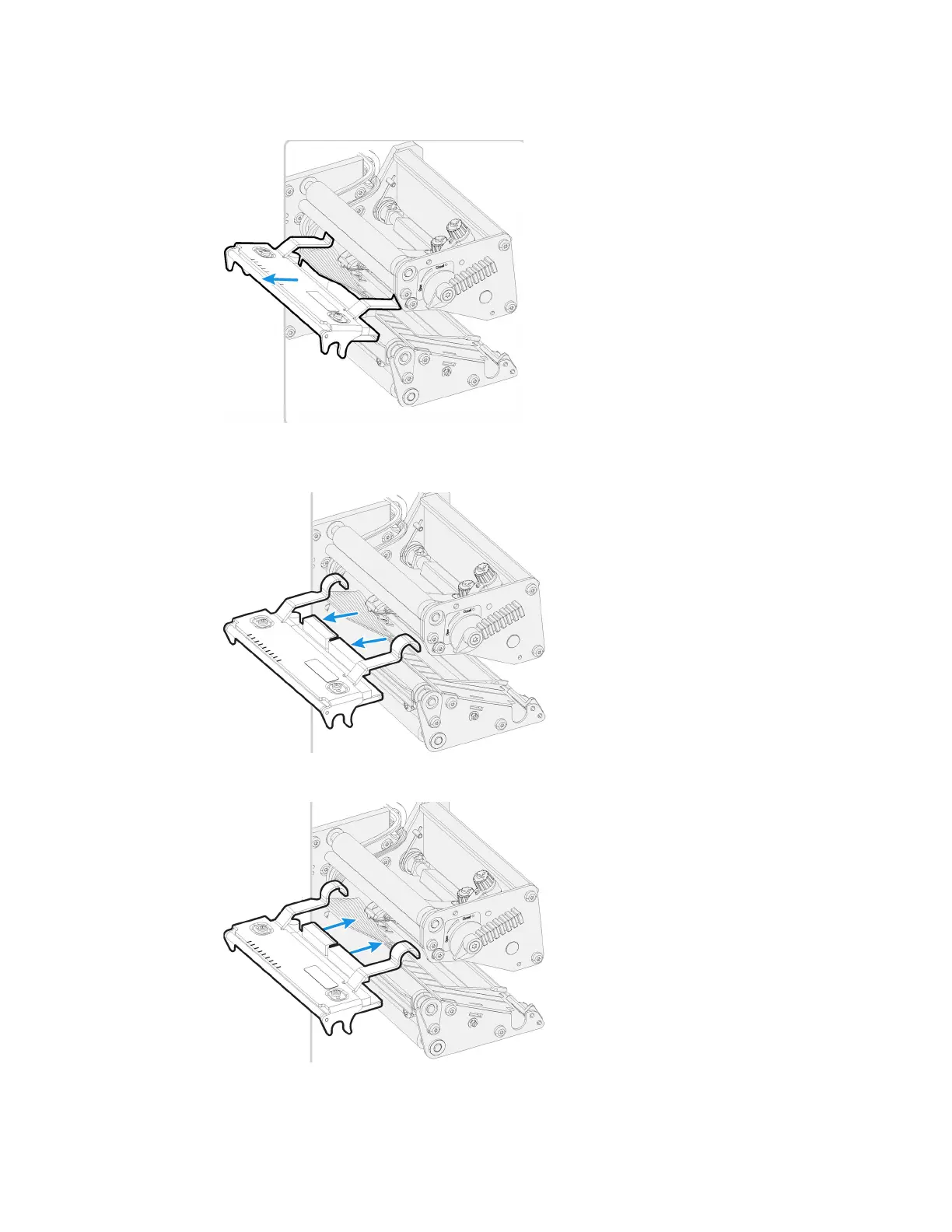84 PX4ie and PX6ie High Performance Printer User Guide
7. Disconnect the hooks of the printhead bracket from the shaft and pull out the
printhead as far as the cables allow.
8. Disconnect the cables from the printhead. Note the snap-lock on the inner
connector. Pull at the connectors, not at the cables.
9. Connect the two cables to the replacement printhead.
