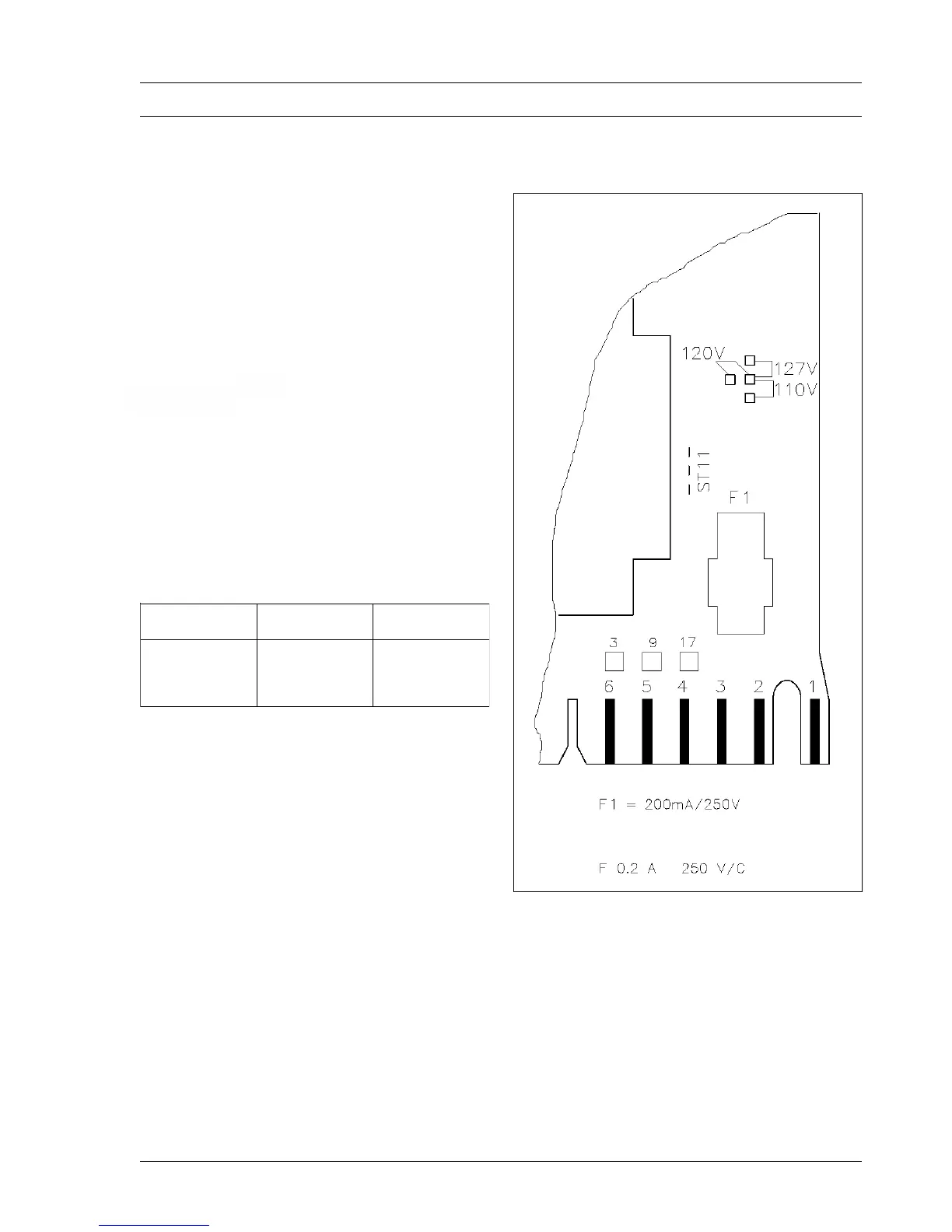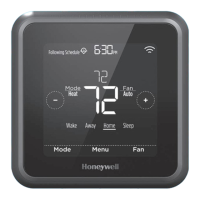5 EN1C-9999SZ22 R1104
INSTALLATION
IMPORTANT
1 The installer must be a trained, experienced flame
safeguard technician.
2 When installing the subbase and R4348 industrial
flame switch refer to the instructions provided by the
burner manufacturer. When these are not available
follow the instructions packed with the product.
3 Disconnect power supply before beginning the
installation.
MOUNT THE SUBBASE
The R4348 industrial flame switch can be wall, DIN rail of
panel mounted. When panel or DIN rail mounting the R4348
the appropriate kit must be ordered separately.
WIRE THE SUBBASE
1 All wiring must comply with local codes ordinances and
regulations.
2 Ensure that loads do not exceed the terminal ratings.
SELECTING THE OPERATING VOLTAGE
To match the R4348 to the supply line voltage, select the
proper terminals and the internal connector position per the
following table.
YLPPUS
EGATLOV
ylppustcennoc
...slanimretot
lanretnites
...otparts
V011
V021
V721
V032
3dna2
3dna2
3dna2
1dna2
V011
V021
V721
To have access to the internal connector, remove the 4 cover
retaining screws and slide out the PC board.
