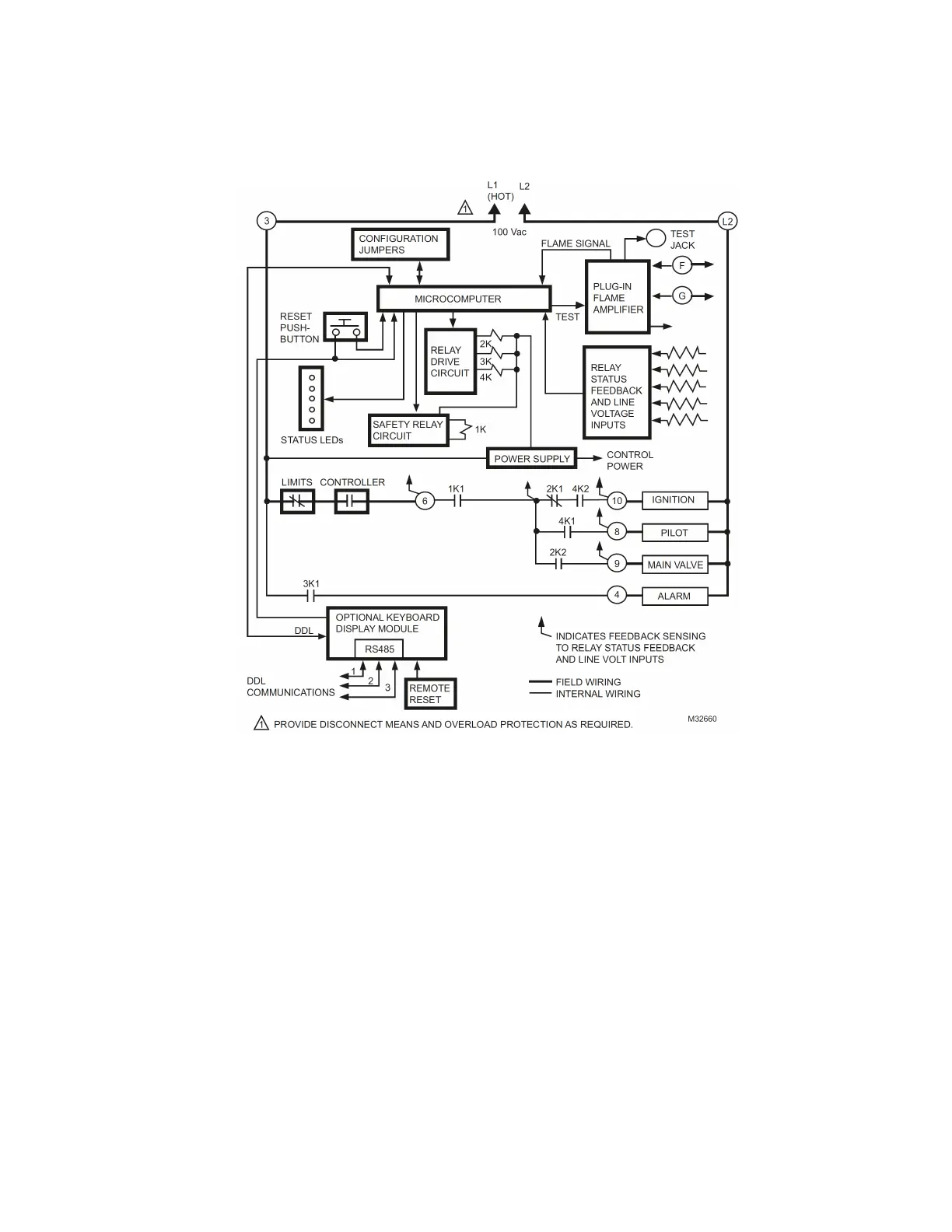RM7890, RM7895 100 Vac
3. For surface mounting, use the back of the subbase as a
template to mark the four screw locations. Drill the pilot
holes.
4. Securely mount the subbase using four no. 6 screws (not
provided).
NOTE: You might receive and error code 101 (via KDM) check
the screws securing the relay to the subbase to check
if they are not tight enough, re-tighten to insure there
is no gap between the relay and the subbase.
Fig. 4. Internal block diagram of the RM7890 (see Fig. 6 for detailed wiring instructions).
9 32-00216-01
