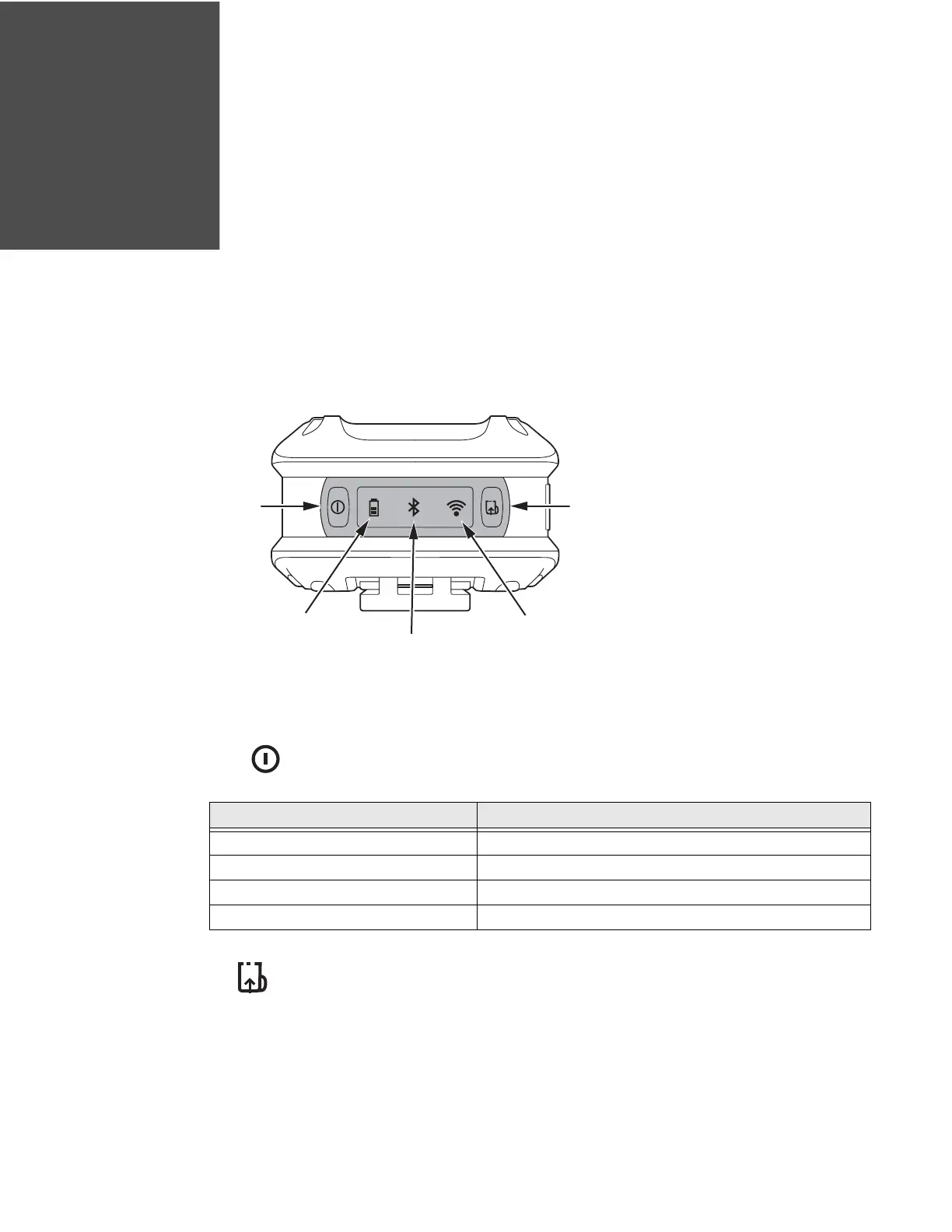RP2/RP4 User Guide 23
PRINTER DISPLAY AND BUTTONS
Front Panel
The front panel has an LED display and 2 buttons.
On/Off Button
Media Button
The media button advances the paper through the printer. When there is no paper
in the printer, the button blinks red.
On/Off
Button
Media
Button
Battery
Charge
Level
Bluetooth
Indicator
WiFi
Signal
Button Press Result
Any length press when printer is off Turn printer on
Short press (less than 5 seconds) Enter or exit sleep mode
Medium press (5 - 10 seconds) Print configuration label (see Print Configuration Label)
Long press (more than 10 seconds) Turn printer off
