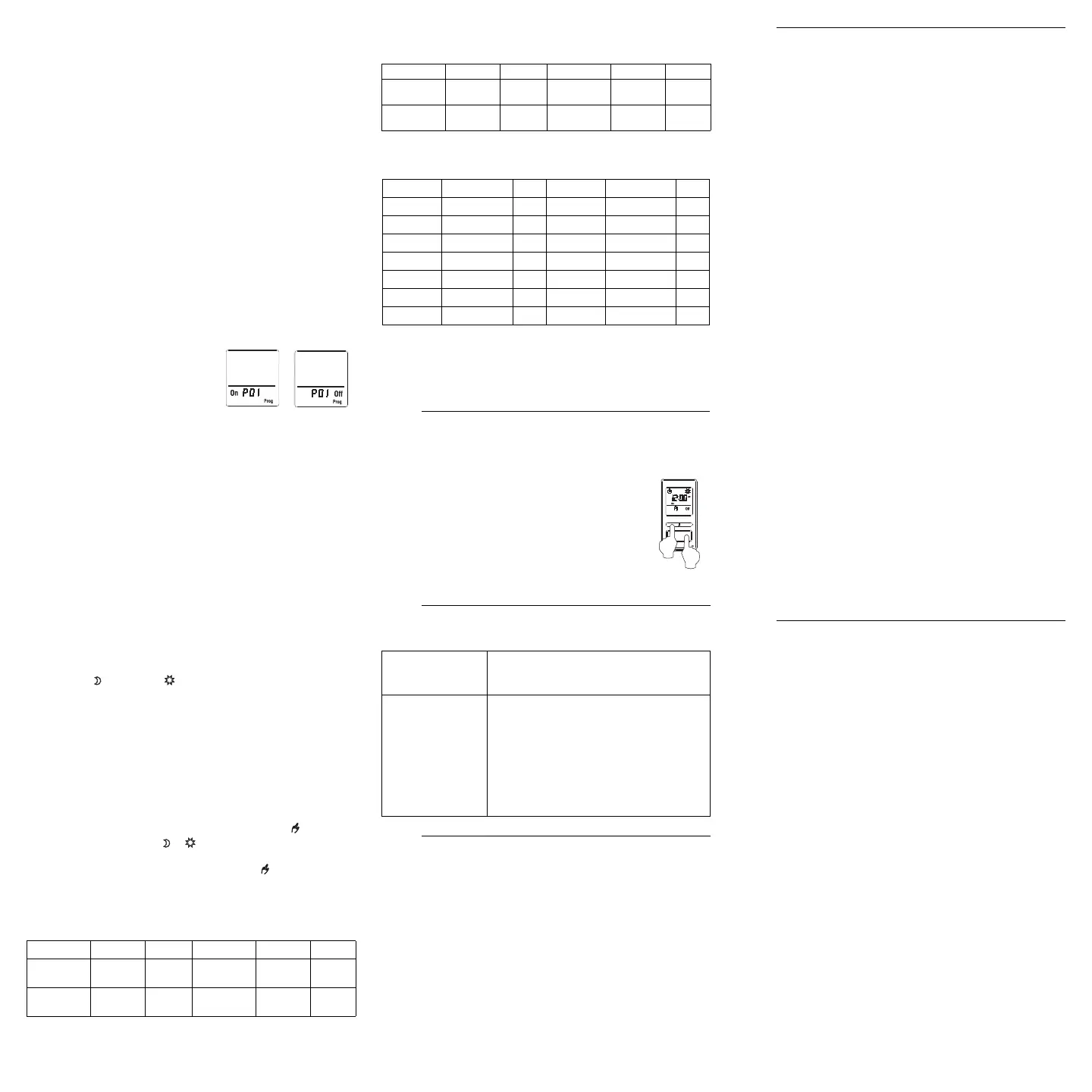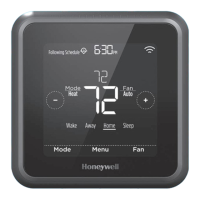RPLS740B/RPLS741B 6/8
puesta y la salida del sol dependen de la exactitud de las coordena-
das que se registran en el interruptor para cada ciudad en particular.
NOTA: ingresar un valor negativo para un valor de latitud Sur o un
valor de longitud Oeste.
5.3.4 Factor de corrección (ADJ)
Si el huso horario de la ciudad está basado en fronteras políticas más
que en coordenadas geográficas, las luces podrían encenderse o
apagarse demasiado temprano o demasiado tarde con respecto a la
puesta y a la salida del sol. En ese caso, es necesario ingresar un
factor de corrección (+1 o -1 hora, referirse al suplemento). Si no,
dejarlo en 0 (valor por defecto)
.
5.4 Menú Programa (Prog)
Usar el menú Programa para ajustar los programas, es decir, las
horas a las que se desea que las luces se enciendan o se apaguen
cuando el interruptor está en modo Automático. Para ajustar un
programa, proceder de la siguiente manera:
Seleccionar un número de programa (ver la sección 5.4.1)
Fijar los días del programa (ver la sección 5.4.2)
Ajustar la hora de inicio del programa (ver la sección 5.4.3)
5.4.1 Seleccionar un número de programa
Se pueden registrar hasta 7
programas “Encendido” (“P01 On” a
“P07 On”) y 7 programas “Apagado”
(“P01 Off” a “P07 Off “).
Seleccionar un programa “Encendido”
para fijar la hora del encendido de las
luces. Seleccionar un programa
“Apagado” para fijar la hora del
apagado de las luces.
5.4.2 Ajuste del día del programa
Una vez seleccionado el programa, se debe fijar el día del programa.
Se puede seleccionar un día específico, los 7 días o “none” (ninguno).
Escoger “none” para los programas no utilizados.
5.4.3 Ajuste de la hora de inicio del programa
Luego de haber fijado el día del programa hay que ajustar la hora de
inicio. Se puede seleccionar una hora específica, la hora de la puesta
del sol o la hora de la salida del sol.
• Para seleccionar una hora específica:
(1) Avanzar hasta el ajuste de la hora y seleccionar la hora.
(2) Avanzar hasta el ajuste de los minutos y seleccionar los
minutos.
• Para seleccionar la hora de la puesta o la salida del sol:
(1) Avanzar hasta el ajuste de la hora y seleccionar la puesta o
la salida del sol (cuando se hacen desfilar las horas, la
puesta y la salida del sol aparecen entre las 23:00 y
las 00:00)
(2) Para programar una desviación del horario (de -70 a +70
minutos en incrementos de 10 minutos) entre la puesta y la
salida del sol y la hora del comienzo del programa, avanzar
hasta el ajuste de los minutos y cambiar los minutos.
• EJEMPLO: si la puesta del sol es a las 18:13 y se cambian
los minutos hasta visualizar 18:43, esto significa que se
programó una demora de 30 minutos. Si, más tarde en el
año, la puesta del sol es a las 16:01, el programa comenzará
a las 16:31.
• NOTA: al programar una desviación, cuando se visualiza la
hora de la puesta o la salida del sol, el ícono aparece al
mismo tiempo que o . Para eliminar la desviación, hay
que visualizar la hora de la puesta o de la salida del sol y
cambiar los minutos hasta que el ícono desaparezca.
5.4.4 Ejemplos
Ejemplo 1: cada día, las luces se encienden con la puesta del sol y se
apagan a las 23:00 (ajustes por defecto).
Ejemplo 2: cada día, las luces se encienden con la puesta del sol y se
apagan a la salida del sol.
Ejemplo 3: las luces se encienden cada día a las 20:00 y se apagan a
las 22:00, salvo el sábado a la noche, cuando se apagan a la 1:00.
¡Cuidado con la superposición!
Si se ajusta “P01 Off” a las 22:00 para los 7 días y se ajusta “P02 Off”
a las 23:00 para el sábado, el sábado las luces se apagarán a las
22:00 y no a las 23:00 porque “P01 Off” está ajustado una hora antes
que “P02 Off”.
Para volver el interruptor a los ajustes por defecto,
presionar simultáneamente el botón principal y el botón
izquierdo y mantenerlos presionados. La versión del
programa aparecerá en pantalla durante 5 segundos,
seguida de RST durante otros 5 segundos. Liberar los
botones cuando todos los segmentos hayan aparecido
en la pantalla. El interruptor estará reinicializado (ver
los ajustes de defecto en el organigrama de los
menús).
Alimentación: 120 VAC, 60 Hz
Carga máxima: 1800 watts
Temperatura de funcionamiento: -15 °C a 50 °C (5 °F a 122 °F)
Temperatura de almacenamiento: -40 °C a 60 °C (-40 °F a 140 °F)
Corte de corriente: la pantalla se apaga. Si el corte dura más de 4
horas, sólo hay que ajustar la hora, ya que los demás ajustes y los
programas se conservan de manera permanente.
Margen de latitud: de -65° a +65°
Precisión del cuadro solar
: +/- 11 min. (latitudes inferiores a ±60°)
Certificación: UL (c UL us)
Honeywell garantiza por un período de un (1) año, a partir de la fecha
de compra por el consumidor, que este producto, sin incluir las bat-
erías, no presentará defectos en los materiales ni en lo referente a la
mano de obra, en condiciones normales de uso y de servicio. Si en
cualquier momento, durante el período de vigencia de la garantía, se
determina que el producto es defectuoso o que funciona mal, Honey-
well lo reparará o lo reemplazará (a elección de Honeywell).
Si el producto es defectuoso:
I. Devuélvalo al lugar donde lo compró, acompañado por la fac-
tura de compra o de otra prueba de compra que incluya la
fecha.
II. Llame al servicio de atención al cliente de Honeywell, al
1-800-468-1502. El servicio de atención al cliente determinará si
el producto debe devolverse a la siguiente dirección: Honeywell
Return Goods, Dock 4 MN10-3860, 1885 Douglas Dr N, Golden
Valley, MN 55422; o si se le enviará un producto de reemplazo.
Esta garantía no cubre los costos de desinstalación y reinstalación.
Esta garantía no será válida si se demuestra que el defecto o el mal
funcionamiento se deben a un daño que ocurrió cuando el producto
estaba en posesión del consumidor.
La única responsabilidad de Honeywell será la de reparar o reem-
plazar el producto de acuerdo con los términos aquí establecidos.
HONEYWELL NO SERA RESPONSABLE DE NINGUNA PERDIDA
NI DE NINGUN DAÑO DE NINGUN TIPO, INCLUIDOS LOS DAÑOS
IMPREVISTOS O DERIVADOS QUE RESULTEN, DIRECTA O INDI-
RECTAMENTE, DEL INCUMPLIMIENTO DE CUALQUIER GARAN-
TIA, EXPRESA O IMPLICITA, O DE CUALQUIER OTRA FALLA DE
ESTE PRODUCTO. Algunos estados no permiten la exclusión o la
limitación de los daños imprevistos o derivados, por lo tanto, es
posible que la limitación no se aplique.
ESTA ES LA UNICA GARANTIA EXPRESA QUE HONEYWELL
HACE SOBRE ESTE PRODUCTO. LA DURACION DE CUALQUIER
GARANTIA IMPLICITA, INCLUIDAS LAS GARANTIAS DE APTITUD
E IDONEIDAD PARA UN FIN DETERMINADO, QUEDA, POR EL
PRESENTE, LIMITADA A LA DURACION DE UN AÑO DE ESTA
GARANTIA. Algunos estados no permiten limitaciones en cuanto a la
duración de las garantías implícitas. Por lo tanto, es posible que la
limitación anterior no se aplique en su caso.
Esta garantía le brinda derechos legales específicos, y usted puede
tener otros derechos que varían para cada estado.
Si tiene preguntas acerca de esta garantía, escriba a Honeywell Cus-
tomer Relations, 1985 Douglas Dr, Golden Valley, MN 55422, o llame
al 1-800-468-1502. En Canadá, escriba a Retail Products ON15-02H,
Honeywell Limited/Honeywell Limitée, 35 Dynamic Drive, Scarbor-
ough, Ontario M1V4Z9.
Si tiene preguntas acerca del funcionamiento del interruptor
programable, visite http://yourhome.honeywell.com o llame
sin cargo al servicio de atención al cliente de Honeywell,
al 1-800-468-1502.
Programa Días Hora Programa Días Hora
P01 On los 7 días puesta
del sol
P01 Off los 7 días 23:00
P02 On a
P07 On
ninguno — P02 Off a
P07 Off
ninguno —
Programa Días Hora Programa Días Hora
P01 On los 7 días puesta
del sol
P01 Off los 7 días salida
del sol
P02 On a
P07 On
ninguno — P02 Off a
P07 Off
ninguno —
Programa Días Hora Programa Días Hora
P01 On los 7 días 20:00 P01 Off domingo (Su) 22:00
P02 On ninguno — P02 Off lunes (Mo) 22:00
P03 On ninguno — P03 Off martes (Tu) 22:00
P04 On ninguno — P04 Off miércoles (We) 22:00
P05 On ninguno — P05 Off jueves (Th) 22:00
P06 On ninguno — P06 Off viernes (Fr) 22:00
P07 On ninguno — P07 Off domingo (Su) 1:00
Reinicialización para volver a los
ajustes por defecto
6.
Solución de problemas
7.
La visualización es
pálida o irregular
• La temperatura ambiente es inferior o
superior a la temperatura de
funcionamiento del interruptor.
La hora de la
puesta o la salida
del sol no es exacta
• La fecha o la hora son incorrectas
(ver la sección 5.2).
• La longitud o la latitud son incorrectas
(ver la sección 5.3.3).
• El factor de corrección es incorrecto (ver
la sección 5.3.4).
• Se ha programado una desviación del
horario
(ver la sección 5.4.3).
Especificaciones técnicas
8.
Garantía
9.
Asistencia técnica
10.
69-2455EFS-01_400-071-003-A (TI071_RPLS740B) USA.book Page 6 Tuesday, May 18, 2010 10:49 AM
