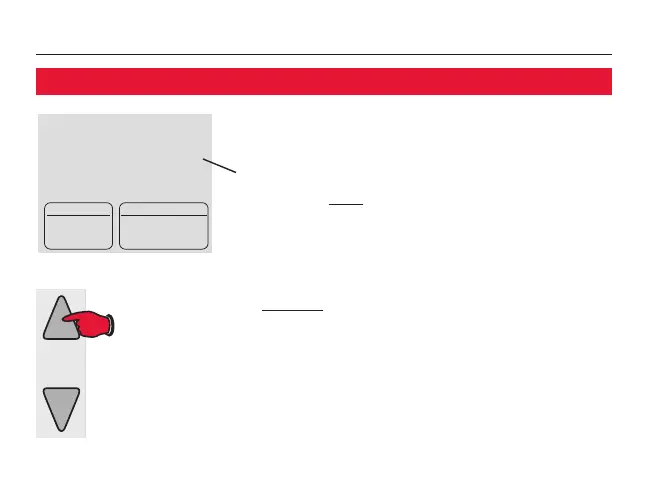RTH5100B
17
Press to change
setting. When
correct setting is
selected, press
NEXT to display
next function.
Press the s or t button to select the type of
climate control system you have in your home:
0 Heating & cooling: Gas, oil or electric
heating with central air conditioning.
1 Heat pump: Outside compressor
provides both heating and cooling.
2 Heating only: Gas, oil or electric heating
without central air conditioning.
3 Heating only with fan: Gas, oil or
electric heating without central air
conditioning. (Use this setting if you
could turn the fan on and off with a fan
switch on your old thermostat.)
Function 1: System type
