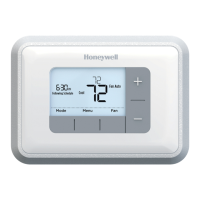RTH6300B Programmable Thermostat
13
Installation Guide
12
Connect wires (typical installation)
1 Match each labeled wire
with same letter on terminal
2 Use a screwdriver to
loosen screw terminals,
insert wires, then tighten
screws
3 Push any excess wire back
into the wall opening.
Labels don’t match?
If labels do not match letters
on thermostat, see next page.
Remove metal jumper if you
have both “R” and “Rc” wires
Connect wires (less common wire designations)
If labels do not match letters on the thermo-
stat, check the chart at right and connect to
terminal as shown here (see notes, below).
If wires will be connected to both
R and Rc terminals, remove
metal jumper (see page 12).
Do not connect both O and B if
you have a heat pump. Connect O
wire to O/B W. Wrap B wire with
electrical tape and do not use.
Do not use C, X or B. Wrap bare
end of wire with electrical tape.

