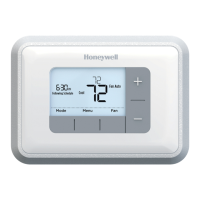5
5
NextDone
RTH6300B Programmable Thermostat
21
Installation Guide
20
Function 5: Heating cycle rate
Press the or button to select your heat-
ing system and optimize its operation:
Press to change setting.
When correct setting is
selected, press
NNEEXXTT
to
display next function.
5 Gas or oil furnace: Use this setting if you have
a standard gas or oil furnace that is less than
90% efficient.
9 Electric furnace: Use this setting if you have
any type of electric heating system.
3 Hot water or high-efficiency furnace: Use
this setting if you have a hot water system or a
gas furnace of greater than 90% efficiency.
1 Gas/oil steam or gravity system: Use this set-
ting if you have a steam or gravity heat system.
Note: If Function 5 does not appear, please
turn to the next page to continue.
14
0
NextDone
Function 14: Temperature display
Press the or button to select
Fahrenheit or Celsius temperature display:
Press to change setting.
When correct setting is
selected, press
DDOONNEE
to
exit and save changes.
0 Fahrenheit temperature display (°F)
1 Celsius temperature display (°C)

