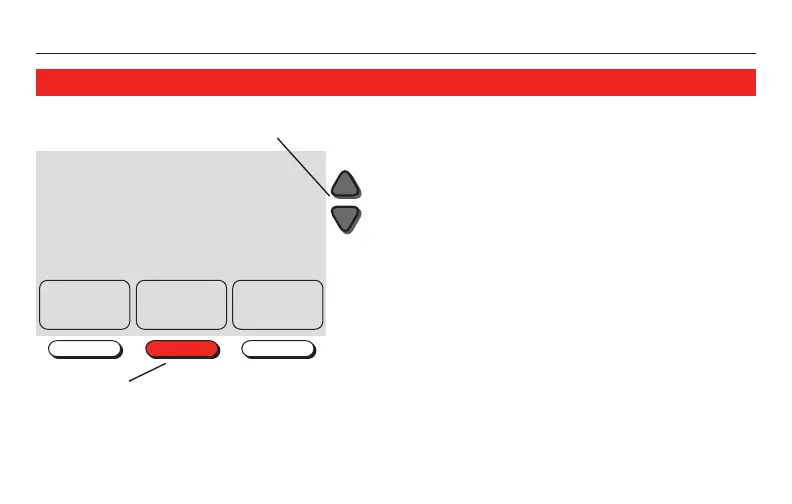RTH7400/RTH7500 Series
13 69-2222ES—05
Program schedule override (temporary)
Press s or t to immediately adjust the
temperature. This will temporarily override
the temperature setting for the current time
period.
The new temperature will be maintained until
the next time period.
When the timer expires, the program schedule
will resume and set the temperature to the
level you’ve programmed for the current time
period.
To cancel the temporary setting at any time,
press USE SCHEDULE.
System & Fan
Use
Schedule
Clock & More
System
Heat
Fan Auto
Mon
Temporary
Set to
Heat On
AM
62
68
6
:
08
M28087
Press USE SCHEDULE to
resume program schedule
Adjust temperature
