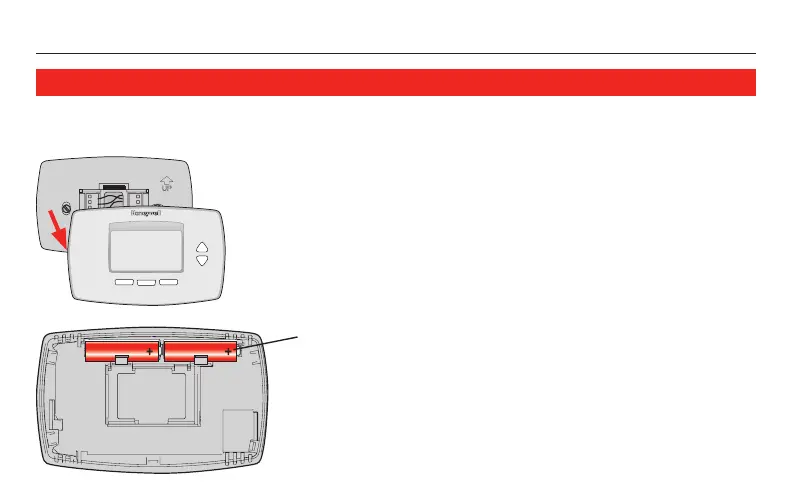RTH7400/RTH7500 Series
19 69-2222ES—05
M28101
M28103
Battery replacement
Batteries are optional (to provide backup power) if
your thermostat was wired to run on AC power when
installed.
Install fresh batteries immediately when the LO BATT
warning begins flashing. The warning flashes about
30 days before batteries are depleted.
Evenifthewarningdoesnotappear,youshould
replace batteries once a year, or before leaving home
for more than a month.
Grasp thermostat and pull to
remove from wallplate
Insert 2 fresh AA alkaline batteries
