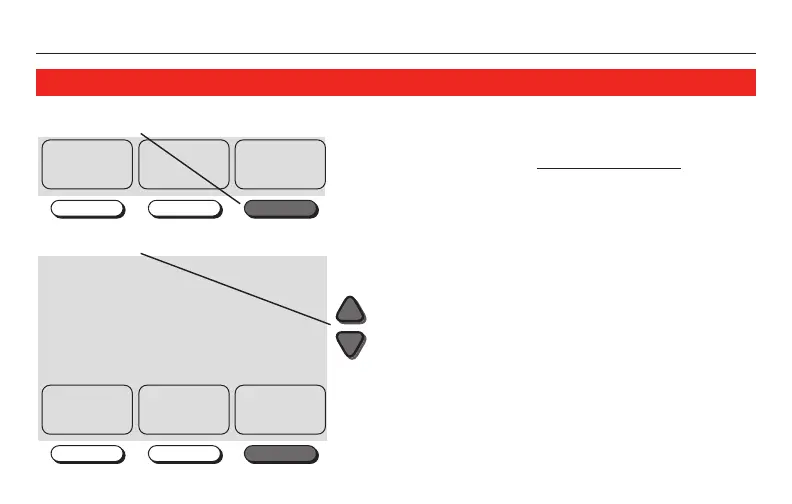Manual de uso
69-2222ES—05 6
Para ajustar la hora actual en pantalla,
oprima CLOCK, luego oprima s o t para
ajustar la hora. Mantenga oprimido s o t
para avanzar la hora con más rapidez.
OprimaDONE para guardar y salir (u oprima
GO BACK para salir sin cambiar la hora).
Nota:Elrelojdehora-realnodebería
requerir ajuste nunca ya que se actualiza
automáticamente de acuerdo al horario de
ahorro de energía diurno, y guarda toda la
información de fecha/hora.
Nota: Para cambiar el día actual de la
semana en pantalla, consulte Configuración
del Instalador en su Guía de Instalación.
System & Fan Schedule Clock & More
M28079
Go Back Done
Mon
AM
6
:
01
M28080
OprimaCLOCK
Ajuste la hora, luego oprima DONE
Ajuste del reloj
