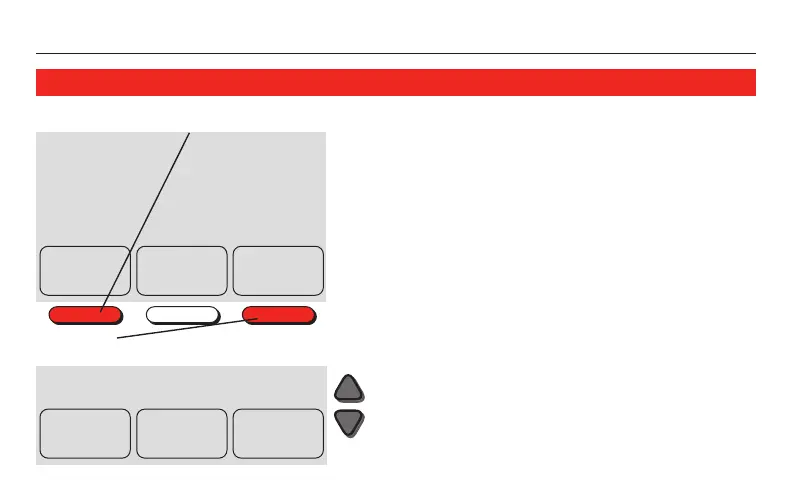RTH7400/RTH7500 Series
17 69-2222ES—05
About your new thermostat
If activated during installation, the furnace
filter reminder alerts you when it is time to
replace your filter.
Press RESET after changing the filter, to restart
the timer.
To reset the reminder interval before it expires:
1. Press MORE, then NEXT.
2. Press RESET.
3. Press DONE to save and exit.
Reset Schedule Clock & More
System
Heat
Fan Auto
Set to
Change Filter
Heat On
AM
70
70
6
:
01
Press MORE to reset reminder interval
Press RESET after changing filter
Filter reminder
Reset Next Done
Days
