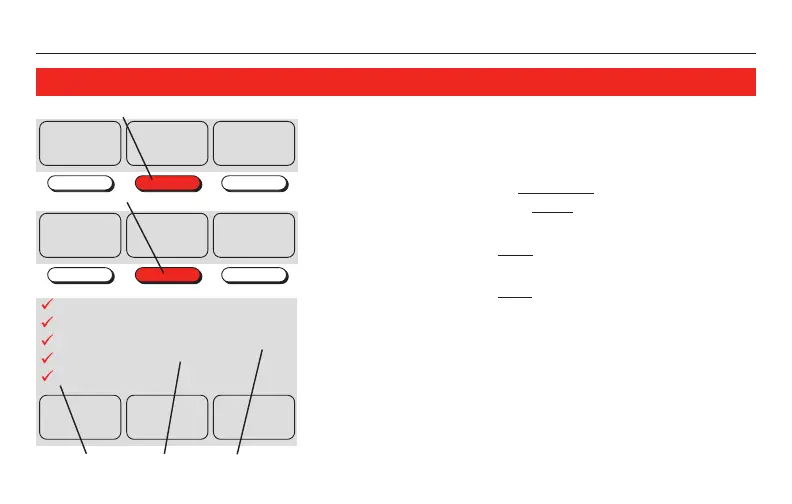Serie RTH7400/RTH7500
11 69-2222ES—05
Para ajustar los horarios de programas (RTH7400 solamente)
1. OprimaSCHEDULE, luego oprima EDIT.
2. OprimaSELECT DAY para seleccionar Lun-Vier
(compartirán los mismos ajustes).
3. OprimaNEXT STEP dos veces, luego oprima s o
t para fijar la hora Wake.
4. OprimaNEXT STEP, luego oprima s o t para fijar
la temperatura Heat para este período.
5. OprimaNEXT STEP, luego oprima s o t para fijar
la temperatura Cool para este período.
6. Repita los pasos 3-5 para programar otros
períodos (LEAVE, RETURN, SLEEP), luego oprima
DONE.
7. Repita los pasos 1-6 para programar Sab-Dom.
(Oprimas o t hasta que está destellando el día
deseado,despuésoprimaSELECT DAY.)
8. OprimaDONE para guardar y salir.
System & Fan Schedule Clock & More
M28084
Go Back Edit View
M28085
Go Back Next Step Done
Period
Wake
MON
TUE
WED
THU
FRI
Set to
Heat
AM
62
6
:
00
M28086
DíaodíasEltiempoLatemperatura
OprimaEDIT
OprimaSCHEDULE
