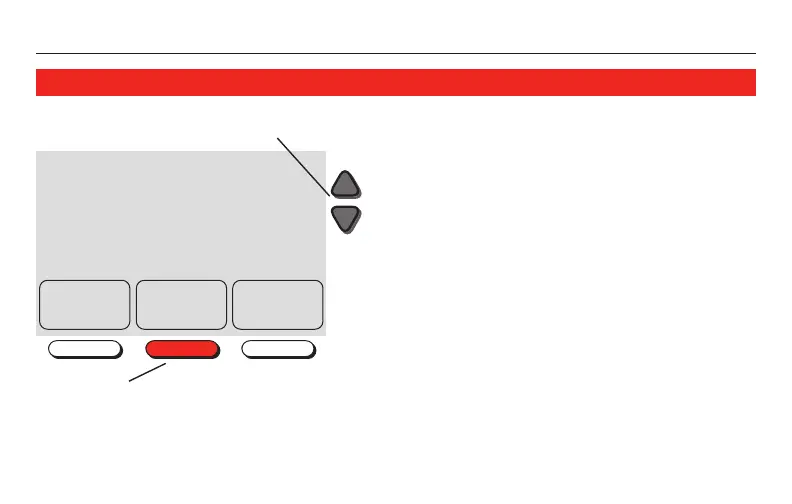Serie RTH7400/RTH7500
À propos du thermostat
13 69-2222ES—05
Oprimas o t para ajustar inmediatamente la
temperatura.Estoanularátemporariamenteel
ajuste de temperatura para el período actual.
La nueva temperatura se mantendrá hasta
la hora que haya fijado. Cuando se cumpla
el plazo, el horario de programa reanudará
y ajustará la temperatura al nivel que haya
programado para el período actual.
Para cancelar los ajustes temporarios en
cualquier momento, oprima USE SCHEDULE.
System & Fan
Use
Schedule
Clock & More
System
Heat
Fan Auto
Mon
Temporary
Set to
Heat On
AM
62
68
6
:
08
M28087
OprimaUSE SCHEDULE para
reasumir horario del programa
Ajuste la temperatura
Anulación (temporaria) de horario de programas
