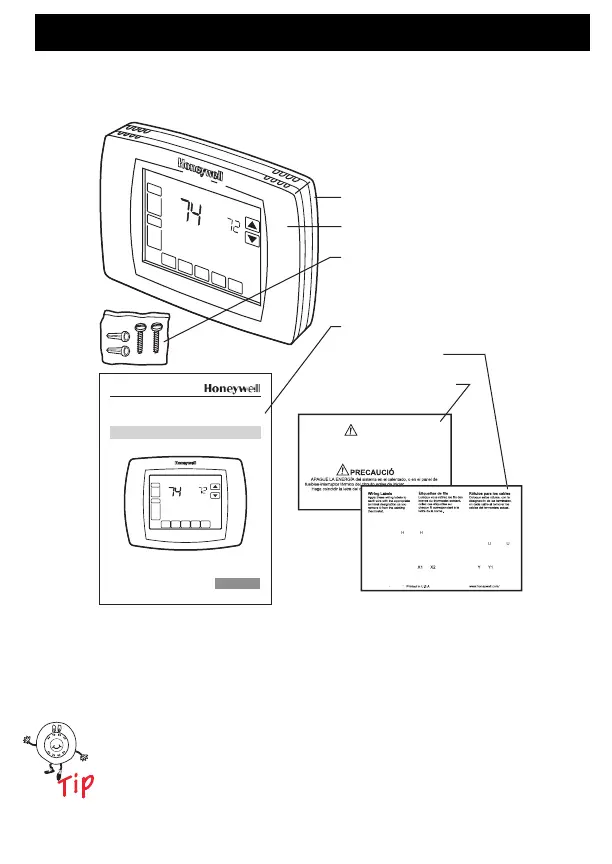3 69-1725-1
Step 1. Prepare for Installation
1. Check that the following items are included:
If any of the items shown above are missing, call
Honeywell Customer Care at 1-800-468-1502
before returning the thermostat to the store.
CAUTION
TURN OFF POWER to system at the furnace, or at the fuse/circuit
breaker panel before you begin.
Match the letter of
our old thermostat wire with the terminal of th
correspondin
letter on
our new thermostat or base
-
2
EF
-
rh
m
V
V
V
V
Y
R
Y
R
W
W
WALLPLATE
THERMOSTAT
M222
MOUNTING SCREWS (2)
AND WALL ANCHORS (2)
OWNER'S GUIDE
CAUTION CARD
WIRE LABELS
Read and save these instructions
OWNER'S GUIDE
Inside
Set To
de la letra corres
ondiente d
S
e
t
I
n
s
i
d
e
