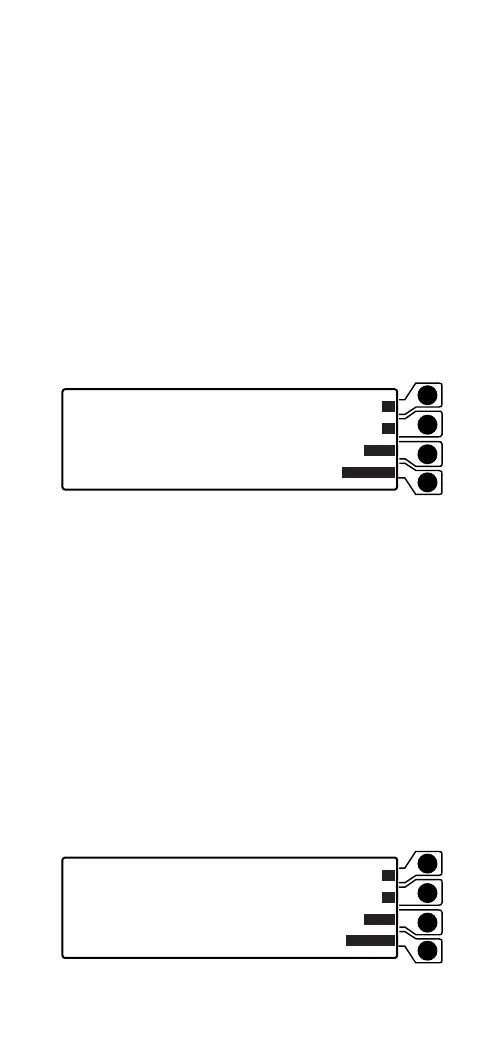74-3450—2 4
Enter the required password and press Apply. (Refer to the
password section.)
There are four types of schedules:
• Days—for daily operating hours under normal conditions.
• Temp—for temporary operating hours not associated with
holidays.
• Special—for special hours that can be assigned to
holidays.
• Holiday—for holidays.
NOTE: When changing schedules, always press Apply to
save the updates.
DAYS
Pressing the Days softkey allows you to modify separate
daily schedules Monday through Sunday. A typical schedule
is shown below with an Occupied period for Monday from
7:00 AM (E1) to 6:00 PM (E2).
• Press the Days softkey:
All schedule changes for the selected zone automatically
apply to all zones assigned to that schedule.
• Press plus (+) or (-) soft keys to change values.
The Occ on line E1 indicates that RapidZone will control to
the occupied setpoint from 7:00 AM until the next scheduled
event (E2). The Unocc on line E2 indicates that RapidZone
will control to the unoccupied setpoint from 6:00 PM on.
UNCNFIG (unconfigured) indicates that no change occurs
from the previously programmed event (e.g. E2).
NOTE: The STNDBY is not used in the RapidZone applica-
tion and should not be programmed.
TEMP
The Temp softkey allows the user to program up to 2 sets of
temporary hours for one or more days that override the daily
(and holiday) schedules.
• Press the Temp softkey:
M18575
SCHEDULE 1
Monday
E1 07:00 AM OCC
E2 06:00 PM UNOCC
E3 07:00 PM UNCNFIG
E4 08:00 PM UNCNFIG
E5 09:00 PM UNCNFIG
E6 11:00 PM UNCNFIG
!!
+
-
Apply
NextDay
M18307
SCHEDULE_1
Temporary One (Monday)
Start
Stop
E1 08:00 AM UNOCC
E2 01:00 PM OCC
E3 10:00 PM UNOCC
E4 00:00 PM UNCNFIG
E5 00:00 PM UNCNFIG
E6 00:00 PM UNCNFIG
!!
+
-
Apply
NextTemp
01 / JAN
2000
02 / JAN
2000
