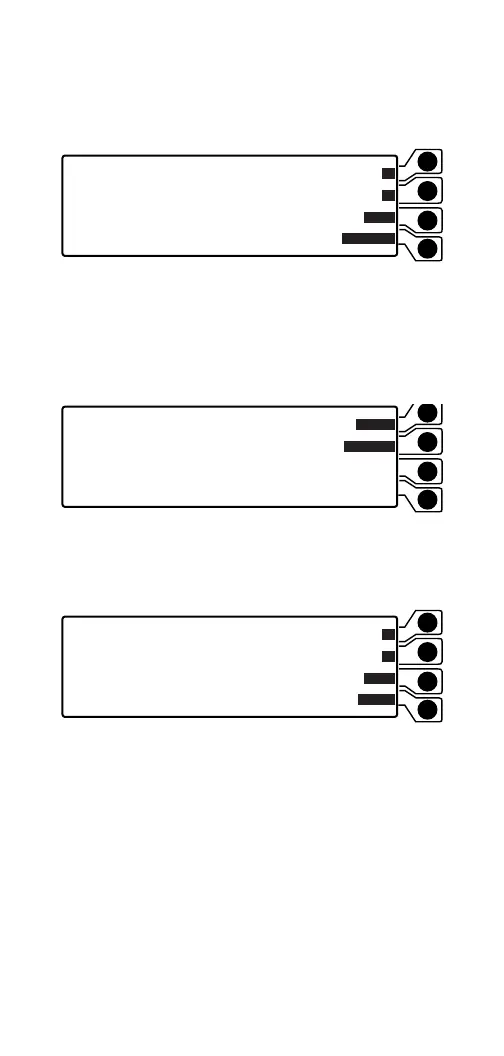5 74-3450—2
Temporary periods affect all zones assigned to that schedule.
SPECIAL
The Special softkey is used to define up to three sets of oper-
ating hours that can be assigned to scheduled holidays.
• Press the Special softkey:
HOLIDAY
The Holiday softkey is used to enter Holiday dates and iden-
tify what schedule should be used for that day such as
Special One, Special Two, Sun, etc. Holidays can be
assigned to any or all schedules.
• Press the Holiday softkey:
• Highlight a specific Holiday and press the Select key to
view or modify the start/stop dates and select the special
or daily occupancy hours that should be used.
M18308
SCHEDULE 1
Special_1
E1 08:00 AM OCC
E2 01:00 PM UNOCC
E3 02:00 PM UNCNFIG
E4 08:00 PM UNCNFIG
E5 09:00 PM UNCNFIG
E6 11:00 PM UNCNFIG
!!
+
-
Apply
NxtSpecial
M18309
Applies toSCHEDULE 1
Holiday One
Holiday Two
Holiday Three
Holiday Four
Holiday Five
Holiday Six
Holiday Seven
!!
PageUp
PageDown
1
1
1
1
1
1
1
2
2
2
2
2
2
2
3
3
3
3
3
3
3
4
4
4
4
4
4
4
5
5
5
5
5
5
5
6
6
6
6
6
6
6
7
7
7
7
7
7
7
8
8
8
8
8
8
8
M18574
Holiday One
25 / DEC / 2000
25 / DEC / 2000
Special One
1 2 3 4 5 6 7 8
Start Date
End Date
Assigned Schedule:
!!
+
-
Apply
Cancel
