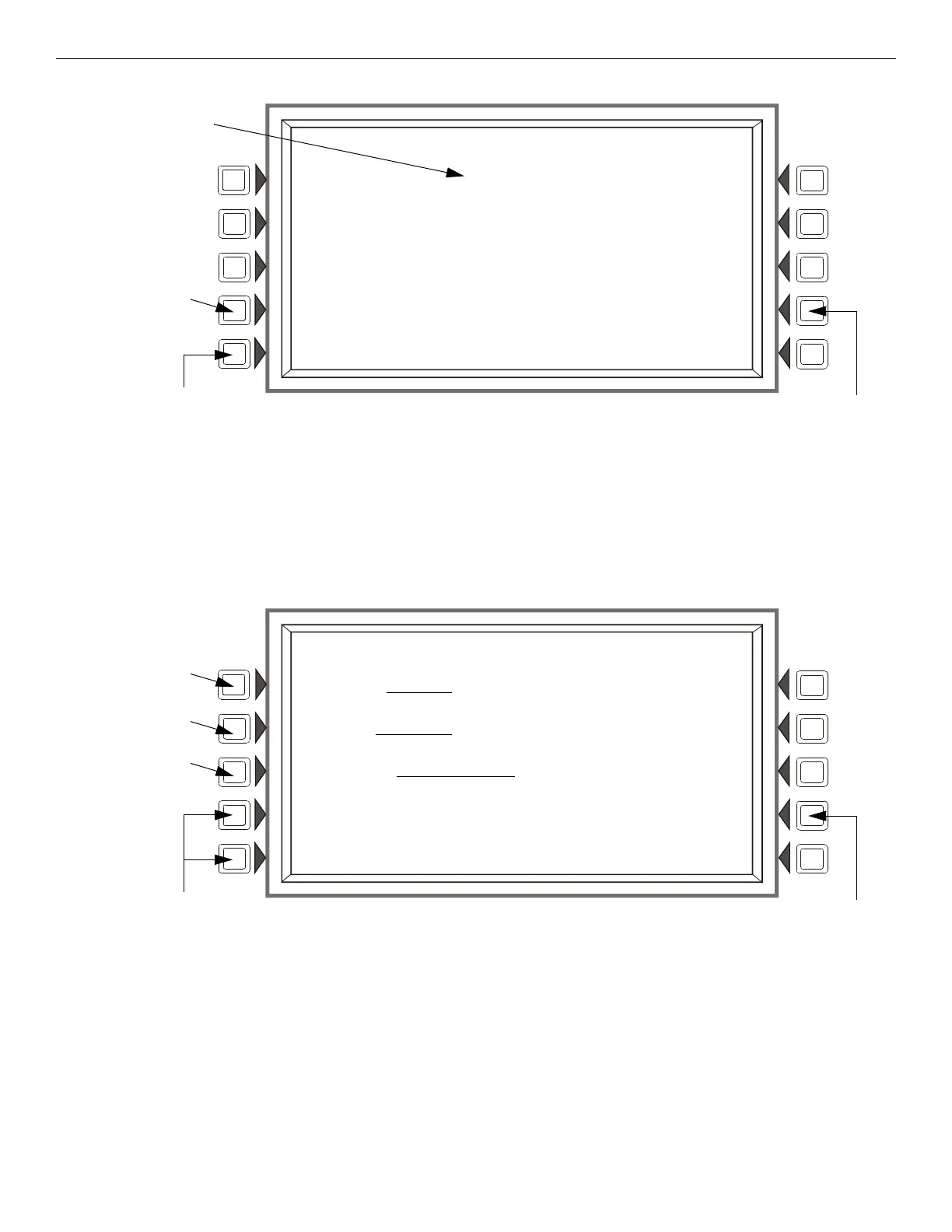76 SCS Series Manual — P/N 15712:L 7/18/16
The SCS⁄SCE Programming
Soft Keys
ANNUNCIATOR TYPE:
Press until “FSCS” or “HVAC” appears in the field (the underlined area) to the right of the address. Note:
When the smoke control modules are set for FSCS mode, points 65 through 96 are automatically generated for use in FSCS mode prioritiza-
tion.
ACCEPT: Press to save the entry.
POINT PROGRAMMING: Press to bring up the ACS Point Programming screen. The point programming screen allows the programmer
to assign a mode and source to each annunciator point at the annunciator address.
Soft Keys
POINT:
Press this soft key to enter the ACS point number. The format is AxxPyy, where xx is the two-digit annunciator address, and yy is
the two-digit annunciator point number. Note that “Unneeded” points require no programming and may be skipped.
MODE: Press until the desired mode appears onscreen. The mode must be MONITOR for a “Needed” point being mapped to a monitor
module, and CONTROL for a “Needed” point being mapped to a control module. The mode for “Unused” annunciator points must be CON-
TROL, witha SOURCE entry of a valid unused control point (See SOURCE below). All “Unused” annunciator points can reference the
same control point.
ACS PROGRAMMING
A01:UDACT A02:FSCS A03:96PT A04:TM4
A05:NO A06:NO A07:NO A08:NO
A09:NO A10:NO A11:NO A12:NO
A13:NO A14:NO A15:NO A16:NO
A17:NO A18:NO A19:NO A20:NO
A21:NO A22:NO A23:NO A24:NO
A25:NO A26:NO A27:NO A28:NO
A29:NO A30:NO A31:NO A32:NO
ANNUNCIATOR TYPE ACCEPT
POINT PROGRAMMING BACK
Annunciator
Address 2
field set to
FSCS
POINT PROGRAMMING soft key
ACCEPT soft key
ANNUNCIATOR
TYPE soft key
Figure 3.28 ACS Programming Address Screen, NFS2-3030 and NCA-2
ACS PROGRAMMING
POINT: A02P01
MODE: CONTROL
SOURCE: N003L01M001
NEXT POINT ACCEPT
PREVIOUS POINT BACK
NEXT POINT and
PREVIOUS
POINT soft keys
SAVE or
ACCEPT soft
key
SOURCE
soft key
MODE
soft key
POINT
soft key
Figure 3.29 ACS Point Programming Screen, NFS2-3030 and NCA-2
