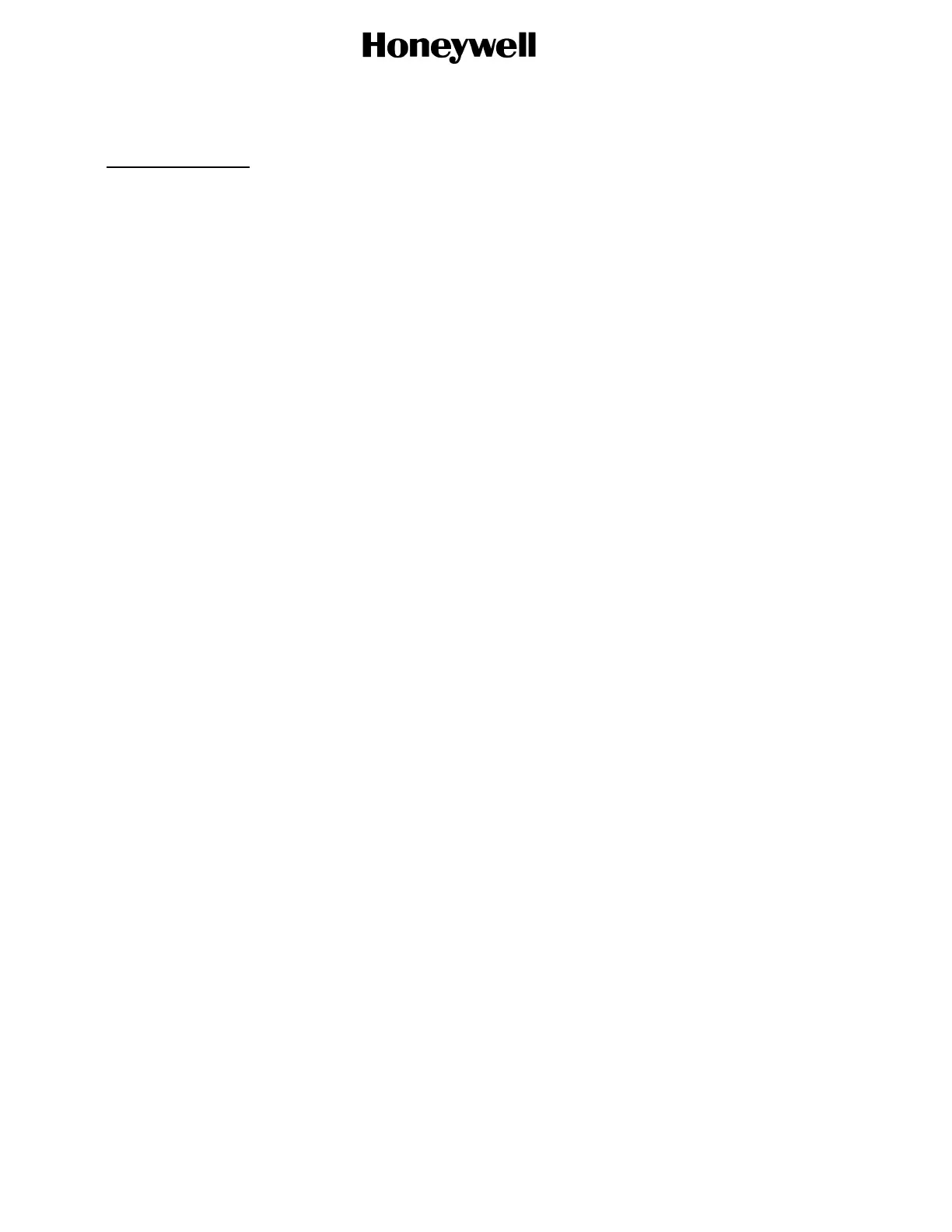5.FinalValidation
A.Installationvalidationshouldbebythefollowingsteps
(1)CheckthattheLEDlightsupgreen.
(2)IftheSIMcardsuppliedwiththeterminalisbeingused,thenactivatetheairtime.
(3)Whentheterminalispoweredupandtheantennaisnotconnectedorifthereisafault,the
statusLEDisred.
(4)Observesafetydistancestotheantennadetailabovethroughout.
(5)EnsurethattheUAVis outdoorsandhasgoodlineofsighttothesatellite.
(6)Connectalaptoptotheterminal’sEthernetconnectionandcheckthatnoerrorsarereported
bytheWebUI.RefertoSection3.1.A.2.
(7)Verifythatthereisnoadverseinteractionwithotheravionicswhentheterminalispoweredup.
(8)CheckthattheGPShasaxandthatthepositioniscorrect.
(9)Thesafetydistancebetweenoperatorandantennais3.517ft(1.07m).
(10)ManuallysetupadataconnectionusingtheWebUIandcheckthatsignalqualityisthegood
orexcellentranges.
(11)VerifythereisnointerferencewithGNSSorothersystemswhentheterminaltransmitsdata.
B.MissionSafetyChecks
(1)Safetyofightshouldbetestedthroughgroundtestsbeforeeachmission.
(2)Bringupallthenormaldroneelectronicssystems(allC2links,autopilot,motorsandESC’s)
anddeterminetheperformanceoftheGPSreceiver,e.g.numberofreceivedsatellites,
blockinglevel.
(3)AddtheSatcomterminalandverifythattheGPSperformancehasnotbeendegraded.
Page27
18 Feb 2021
©HoneywellInternationalInc.DonotcopywithoutexpresspermissionofHoneywell.
SYSTEM DESCRIPTION, INSTALLATION, AND MAINTENANCE MANUAL
SMALL SATCOM
