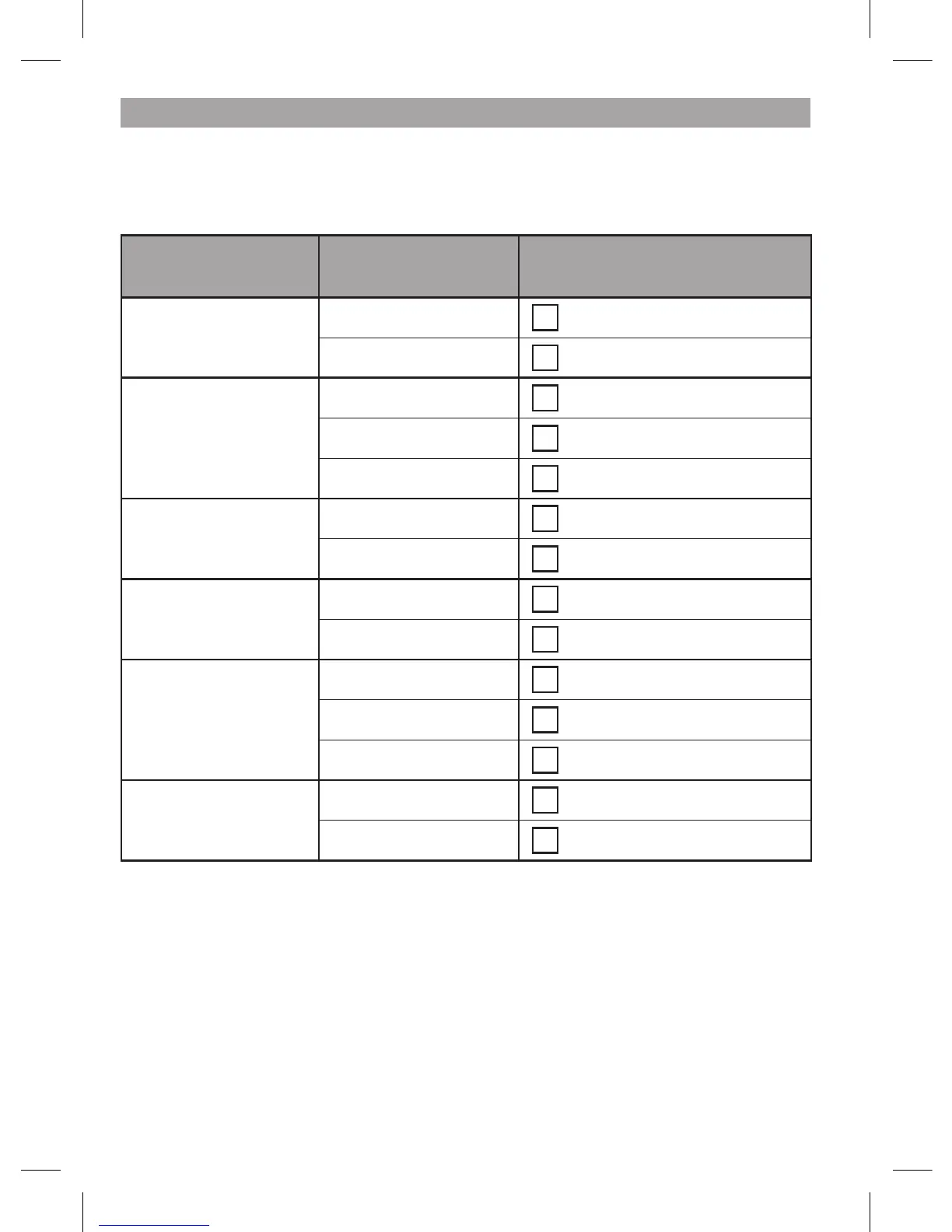18
50022737-004 A
CONFIGURATION & SERVICE DATA
Configurable
Features
Options Installer Configured
(tick appropriate box)
24hr or am/pm clock
display
am/pm display
24hr display
Display backlight
operation
Off
On if button pressed
On continuously
Automatic time
change
Enabled
Disabled
Number of ON/OFFs
per day
2 on/offs per day
3 on/offs per day
Default programme A = standard
b = at home
C = economy
Set as
Mini-Programmer *
No
Yes
Configuration Data (to be completed by Installer)
The table below is for the Installer to complete to indicate how your ST9400A has
been configured.
* Note: It is recommended that gravity circulation hot water systems
are fitted with a suitable hot water control valve as shown in the
Honeywell Sundial C Plan system (see ST9400A/ST9400C Installation
Instruction sheet). If so, then there is no need to set the ST9400A as a
Mini-Programmer.
