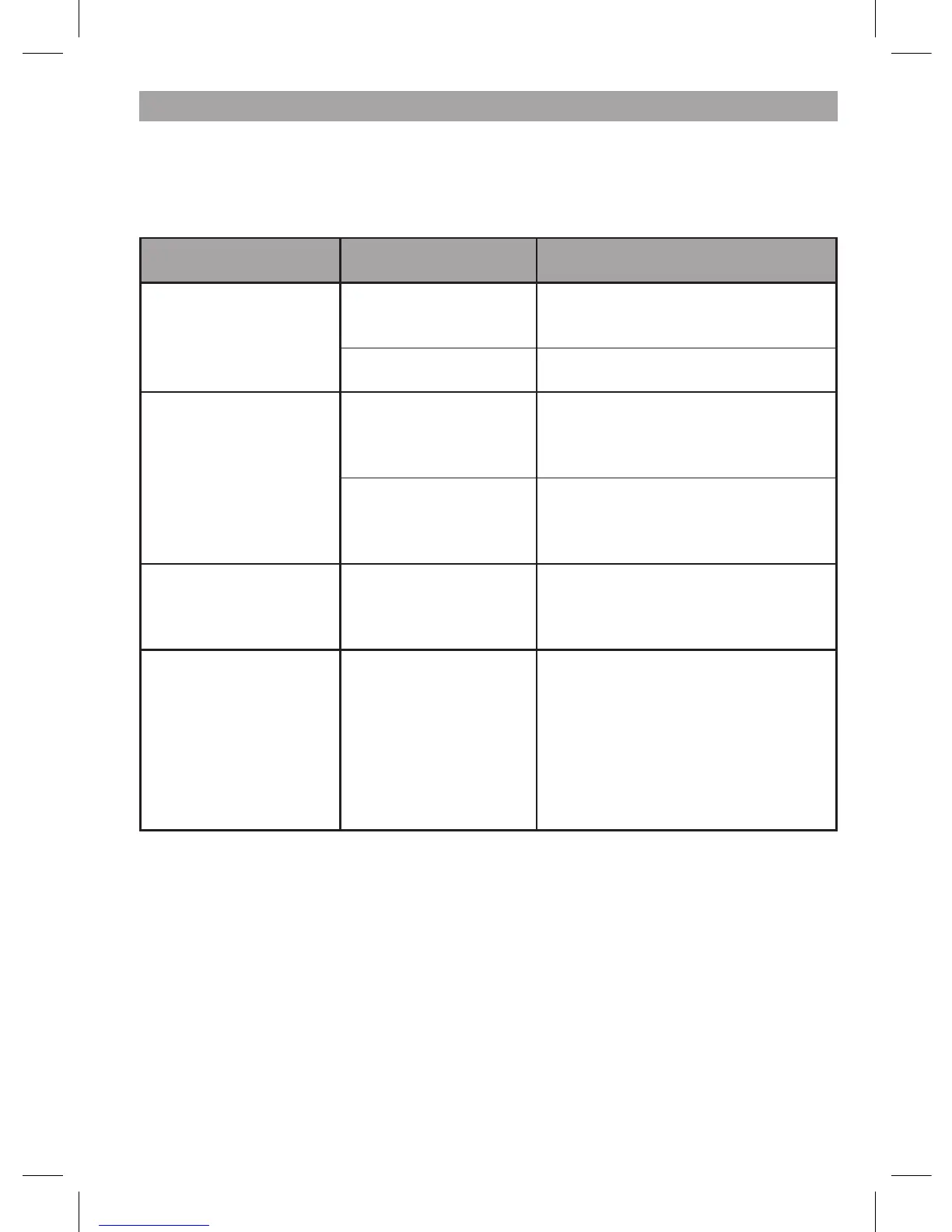15
Symptom Possible Cause Remedy
ST9400C has a blank
LCD display
No power to the
heating system
Check that there is power to the
heating system
Fault in ST9400C Call Installer
ST9400C indicates
that Heating and/or
Hot Water are ON, but
radiators are cold and/
or taps are running
with cold water.
Temperature controls
are switched off or set
too low
Check that the temperature controls
in the system are set to appropriate
levels
Boiler or other
system controls have
malfunctioned
Call Installer
ST9400C shows the
message ‘INTERNAL
FAULT’
Fault in ST9400C Call Installer
When the slider is
moved to the HOT
WATER position, the
display shows ‘NOT
VALID’
ST9400C has been
configured as a
Mini-Programmer
Check the Contents page of this
booklet or the ‘Configuration &
Service Data’ section (page 18)
to see if your ST9400C has been
configured as a Mini-Programmer.
Call Installer to check if this is
correct for your heating system.
Troubleshooting Guide
This is a quick guide to help you diagnose and cope with possible problems with
ST9400C. For further assistance, please contact your Installer.
FAQ AND TROUBLESHOOTING
