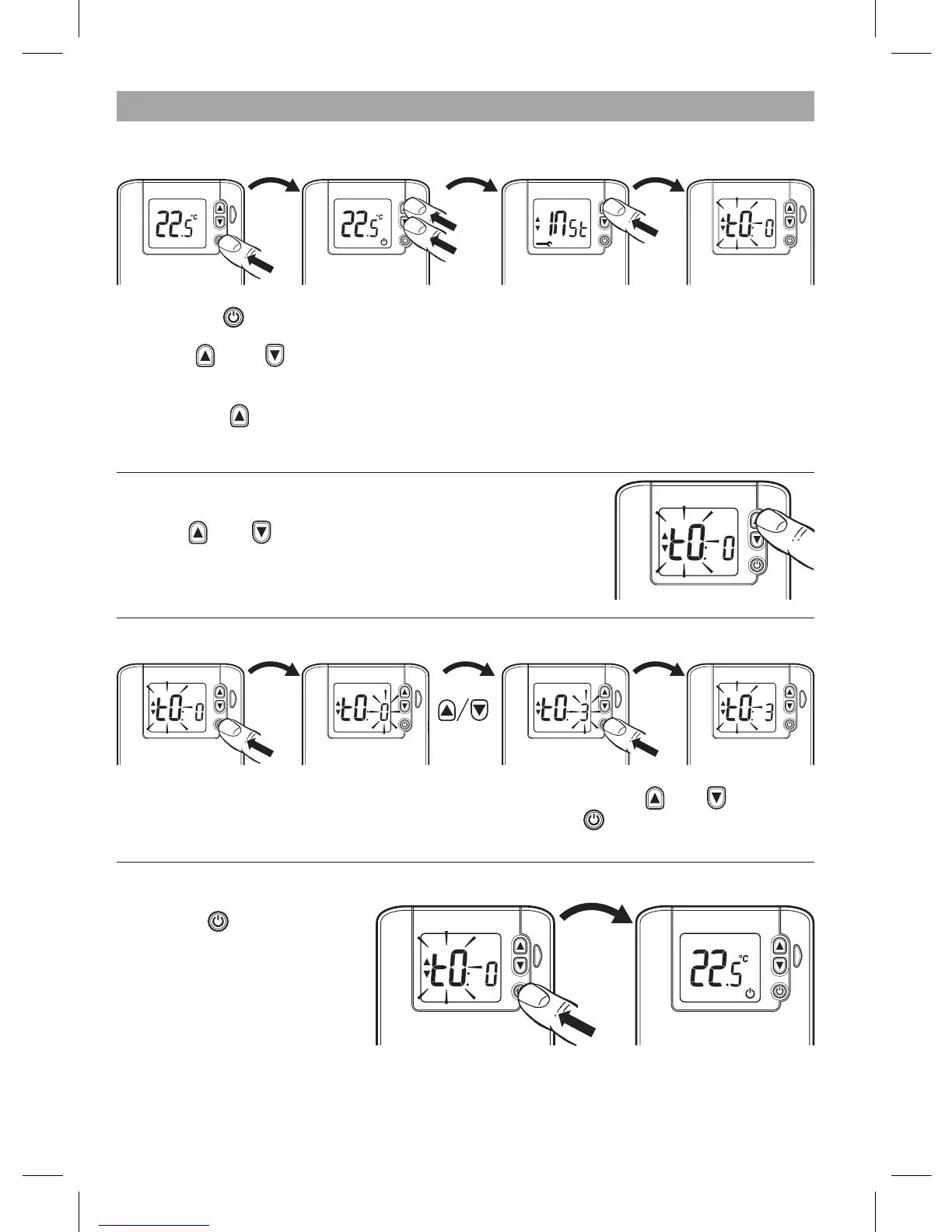24
To Enter Installer Mode:
a. Hold the
button for 2 seconds until DT92E is in standby mode.
b. Hold
and buttons for 3 seconds until the word ‘Inst’ appears on the
display.
c. Press the
button.
The first parameter is now ready to be changed.
To Select a Parameter:
Use the
and buttons to move from one parameter
to the next. Stop at the Parameter you wish to change.
To Change a Parameter:
Use the standby button to select the parameter value, then the
and buttons to
change the value. Confirm the change by pressing the button again to take you
back to the parameter.
To Exit Installer Mode:
Hold the
button for 3
seconds to exit Installer
Mode.
Note: The Installer Mode will
exit automatically after 10
minutes if no adjustments
have been made in this
time.
FINE TUNING YOUR DT92E
3 s
3 s
2 s
