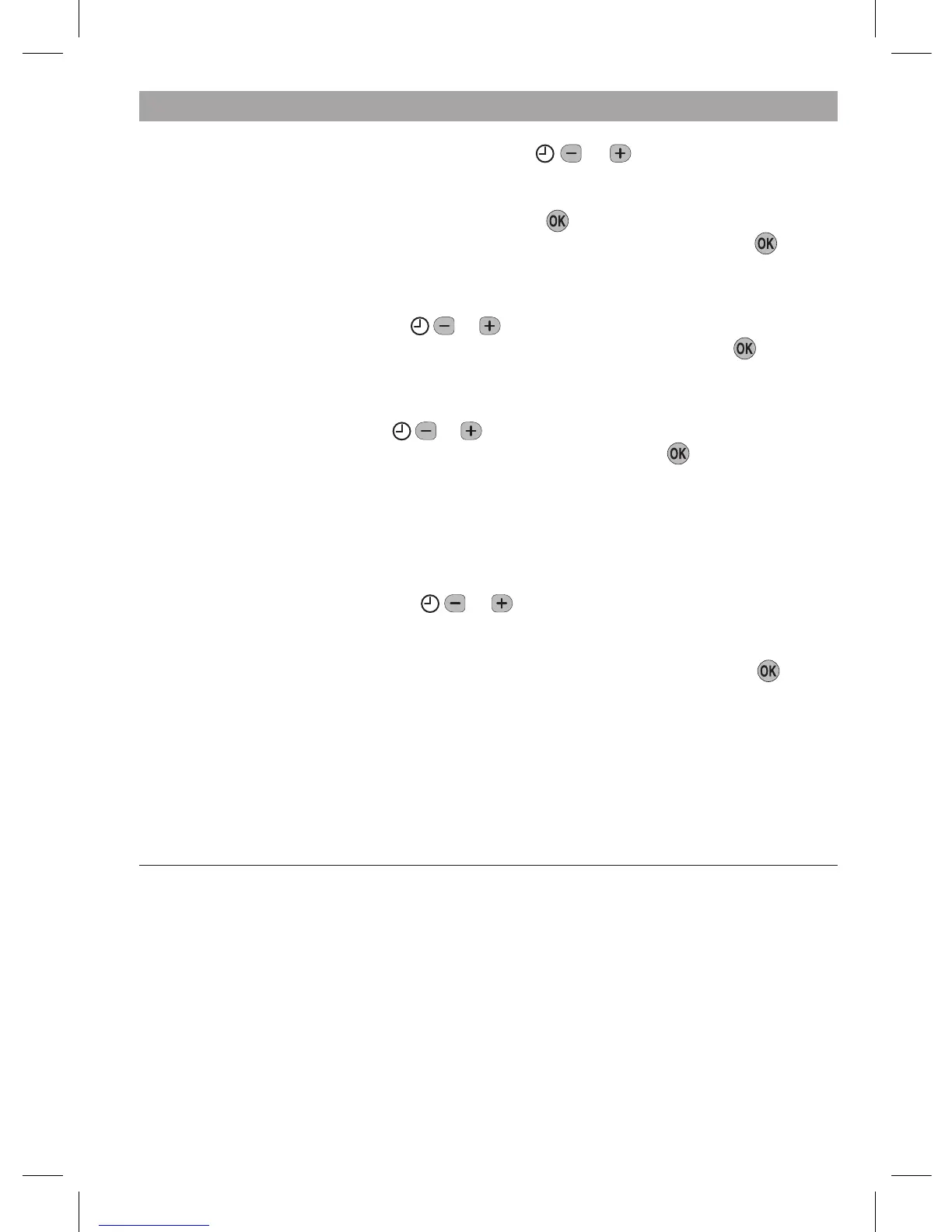7
GETTING STARTED WITH YOUR ST9420C
b. To change the day of the month, press the or buttons until the correct
day is shown. Each press of the button will change the date by one day. As soon
as a change has been made, the message ‘IS DAY OK?’ will be displayed. Once
the correct day is reached, press the green button to confirm, and move to
the next step. If you do not need to make a change, just press the button
immediately and this will move you to the next step.
c. The month digits will now be flashing and ‘SET THE MONTH’ will be displayed. To
change the month, press the
or buttons until the correct month is shown.
The message ‘IS MONTH OK?’ will be displayed. Press the green button to
confirm the month is correct and move to the next step.
d. The year digits will now be flashing and ‘SET THE YEAR’ will be displayed. To
change the year, press the
or buttons until the correct year is shown. The
message ‘IS YEAR OK?’ will be displayed. Press the green button to confirm
the year is correct. If you have made a change and the date is a valid date, the
message ‘DATE SAVED’ will show, and you can move to the next step. If the date
you set was not valid, for example 31 September, the message ‘INVALID’ will
show and you will be returned to the start of the date setting operation.
e. The time will now be flashing and the message ‘SET THE TIME’ will be displayed.
To change the time, press the
or buttons until the correct time is shown.
Each press of the button will change the time by one minute. Holding the button
down for more than a few seconds will change the time slowly at first, then
quickly. The message ‘IS TIME OK?’ will be displayed. Press the green button
to confirm the time is correct. If you have made a change, the message ‘TIME
SAVED’ will show, followed quickly by ‘DATE + TIME COMPLETE’.
f. Move the slider to the RUN position to complete setting the date and time.
Note: if the slider is moved at any time before the date and time have been set
correctly, the message ‘DATE UNCHANGED’ will be displayed briefly, and your
changes will not be saved.
Step 2: Running a Built-in Programme
With the date and time correct, your ST9420C Programmer will now be operating
to the built-in programmes. These have been designed to provide heating and hot
water at typical times throughout the day, but if you want to customise the settings,
please see the next section ‘PROGRAMMING YOUR ST9420C’ (page 8).
