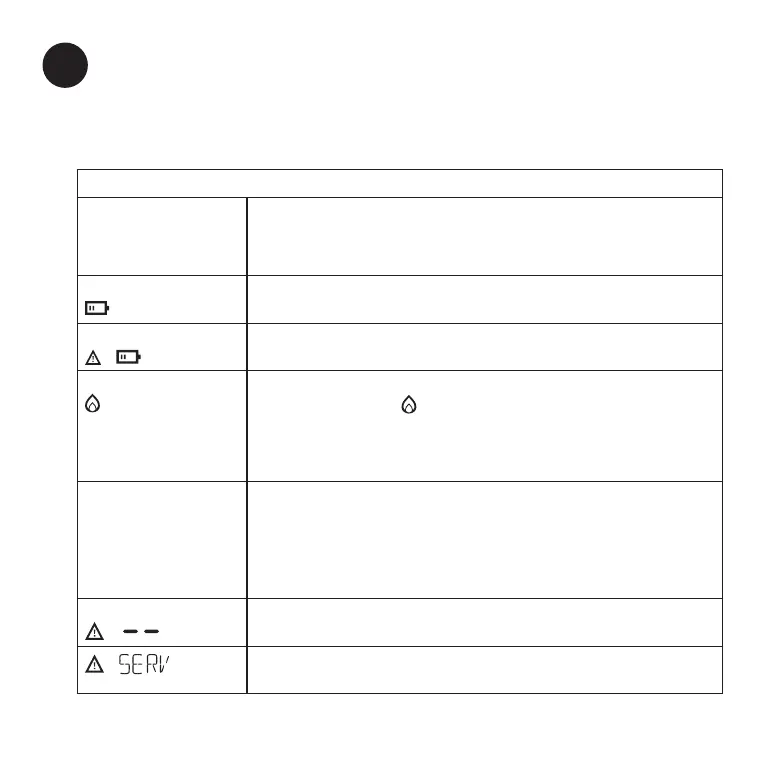20
If you have difficulty with your Thermostat, try these suggestions.
Most problems can be corrected quickly and easily.
All models
Screen is blank Replace the batteries (T3 & T3R only).
Check the OpenTherm boiler has power (T3M only).
Contact installer.
Thermostat shows
Batteries have less than 10% power and need to be replaced
soon.
Thermostat shows
+
Batteries are critically low and need to be replaced
immediately - see ‘Changing the Batteries’.
Thermostat shows
but the boiler
does not switch on.
The boiler cycles on and off as it controls the temperature,
and sometimes the icon will be displayed when the boiler
has cycled off.
If the boiler doesn’t switch on after a long period of time
contact your installer.
Heating system
does not respond to
temperature adjust-
ments.
Make sure the set temperature is higher than the actual room
temperature.
Check the heating system is powered on.
Check the Receiver Box is powered and the Thermostat has a
wireless signal (T3R only).
Thermostat shows
+
The temperature sensor of your Thermostat is faulty,
contact your installer to repair or replace the Thermostat.
+
Boiler service reminder (UK Only). The boiler is due to be
serviced. Please contact your landlord or local housing authority.
Troubleshooting
9
