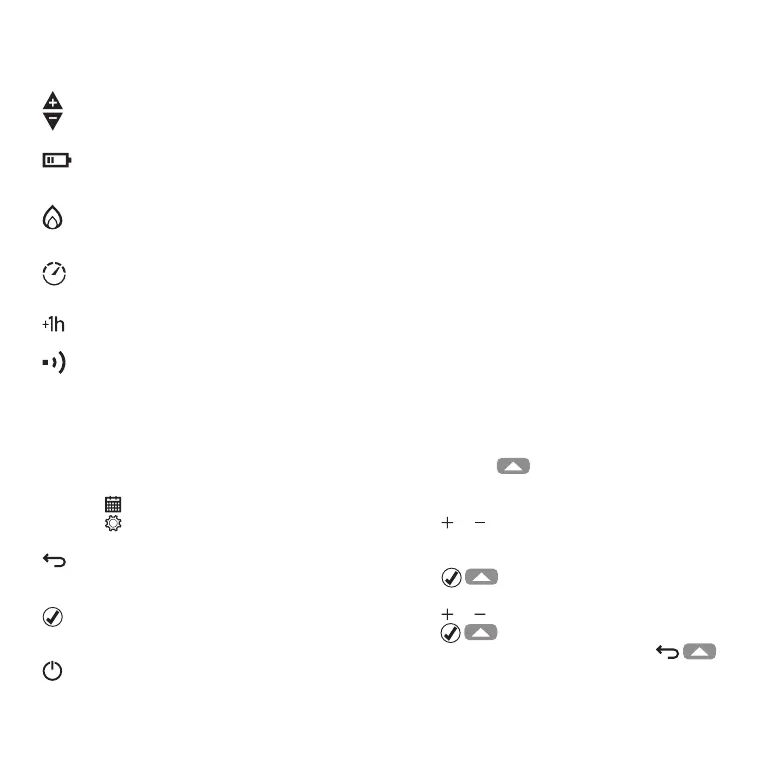4
Menu & Navigation Icons
MENU Options and settings of your
Thermostat:
Heating schedule
Settings (Date & Time)
Back: Return to the previous
screen/menu.
Confirm: Confirm a change or
selection.
Standby: Turns the heating on
or off.
Navigating the Menu
Press MENU button to enter the main
menu.
Press
or buttons to select a menu item -
the selected item will flash.
Press
to confirm the selection.
Press
or to adjust a setting and then
press to save the change and
advance to next selection, or press
to go back to previous selection.
Status Icons
Temperature Override Active: Displayed if the programmed
temperature has been manually adjusted.
Low Battery: Power has reached approximately 10%
(see Changing the Batteries on page 16).
Heat Demand: Room temperature is below setpoint - indicating
there is a demand for heating (boiler activity might occur).
Optimisation Active: Only displayed if optimisation
has been enabled in the installer settings.
1 Hour Override Active: Temporary override has been set for one hour.
Wireless Signal: Thermostat (T3R only) is connected to the Receiver Box.