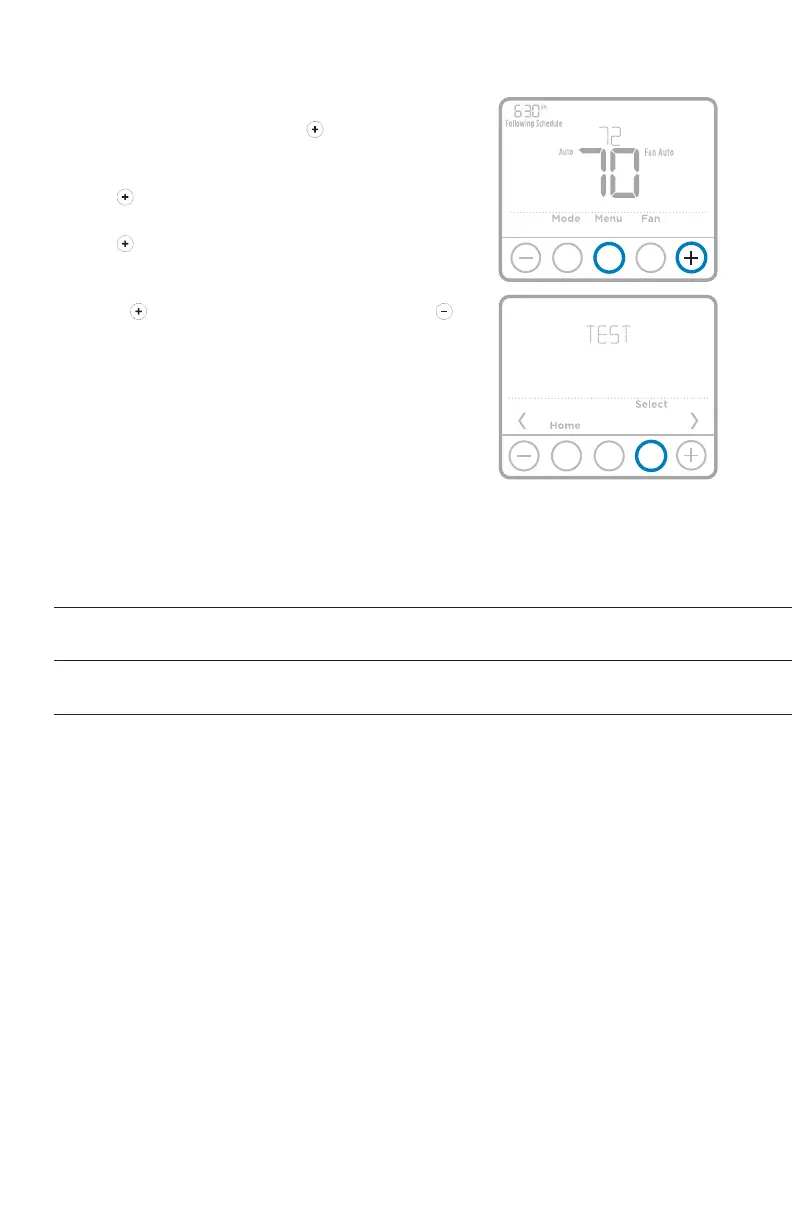9
Installer system test
To perform a System Test:
1 Press and hold CENTER and buttons for
approximately 3 seconds to enter advanced
menu.
2 Use to go to TEST. Press Select to enter
System Test.
3 Use to change between Heat, Cool, Fan,
Em. Heat (TH4210U only), or Ver (thermostat
version information). Press Select.
4 Press to turn heat, cool, or fan on. Press to
turn them off.
5 Use the Home button to exit the System Test.
System test System status
Heat
0
Heat Off
1
Heat On
Cool
0
Cool Off
1
Cool On
Fan
0
Fan Off
1
Fan On
Em. Heat
(TH4210U only)
0
Em. Heat Off
1
Em. Heat On
