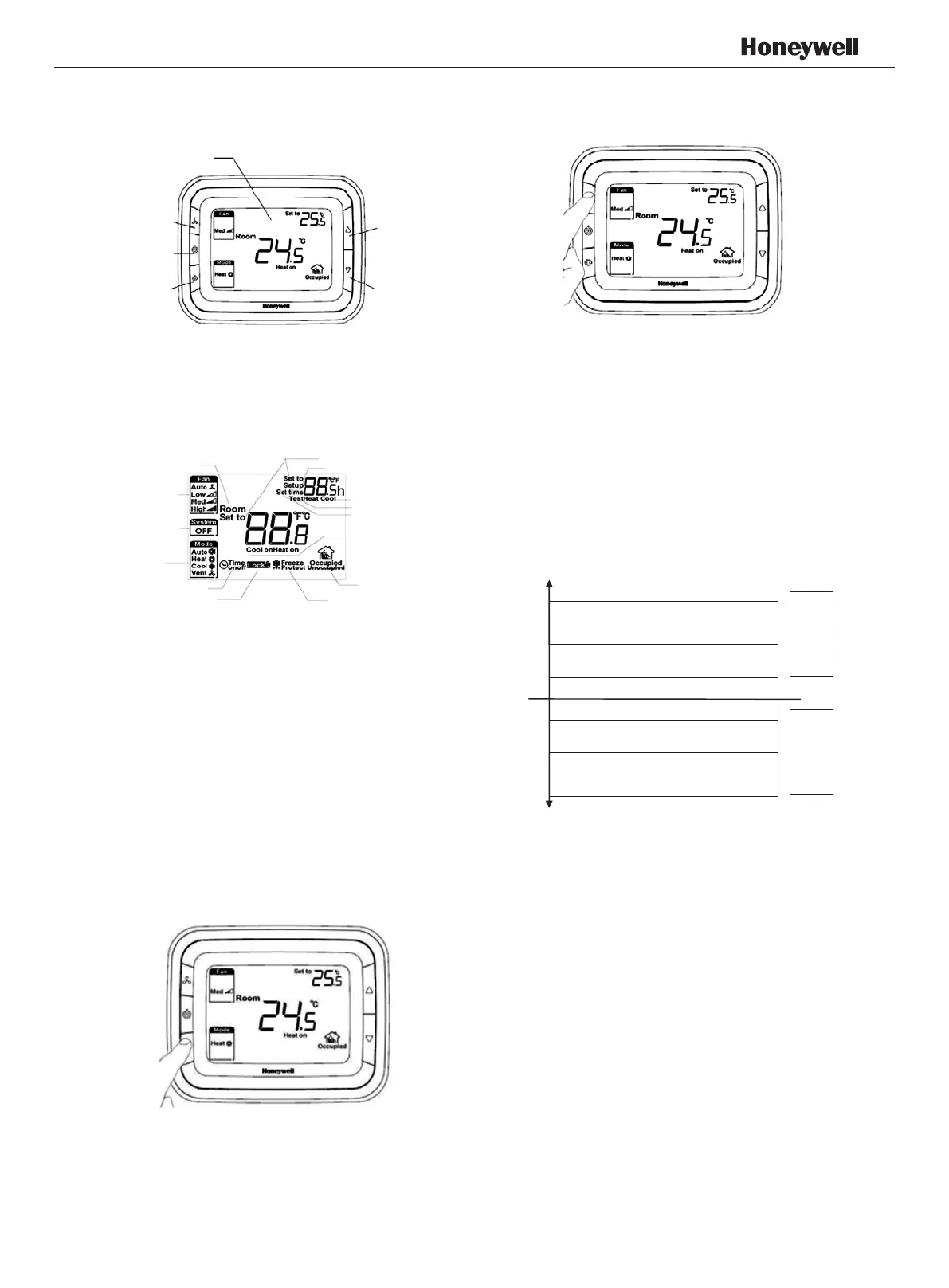Cycle per hour (CPH)
In order to get a more accurate temperature control,
CPH function may enable the thermostat to open
the valve for several times per hour even the
temperature is close to setpoint (difference less
than ½ P-band). The default value is 4 for heating
and 3 for cooling and can be changed in Installer
Set-Up process.
Temperature display
The displayed temperature can be set to acquired
room temperature or setpoint. The setting can be
made during Installer Set-Up process.
Room temperature and scetornt can be displayed
simultaneously.
Mechanical design
Thermostat appearnce
LCD display
Function
Valve control
Thermostat acquires the room temperature via its
integrated sensor or external temperature sensor
and maintains the setpoint by delivering on/off valve
control commands output.
Fan Operation
DIGITAL DISPLAY
FAN BUTTON
POWER BUTTON
MODE BUTTON
UP BUTTON
DOWN BUTTON
INDICATES ROOM TEMPERATURE
CURRENT FAN SETTING
INDICATES THERMOSTAT IS
OFF
CURRENT
MODE SETTING
INDICATES THERMOSTAT
IS SET TO TIME ON/OFF
INDICATES THE KEYPAD
IS ENTIRELY OR PARTLY
LOCKED
INDICATES THERMOSTAT IS
IN FREEZING PROTECTION MODE
INDICATES WHETHER
THERMOSTAT IS IN OCCUPIED
OR NOT
INDICATES THERMOSTAT IS
"CALLING" FOR HEAT OR COOL
INDICATES THE LENGTH
OF TIME ON/OFF
IN D I C AT E S T H E HEAT/ CO O L
SETPOINT
INDICATES INSTALLER TEST
INDICATES INSTALLER SETUP
INDICATES THE SETPOINT
PRESS THE MODE BUTTON TO SELECT
HEAT, COOL, AUTO OR VENT
PRESS THE FAN BUTTON TO SELECT LOW,
MED, HIGH OR AUTO
Fan can be selected as manual or automatic
3-speed operation. In Manual mode, the fan
is switched to the selected speed via control
output Gh, Gm, Gl. While in automatic mode, fan
speed depends on the difference between room
temperature and setpoint. When room temperature
reach es setpoint, va lve will be cl osed and
meanwhile, fan will be closed either.
APH07CH04
-
R2001EN
Fan speed ramping control algorithm
-4F
-2F
2F
4F
COOLHEAT
Fan speed is high or off
Fan speed is medium or off
Fan speed is low or off
Fan speed is low or off
Fan speed is medium or off
Fan speed is high or off
Setpoint
Difference between RT and SP
