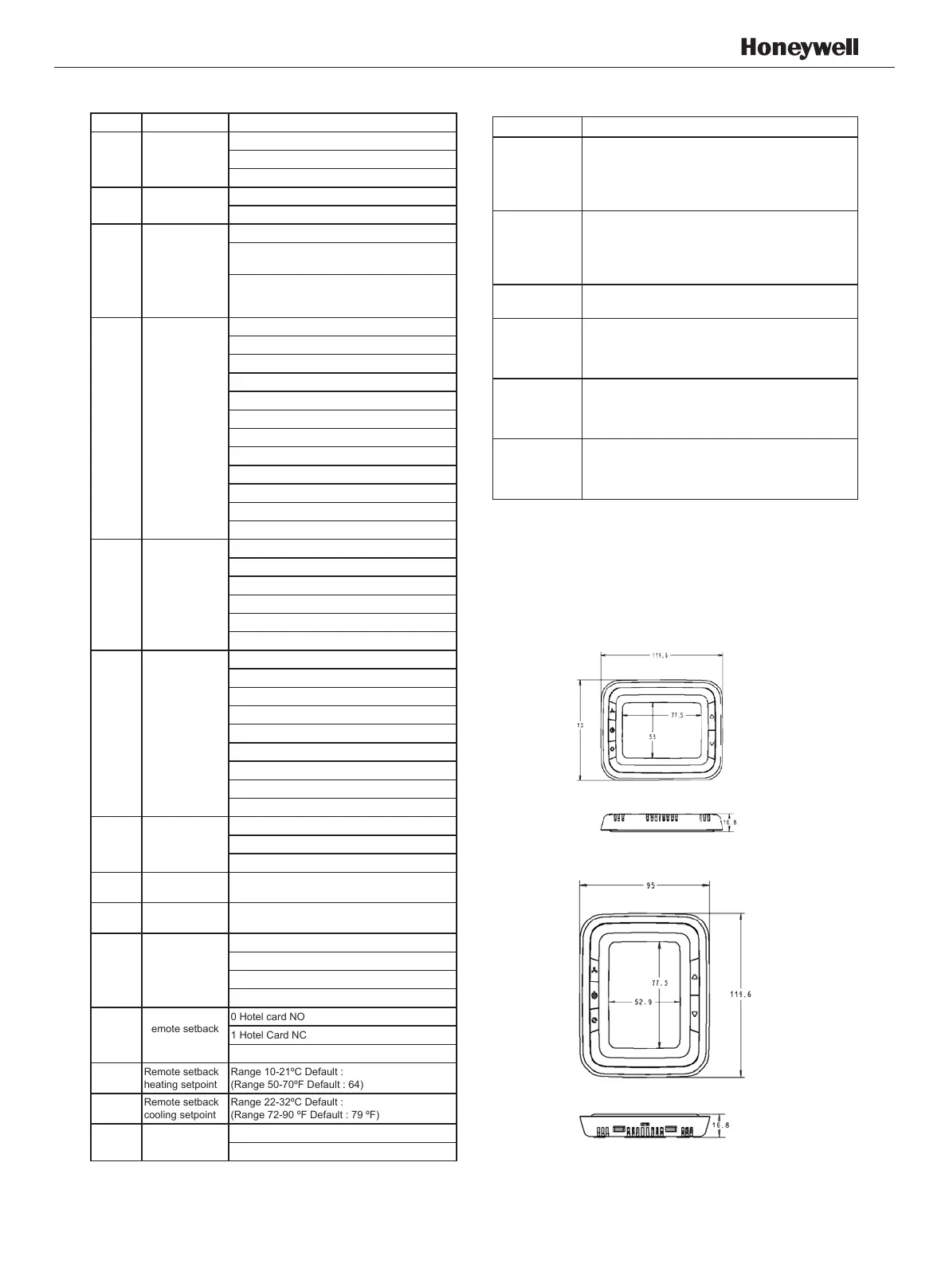Troubleshooting Tips
Dimension
Horizontal model
Vertical model
If… Then…
Heating system
does not turn
on.
♦ Set the mode to Heat by pressing the Mode button.
♦ Check that the heat temperature setting is set above
the room temperature and “Heat On” shows solidly
in the display.
♦ Wait ve minutes for the heating system to respond.
Cooling system
does not turn
on.
♦ Set the mode to Cool by pressing the Mode button.
♦ Check that the cool temperature setting is set below
the room temperature and “Cool On” shows solidly
in the display.
♦ Wait ve minutes for the cooling system to respond.
The fan doesn’t
work.
♦ Check whether the Fan mode is set to Auto
♦ Check whether the heating or cooling system works.
The Mode
button doesn’t
work.
♦ Check whether the keypad is locked or not.
♦ Check whether the system is working in Energy
saving mode.
♦ Check whether the thermostat is off.
The Fan button
doesn’t work.
♦ Check whether the keypad is locked or not.
♦ Check whether the system is working in Energy
saving mode.
♦ Check whether the thermostat is off.
The Up or
Down button
doesn’t work.
♦ Check whether the keypad is locked or not.
♦ Check whether the system is working in Energy
saving mode.
♦ Check whether the thermostat is off.
Setup Function Settings & Options
Number Description Possible Options
1 System type
0 Heat only
1 Cool only
2 two pipes 1H1C manual (Default)
9
Temperature
scale
0 ºF
1 ºC(Default)
10 Fan control type
0 Cycle only
1 Constant only
(3 speed: Low->Med->High-> Low)
2 User can choose Cycle or Constant
(3 speed: Low->Med->High->Auto-> Low)
(Default)
13
CPH value For
Heat
1
2
3
4 (default)
5
6
7
8
9
10
11
12
14
CPH value For
Cool
1
2
3(default)
4
5
6
18
Display
Temperature
adjustment
-2 ºC(-4 ºF)
-1.5 ºC(-3 ºF)
-1 ºC(-2 ºF)
-0.5 ºC(-1 ºF)
0 ºC(0 ºF) (default)
0.5 ºC(1 ºF)
1 ºC(2 ºF)
1.5 ºC(3 ºF)
2 ºC(4 ºF)
19
Temperature
Display mode
0 display Room Temperature
1 display Setpoint
2 display both (default)
20
Heating Range
Stops
10-32 ºC default 32 ºC (50-90 ºF default 90 ºF)
21
Cooling Range
Stops
10-32 ºC default 10 ºC (50-90 ºF default 50 ºF)
22 Keypad Lockout
0 All keys available(default)
1 System button Locked out
2 Fan and System button Locked out
3 All buttons locked out
23
Remote setback
enable method
0 Hotel card NO
1 Hotel Card NC
2 Button (Default)
24
Remote setback
heating setpoint
Range 10-21ºC Default : 18 ºC
(Range 50-70ºF Default : 64)
25
Remote setback
cooling setpoint
Range 22-32ºC Default : 26 ºC
(Range 72-90 ºF Default : 79 ºF)
27 Freeze Protection
0 Disabled (default)
1 Enabled
APH07CH04
-
R2001EN
