KEYS USED FOR SETTING THE UNOCCUPIED COOL SETPOINT
TO SET THE UNOCCUPIED COOL
TEMPERATURE
1. Press the UNOC COOL key. The indicator on the
display will point to UNOCCUPIED and the word
COOL will be displayed, to indicate that the unoccu-
pied cool setpoint has been selected. The display
will also show the last entered (or default) unoccu-
pied cool setpoint.
2. Press the + or
-
key until the display shows the
desired temperature for the unoccupied period.
NOTES:
UNOCCUPIED COOL temperature is the mechanical
cooling system setpoint for the period when your
building will be unoccupied.
Minimum UNOCCUPIED COOL setting cannot be
lower than the OCCUPIED COOL setpoint.
Lower limit of UNOCCUPIED COOL setting can be
changed by adjusting the OCCUPIED COOL set-
point.
Upper limit of the UNOCCUPIED COOL setting is
95 F [35 Cl.
31
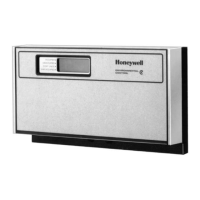
